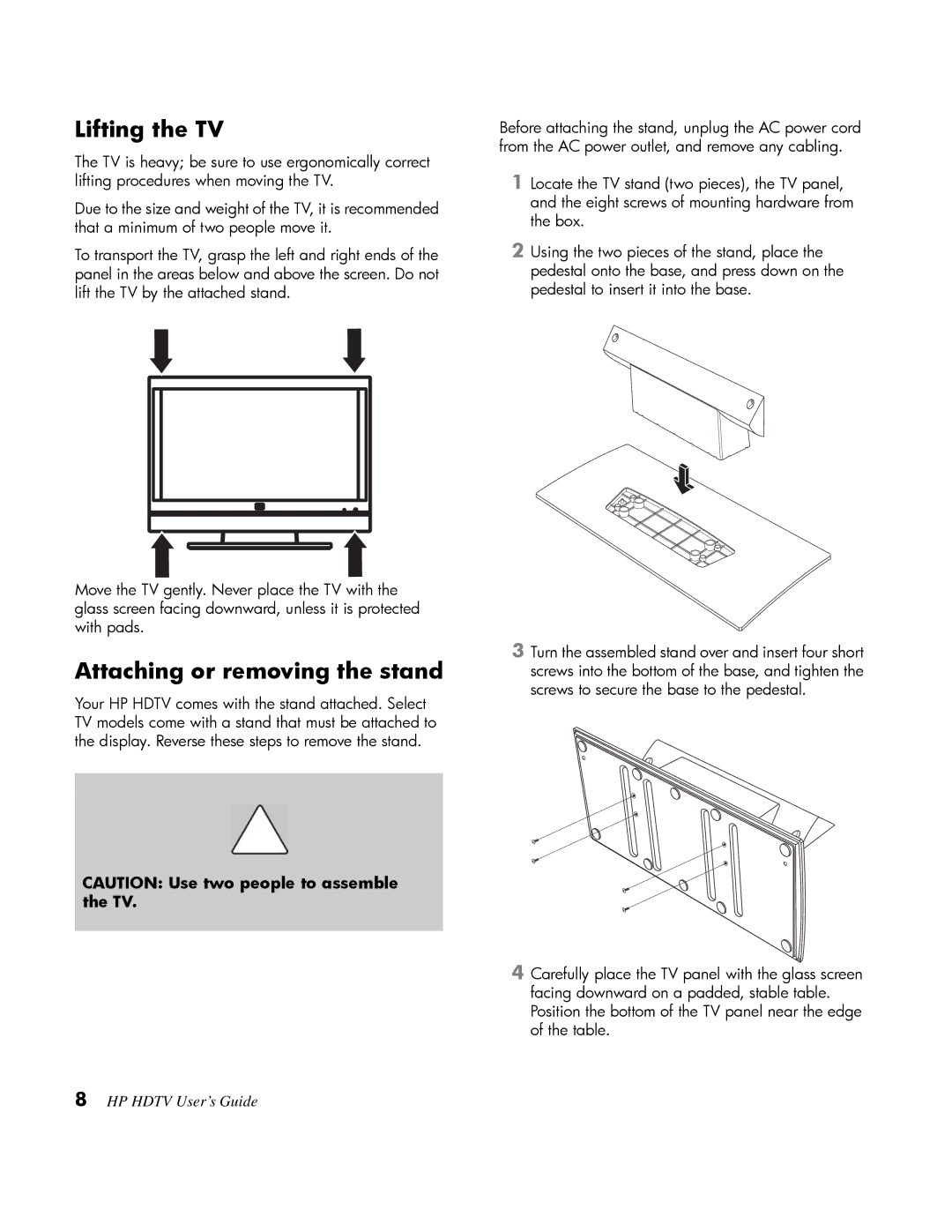Lifting the TV
The TV is heavy; be sure to use ergonomically correct lifting procedures when moving the TV.
Due to the size and weight of the TV, it is recommended that a minimum of two people move it.
To transport the TV, grasp the left and right ends of the panel in the areas below and above the screen. Do not lift the TV by the attached stand.
Move the TV gently. Never place the TV with the glass screen facing downward, unless it is protected with pads.
Attaching or removing the stand
Your HP HDTV comes with the stand attached. Select TV models come with a stand that must be attached to the display. Reverse these steps to remove the stand.
CAUTION: Use two people to assemble the TV.
Before attaching the stand, unplug the AC power cord from the AC power outlet, and remove any cabling.
1Locate the TV stand (two pieces), the TV panel, and the eight screws of mounting hardware from the box.
2Using the two pieces of the stand, place the pedestal onto the base, and press down on the pedestal to insert it into the base.
3Turn the assembled stand over and insert four short screws into the bottom of the base, and tighten the screws to secure the base to the pedestal.
4Carefully place the TV panel with the glass screen facing downward on a padded, stable table. Position the bottom of the TV panel near the edge of the table.
8HP HDTV User’s Guide