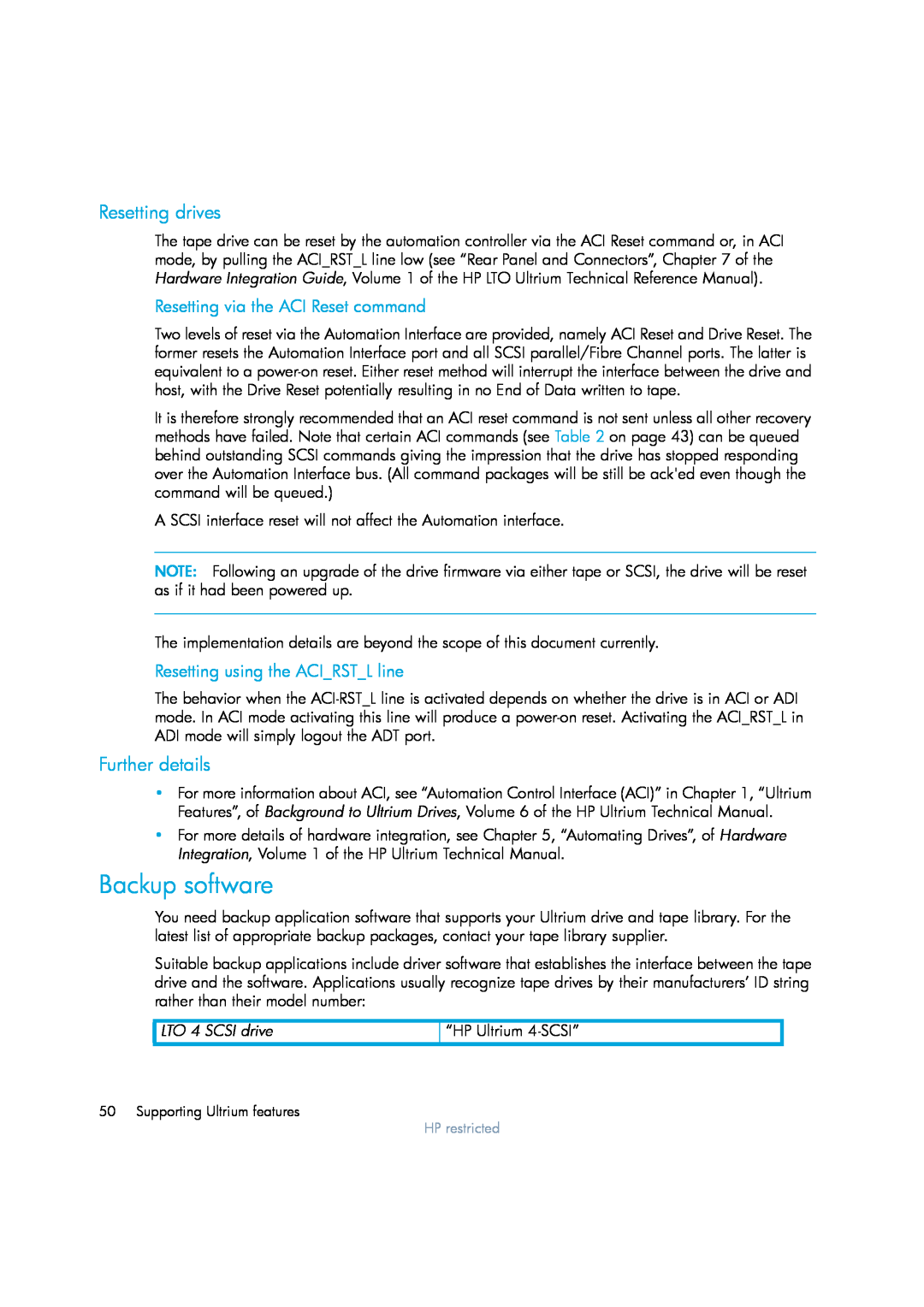HP LTO Ultrium tape drives technical reference manual
volume 2 software integration
LTO 4 FC, SCSI and SAS drives
HP restricted
Legal and notice information
2 Configuration and initialization
Contents
1 Designing backup applications
3 Use of tapes
5 Supporting Ultrium features
4 Factors affecting performance
6 Sense keys and codes
7 Exception handling
HP restricted
Documents specific to HP Ultrium drives
Related documents
Documentation map
Drives-general
Cartridges
Installation and configuration
Operation
Interface
Maintenance and troubleshooting
Dealing with errors
LTO Ultrium features
General documents and standardization
Optimizing performance
1 Designing backup applications
Non-immediate commands
Large data transfer size
Information in Cartridge Memory
Cleaning tape heads
Managing the use of tapes
Monitoring tape use
TapeAlert
Design goals for LTO backup applications
Diagnostic logs
Displaying drive information
Include the capability to download firmware
Operating system drivers
2 Configuration and initialization
Inquiry string recovery
SCSI protocol, regardless of transport or interface type
Example
16 Configuration and initialization
Supporting additional LUNs
Support for additional LUN
Enabling additional LUN support
18 Configuration and initialization
3 Use of tapes
Using Cartridge Memory attributes
Using MODE SENSE
LTO cartridge memory
Interpreting Log Sense data
Tape status and capacity
Finding the remaining capacity
CDB fields
Using the SET CAPACITY command
Command descriptor block
How WORM media works
Changes to SCSI commands
WORM media
New additional sense codes and TapeAlert flags
SET CAPACITY command
Error Usage page
ERASE commands rejected
Re-writing media labels
Unique media identifier
Using CM to check tape integrity
Behavior with a missing or inconsistent EOD value
Barcode support
Responding to Cartridge Memory data
Load count
RWW retry counts
Corrective action
Detecting the drive’s speed
4 Factors affecting performance
Ways of optimizing performance
Ensuring the recommended minimum transfer sizes
Time-out values
Using Cartridge Memory instead of tape headers
Using the Performance Log page for diagnosing problems
Media type identification
Host-related factors
Recommended support of log pages
Factors affecting performance
where possible or a reasonably sized RAID system. More disks means
Example
Recommendation
makes sense to split heavily used FC cards across separate PCI busses
Drive-related factors
Do not interleave write commands with other commands, such as READ
Format-related factors
Page
34 Factors affecting performance
Automation interface
5 Supporting Ultrium features
Cartridge Memory LTO-CM
Further information
Automation/Device Interface ADI
Slave to a library controller
Automation Control Interface ACI
Modes of usage through ACI
SCSI pass-through mode
ACI command set
ACI commands that affect drive streaming performance
New features in ACI
Backward compatibility
SCSI command
Encryption support
Recommended ACI time-out values
Further details
Supporting the ACI protocol
42 Supporting Ultrium features
Recommended power-up sequence
Treatment of reserved fields
Recommended load-unload configuration
ACI protocol communications retry
Firmware upgrade via tape
Recommended Get Drive Status polling frequency
Upgrading the drive firmware
Library firmware upgrade via tape
Firmware upgrade via the primary host interface
Firmware upgrade via ACI
Handling irregular cartridges
Non-HP Ultrium 1 cleaning cartridge
Cleaning cartridge HP-configured or Universal
Expired cleaning cartridge HP-configured or Universal
Unreadable data cartridge
Cartridge fails to seat or load
Valid firmware upgrade cartridge
Data cartridge with unreadable CM
Cartridge cannot be loaded
Invalid firmware upgrade cartridge
Frequently asked questions
Cleaning
Is there separate firmware for drives intended to go into libraries?
Resetting via the ACI Reset command
Backup software
Resetting drives
Resetting using the ACIRSTL line
Other mode page information
Accessing Cartridge Memory without threading the tape
Controlling data compression
Buffer size at EW-EOM
Partition size
Rewind on reset
Write delay time
52 Supporting Ultrium features
Action
6 Sense keys and codes
Sense keys-actions to take
Console Message
log the error, terminate I/O to the drive, and pass the appropriate
“3h-MEDIUM ERROR” on page 62 . Also see the Media Access
For additional sense codes, see “3h-MEDIUM ERROR” on
error to the calling application
Action
Action
Console Message
Console Message
Console Message
End-of-Tape
Additional sense codes-actions to take
Physical
reached, unable to fit
0h-NO SENSE
1h-RECOVERED ERROR
2h-NOT READY
The command cannot be executed because the specified
The software must issue a LOAD before media access
LUN not accessible, port in
60 Sense keys and codes
mechanism tests are being executed. When the tests are
62 Sense keys and codes
3h-MEDIUM ERROR
A READ , SPACE , WRITE or WRITE FILEMARKS command
Send a console message that an unrecovered error on
and the drive. Based on this, ask the user to clean the
64 Sense keys and codes
Send a message to the console indicating that there is
The current command such as READ, SPACE, REWIND
66 Sense keys and codes
4h-HW ERROR
68 Sense keys and codes
5h-ILLEGAL REQUEST
A MODE SELECT parameter list sent to the drive contains
allowed to execute. In other words, some commands can
6h-UNIT ATTENTION
persistent reservation using the PERSISTENT RESERVE OUT
32 initiators to register, using PERSISTENT RESERVE OUT
Action
WRITE BUFFER or MAINTENANCE OUT command
service action removed all reservations and the persistent
A PERSISTENT RESERVE OUT command was executed
A SET DEVICE IDENTIFIER command has been successful
7h-DATA PROTECTION
Action
8h-BLANK CHECK
related to a missing EOD data set. The most likely cause
Bh-ABORTED COMMAND
READ BUFFER command
76 Sense keys and codes
Dh-VOLUME OVERFLOW
A WRITE or WRITE FILEMARKS command has encountered
3. Allow the user to try recovery
Typical escalation procedure
1. Retrieve fault information
4. Allow the user to reset devices
Monitoring the condition of the drive and media
Supporting TapeAlert
Flags
Type
Page
Page
Page
Page
Page
Page
Page
Designing software to use the TapeAlert log
TapeAlert models
TapeAlert informational exception usage model
Reading the TapeAlert log
TapeAlert polling usage model
Supporting OBDR
One-Button Disaster Recovery OBDR
Responding to the ‘Clean’ LED
Providing pass-through mode
Requirements for drivers and logical device managers
Glossary
see ”read-while-write”
Index
Page
Page
HP restricted