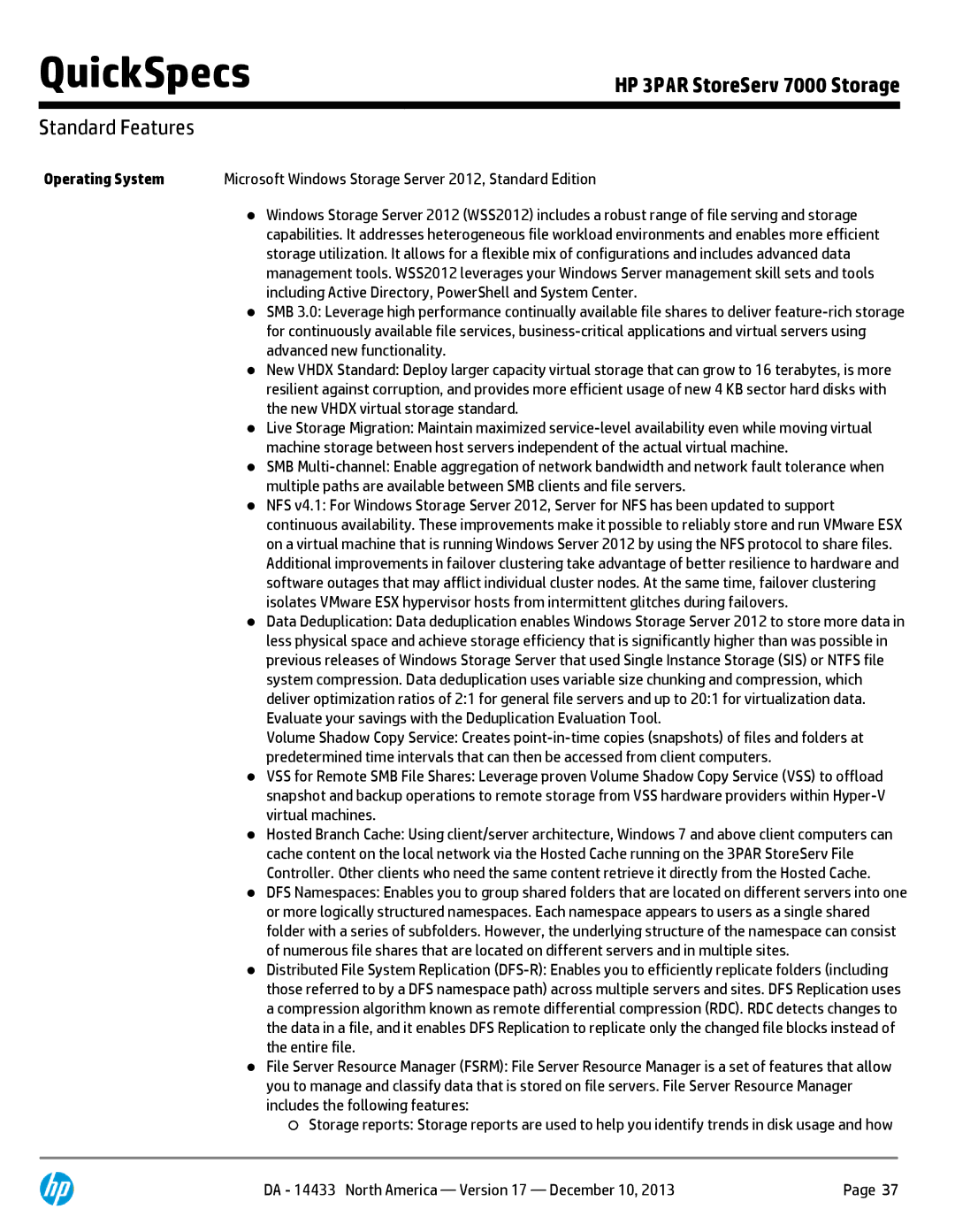QuickSpecs
HP 3PAR StoreServ 7000 Storage
Standard Features
Operating System | Microsoft Windows Storage Server 2012, Standard Edition |
Windows Storage Server 2012 (WSS2012) includes a robust range of file serving and storage capabilities. It addresses heterogeneous file workload environments and enables more efficient storage utilization. It allows for a flexible mix of configurations and includes advanced data management tools. WSS2012 leverages your Windows Server management skill sets and tools including Active Directory, PowerShell and System Center.
SMB 3.0: Leverage high performance continually available file shares to deliver
New VHDX Standard: Deploy larger capacity virtual storage that can grow to 16 terabytes, is more resilient against corruption, and provides more efficient usage of new 4 KB sector hard disks with the new VHDX virtual storage standard.
Live Storage Migration: Maintain maximized
SMB
NFS v4.1: For Windows Storage Server 2012, Server for NFS has been updated to support continuous availability. These improvements make it possible to reliably store and run VMware ESX on a virtual machine that is running Windows Server 2012 by using the NFS protocol to share files. Additional improvements in failover clustering take advantage of better resilience to hardware and software outages that may afflict individual cluster nodes. At the same time, failover clustering isolates VMware ESX hypervisor hosts from intermittent glitches during failovers.
Data Deduplication: Data deduplication enables Windows Storage Server 2012 to store more data in less physical space and achieve storage efficiency that is significantly higher than was possible in previous releases of Windows Storage Server that used Single Instance Storage (SIS) or NTFS file system compression. Data deduplication uses variable size chunking and compression, which deliver optimization ratios of 2:1 for general file servers and up to 20:1 for virtualization data. Evaluate your savings with the Deduplication Evaluation Tool.
Volume Shadow Copy Service: Creates
VSS for Remote SMB File Shares: Leverage proven Volume Shadow Copy Service (VSS) to offload snapshot and backup operations to remote storage from VSS hardware providers within
Hosted Branch Cache: Using client/server architecture, Windows 7 and above client computers can cache content on the local network via the Hosted Cache running on the 3PAR StoreServ File Controller. Other clients who need the same content retrieve it directly from the Hosted Cache.
DFS Namespaces: Enables you to group shared folders that are located on different servers into one or more logically structured namespaces. Each namespace appears to users as a single shared folder with a series of subfolders. However, the underlying structure of the namespace can consist of numerous file shares that are located on different servers and in multiple sites.
Distributed File System Replication
File Server Resource Manager (FSRM): File Server Resource Manager is a set of features that allow you to manage and classify data that is stored on file servers. File Server Resource Manager includes the following features:
Storage reports: Storage reports are used to help you identify trends in disk usage and how
DA - 14433 North America — Version 17 — December 10, 2013 | Page 37 |