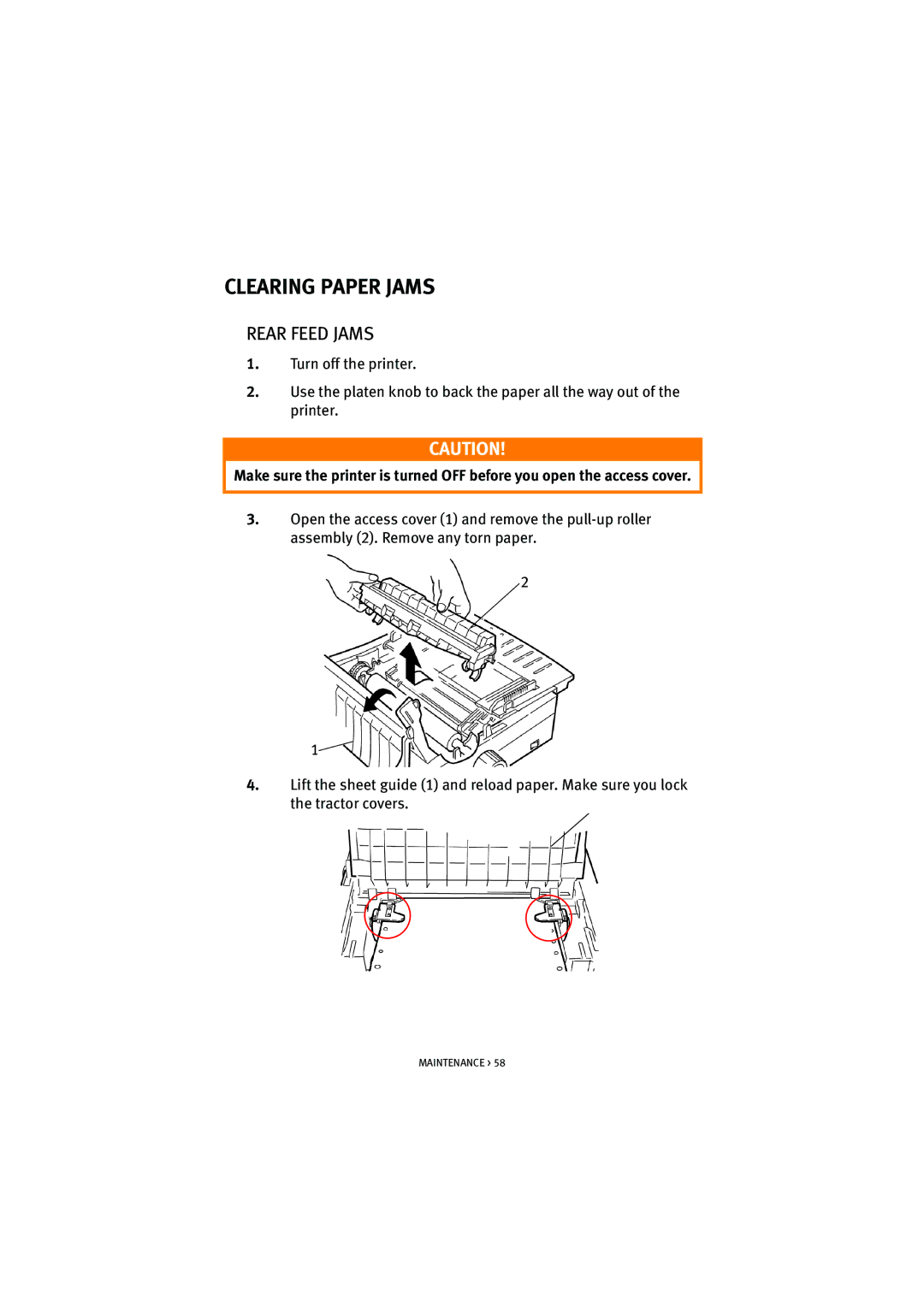ML5590/91
Preface
Contents
Index Oki contact details
Page
Introduction
Features / Tips
Utility Mode 315 to 472.5 cps
Forms Tear-Off
Top of Form TOF
Turning the Platen Knob
Controlling Access to the Printer
Emulations
Installing the Driver
Printer Drivers
Printer Drivers
Epson LQ
Using a Compatible Driver
Interfaces General
IBM Proprinter
Connecting the USB Cable
Printer’s USB port
Printer Drivers
Components Rear Feed Continuous Forms
Using Your Printer
Components TOP Feed Single Sheets
TOP of Form TOF
To print the Menu
Forms TEAR-OFF
To use the Tear key
Setting TOP of Form TOF
Forms Tear-Off set to OFF default
Forms Tear-Off set to on
Forms TEAR-OFF Feature
Temporarily Changing the TOP of Form
Potential Issues with Software Packages
Changing the Forms TEAR-OFF Setting
Manual Forms TEAR-OFF
Continuous Forms to Single Sheets
Paper Park
Changing Paper Paths
Never park labels
Single Sheets to Continuous Forms
Press FF/LOAD
Setting Media
Printhead GAP
Utility Utility light on
Print Quality
Letter Quality LQ light on
High Speed Draft HSD
Character Pitch
Emulations
Printer Reset
Changing Emulations
Using Your Printer
Menu Mode
Menu Mode Keys
Printing the Menu Settings
Entering and Exiting Menu Mode
Resetting the Menu to the Factory Defaults
Printing ALL Menu Settings
Menu Settings
Group Settings
Swedish III, Swedish IV, Turkish
Setting
Invalid, Valid
Explanation of Menu Items
Busy Time Default = 200ms
Bottom Margin, Default = Valid
Busy Line, Default = SSD
Centering Position, Default = Default
CSF Bin Select, Default = Bin
Character Set, Default = IBM Set
Code Page, Default = USA
CSF Type, Default = Wide
Form Tear-Off, Default = Off
DTR Signal, Default = Ready On Power Up
Emulation Mode, Default = Epson LQ
Graphics, Default = Uni-directional
Operator Panel Function, Default = Full Operation
Language Set, Default = Ascii
Line Spacing, Default = 6 lpi
Length, Default =
Pitch, Default = 10 cpi
Paper Out Override, Default = No
Pin 18, Default = +5V
Power Save Time, Default = 5 min
Protocol, Default = Ready/Busy
Print Suppress Effective, Default = Yes
Proportional Spacing, Default = No
Receive Buffer Size, Default = 64K
Skip Over Perforation, Default = No
SI Select Pitch 12 cpi, Default = 20 cpi
Size, Default = Single
Style, Default = Normal
Replacing the Ribbon Cartridge
Maintenance
Ribbon Cartridge Handling
If ribbon should contact the eyes
Printhead may be HOT
If ribbon should contact the skin
Rear Feed
Loading Paper
Loading Rear Feed Paper from the Back of the Printer
Careful
5590 5591
Close the right tractor cover
Maintenance
Loading Rear Feed Paper from the Front of the Printer
Maintenance
Pull up on the lock levers to release them
If the paper is too loose or too tight it can cause jams
Reinstall the sheet feeder
Maintenance
TOP Feed Single Sheets
Maintenance
Clearing Paper Jams
Rear Feed Jams
Misaligned Paper
Rear FEED, Repeating Paper Jams
Defective Paper
Fragments of Paper in the Paper Path
Maintenance
Maintenance
Single Sheet Paper Jams
Cleaning the Housing
Maintenance
Solution
Troubleshooting
Problem
General Information
Solutions
Ink smears on the paper when I print narrow columns
There are dots missing in my printouts
Continuous form paper sticks to the sheet guide
Parts and Accessories
Purchasing Parts & Accessories
Option Part number ML5590 ML5591
Epson LQ Commands
Printer Control Codes
DC3
ESC S
IBM Commands
Proprinter X24e / XL24e and IBM X24 AGM / XL24e AGM
ESC Q $
Specifications
Specification
Specification
Paper Specifications
Top only
ML5590
Location
Setting UP Your Printer
Unpacking
Setting UP Your Printer
Setting UP Your Printer
Installing the Ribbon Cartridge
Page
Power Connection
Make sure both the printer and the computer are OFF
Computer Connections
USB, Specification 1.1 Compliant
Parallel LPT, Ieee
Testing the Printer
Loading Paper
Setting UP Your Printer
Setting UP Your Printer
Hexadecimal Dump Mode
Index
Buffer
Limited Operation
Time Out
Oki Data Corporation
Oki Systems UK Limited
Oki Systems Ireland Limited
Oki Hong Kong Limited
ML5590/91