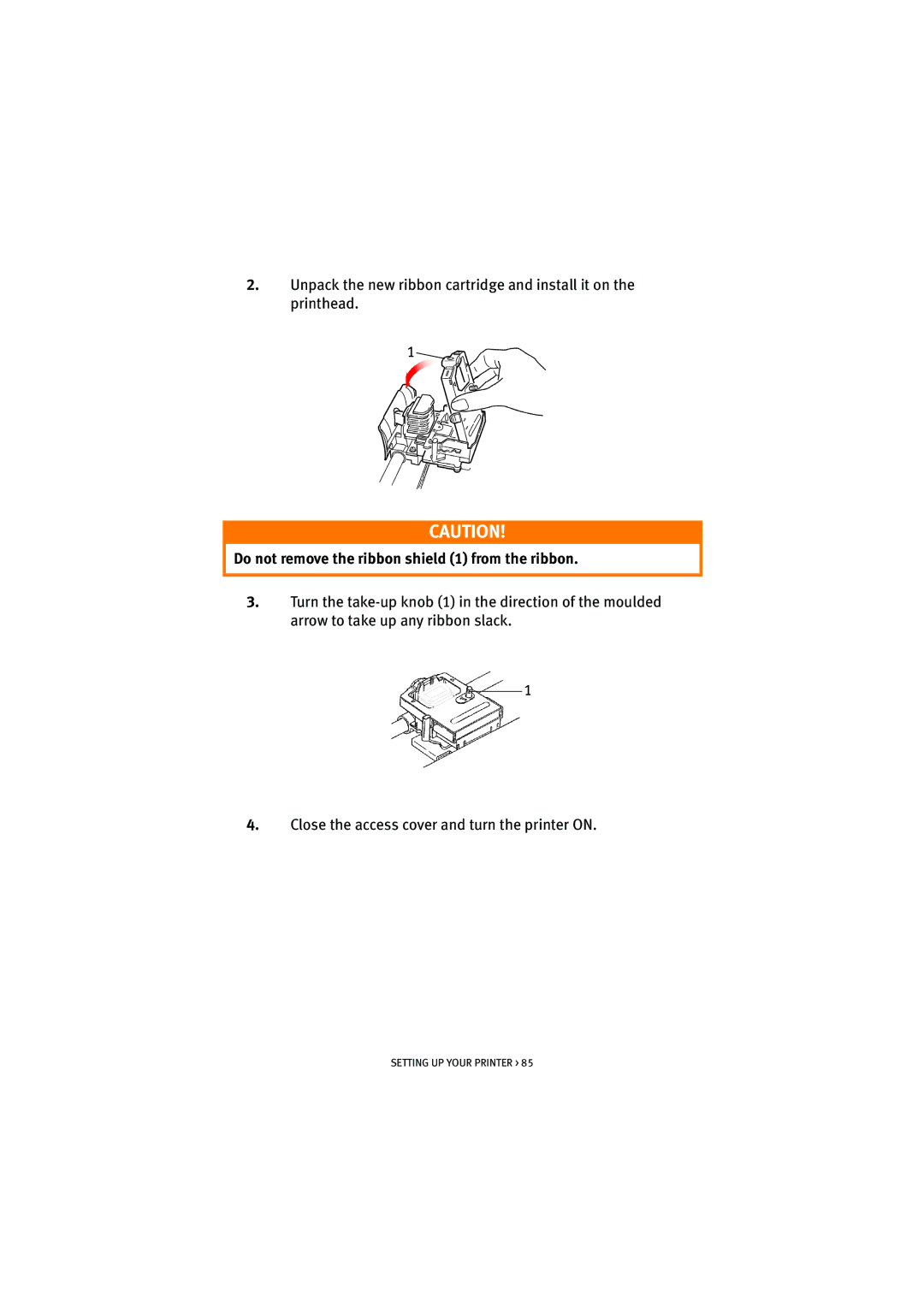Close the access cover and turn the printer ON.
SETTING UP YOUR PRINTER > 85
4.
2. Unpack the new ribbon cartridge and install it on the printhead.
1
CAUTION!
Do not remove the ribbon shield (1) from the ribbon.
3. Turn the take-up knob (1) in the direction of the moulded arrow to take up any ribbon slack.
1