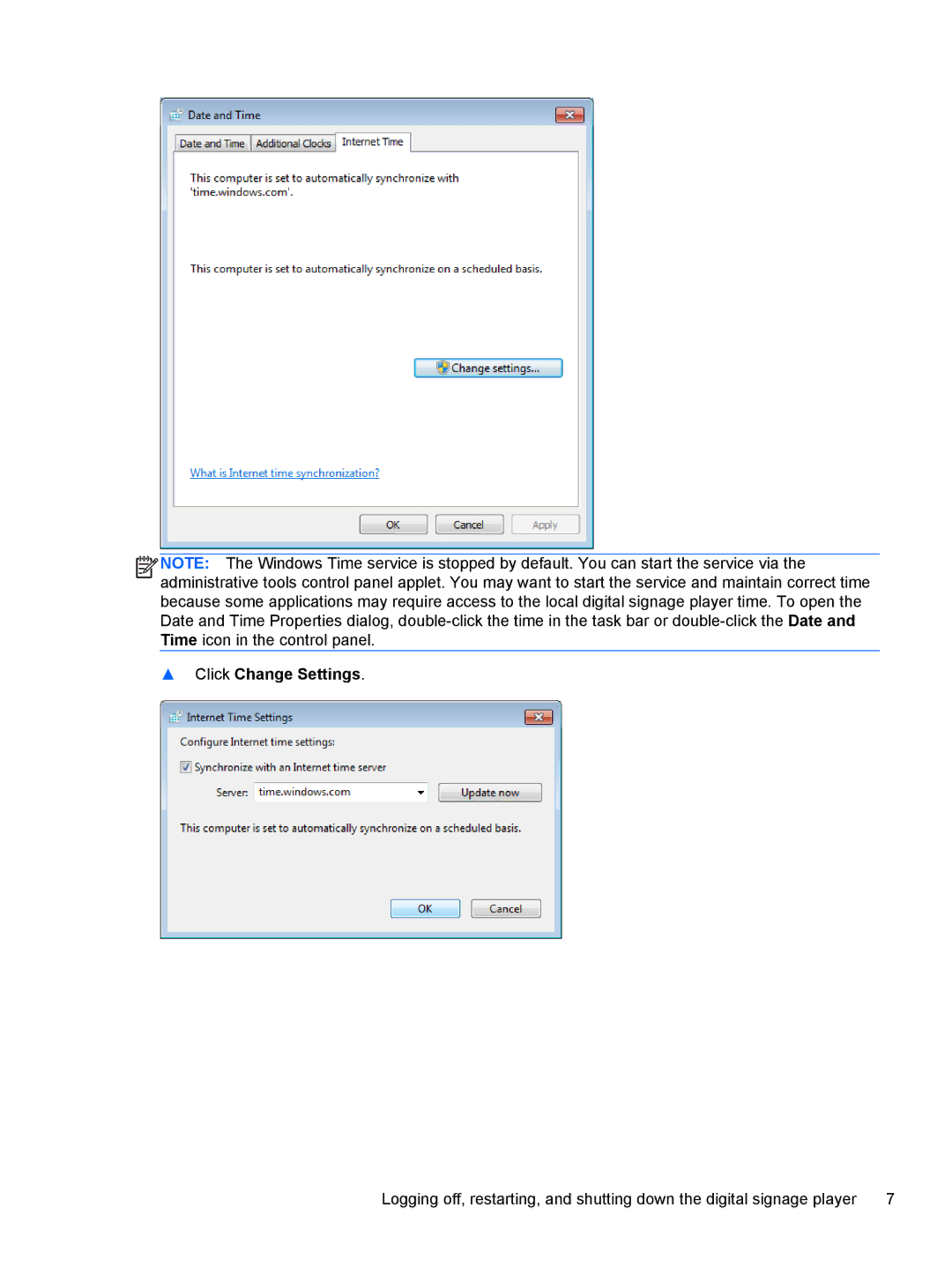![]()
![]()
![]()
![]() NOTE: The Windows Time service is stopped by default. You can start the service via the administrative tools control panel applet. You may want to start the service and maintain correct time because some applications may require access to the local digital signage player time. To open the Date and Time Properties dialog,
NOTE: The Windows Time service is stopped by default. You can start the service via the administrative tools control panel applet. You may want to start the service and maintain correct time because some applications may require access to the local digital signage player time. To open the Date and Time Properties dialog,
▲Click Change Settings.
Logging off, restarting, and shutting down the digital signage player | 7 |