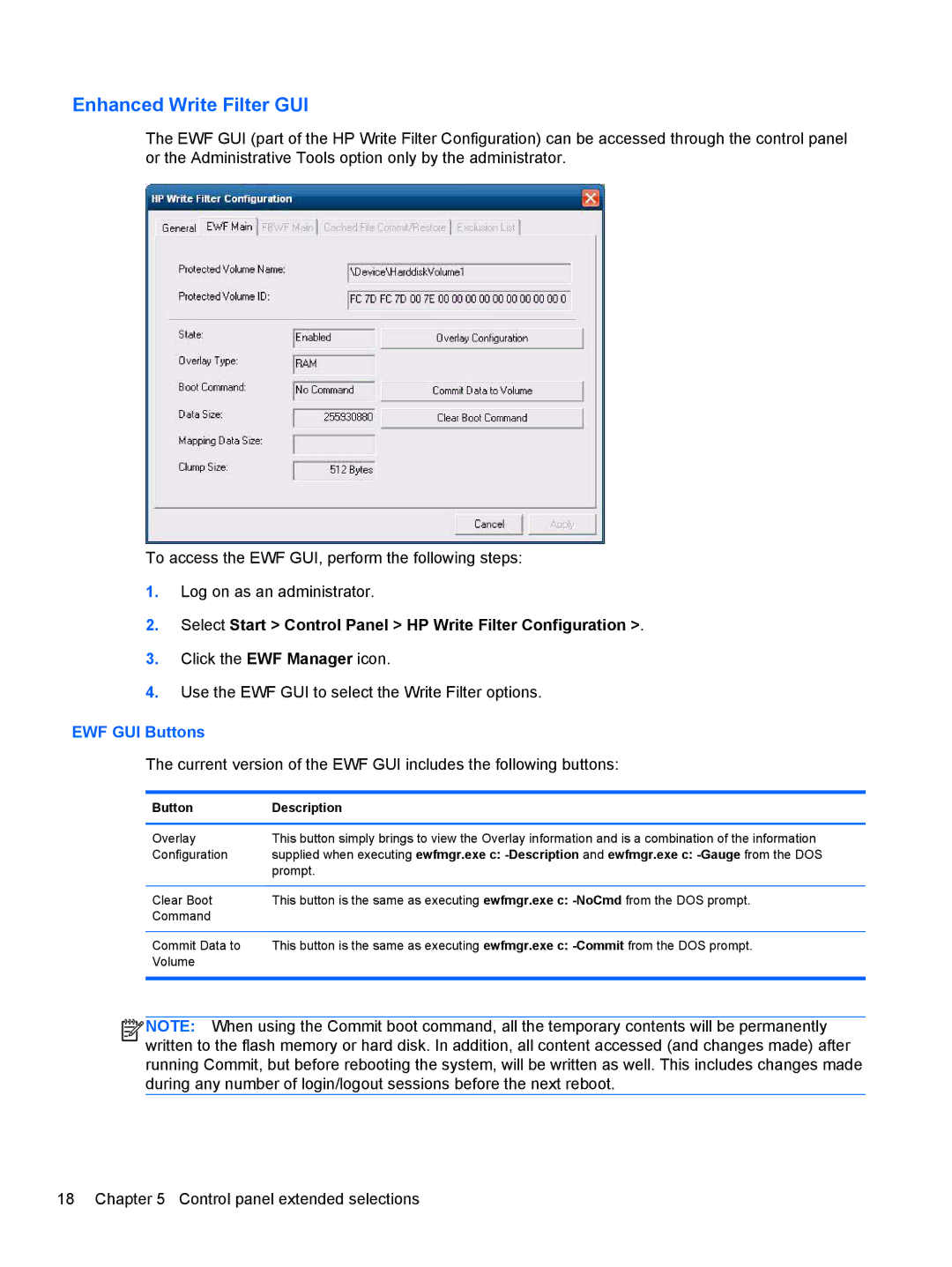Enhanced Write Filter GUI
The EWF GUI (part of the HP Write Filter Configuration) can be accessed through the control panel or the Administrative Tools option only by the administrator.
To access the EWF GUI, perform the following steps:
1.Log on as an administrator.
2.Select Start > Control Panel > HP Write Filter Configuration >.
3.Click the EWF Manager icon.
4.Use the EWF GUI to select the Write Filter options.
EWF GUI Buttons
The current version of the EWF GUI includes the following buttons:
Button | Description |
|
|
Overlay | This button simply brings to view the Overlay information and is a combination of the information |
Configuration | supplied when executing ewfmgr.exe c: |
| prompt. |
|
|
Clear Boot | This button is the same as executing ewfmgr.exe c: |
Command |
|
|
|
Commit Data to | This button is the same as executing ewfmgr.exe c: |
Volume |
|
|
|
![]()
![]()
![]()
![]() NOTE: When using the Commit boot command, all the temporary contents will be permanently written to the flash memory or hard disk. In addition, all content accessed (and changes made) after running Commit, but before rebooting the system, will be written as well. This includes changes made during any number of login/logout sessions before the next reboot.
NOTE: When using the Commit boot command, all the temporary contents will be permanently written to the flash memory or hard disk. In addition, all content accessed (and changes made) after running Commit, but before rebooting the system, will be written as well. This includes changes made during any number of login/logout sessions before the next reboot.
18 Chapter 5 Control panel extended selections