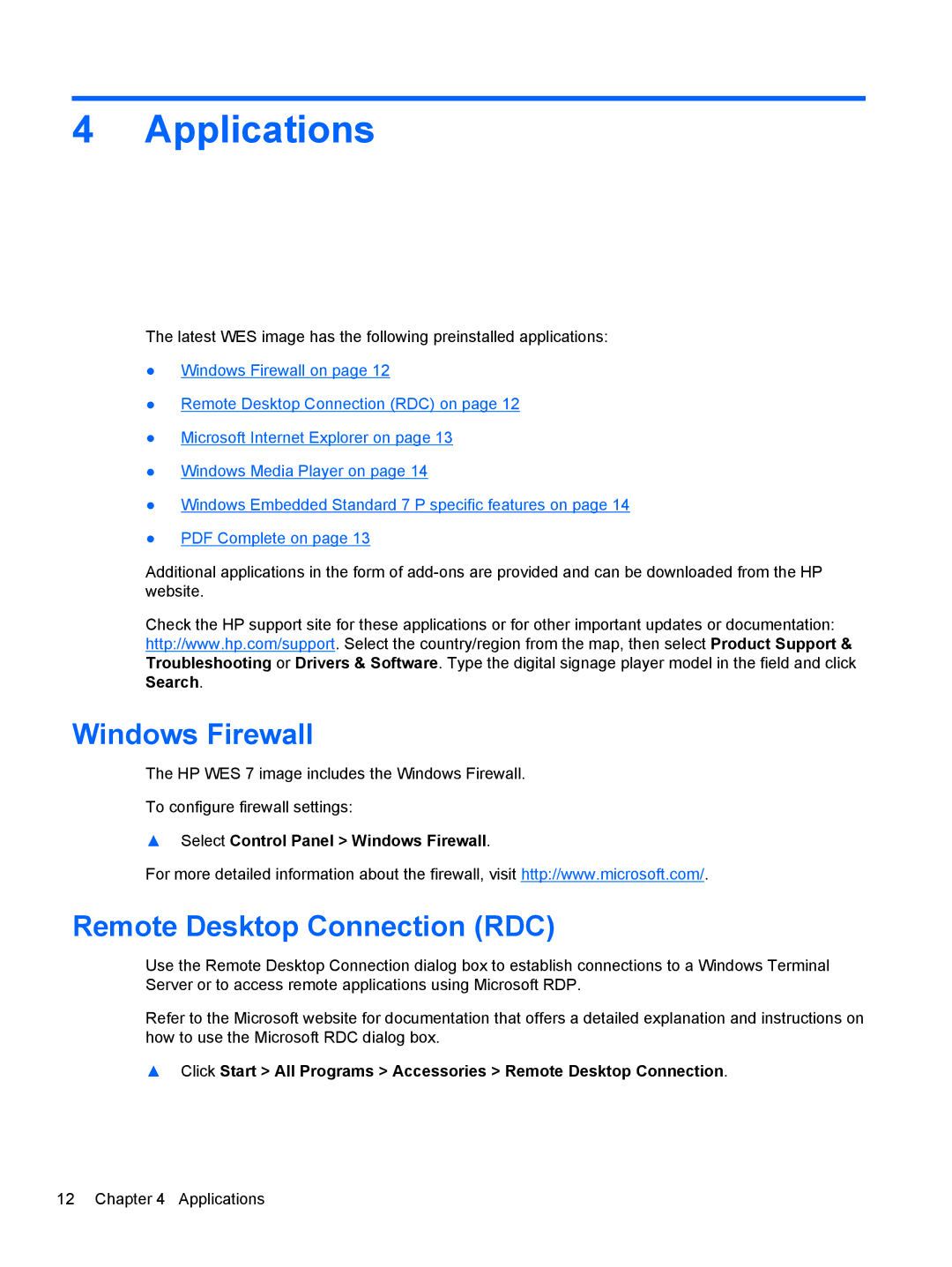4 Applications
The latest WES image has the following preinstalled applications:
●Windows Firewall on page 12
●Remote Desktop Connection (RDC) on page 12
●Microsoft Internet Explorer on page 13
●Windows Media Player on page 14
●Windows Embedded Standard 7 P specific features on page 14
●PDF Complete on page 13
Additional applications in the form of
Check the HP support site for these applications or for other important updates or documentation: http://www.hp.com/support. Select the country/region from the map, then select Product Support & Troubleshooting or Drivers & Software. Type the digital signage player model in the field and click Search.
Windows Firewall
The HP WES 7 image includes the Windows Firewall.
To configure firewall settings:
▲Select Control Panel > Windows Firewall.
For more detailed information about the firewall, visit http://www.microsoft.com/.
Remote Desktop Connection (RDC)
Use the Remote Desktop Connection dialog box to establish connections to a Windows Terminal Server or to access remote applications using Microsoft RDP.
Refer to the Microsoft website for documentation that offers a detailed explanation and instructions on how to use the Microsoft RDC dialog box.
▲Click Start > All Programs > Accessories > Remote Desktop Connection.
12 Chapter 4 Applications