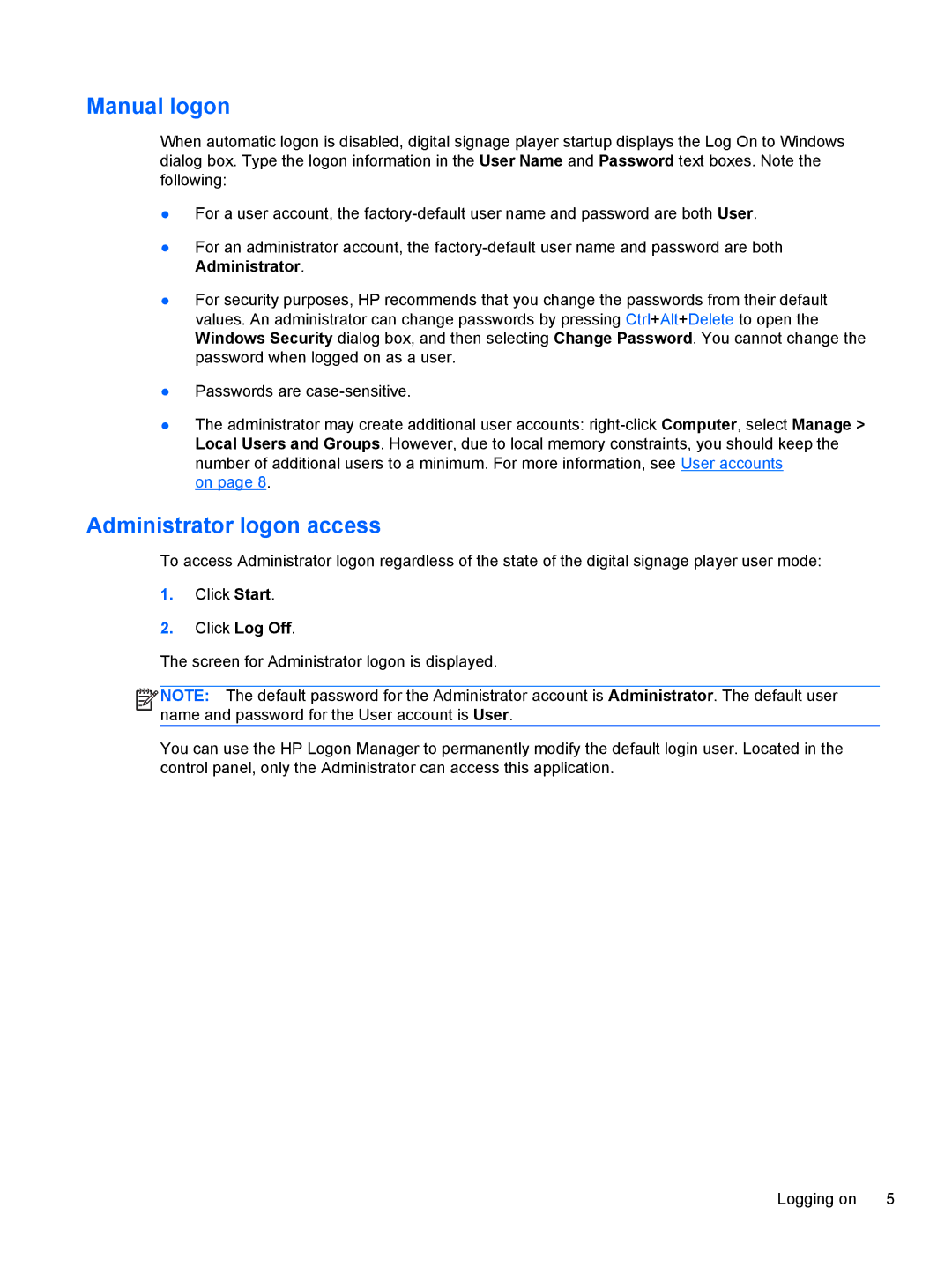Manual logon
When automatic logon is disabled, digital signage player startup displays the Log On to Windows dialog box. Type the logon information in the User Name and Password text boxes. Note the following:
●For a user account, the
●For an administrator account, the
●For security purposes, HP recommends that you change the passwords from their default values. An administrator can change passwords by pressing Ctrl+Alt+Delete to open the Windows Security dialog box, and then selecting Change Password. You cannot change the password when logged on as a user.
●Passwords are
●The administrator may create additional user accounts:
on page 8.
Administrator logon access
To access Administrator logon regardless of the state of the digital signage player user mode:
1.Click Start.
2.Click Log Off.
The screen for Administrator logon is displayed.
![]()
![]()
![]()
![]() NOTE: The default password for the Administrator account is Administrator. The default user name and password for the User account is User.
NOTE: The default password for the Administrator account is Administrator. The default user name and password for the User account is User.
You can use the HP Logon Manager to permanently modify the default login user. Located in the control panel, only the Administrator can access this application.
Logging on | 5 |