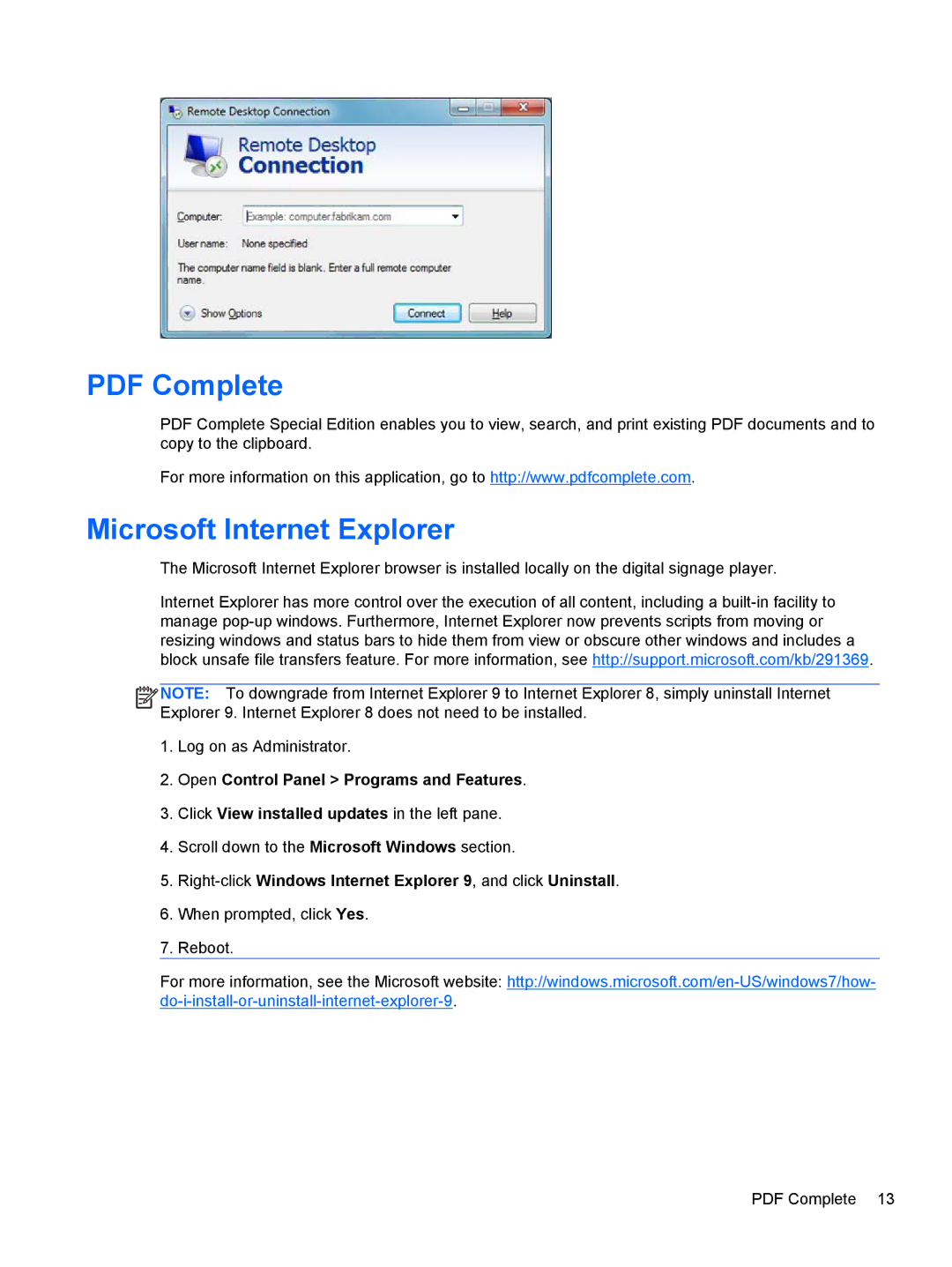PDF Complete
PDF Complete Special Edition enables you to view, search, and print existing PDF documents and to copy to the clipboard.
For more information on this application, go to http://www.pdfcomplete.com.
Microsoft Internet Explorer
The Microsoft Internet Explorer browser is installed locally on the digital signage player.
Internet Explorer has more control over the execution of all content, including a
![]()
![]()
![]()
![]() NOTE: To downgrade from Internet Explorer 9 to Internet Explorer 8, simply uninstall Internet Explorer 9. Internet Explorer 8 does not need to be installed.
NOTE: To downgrade from Internet Explorer 9 to Internet Explorer 8, simply uninstall Internet Explorer 9. Internet Explorer 8 does not need to be installed.
1.Log on as Administrator.
2.Open Control Panel > Programs and Features.
3.Click View installed updates in the left pane.
4.Scroll down to the Microsoft Windows section.
5.Right-click Windows Internet Explorer 9, and click Uninstall.
6.When prompted, click Yes.
7.Reboot.
For more information, see the Microsoft website:
PDF Complete 13