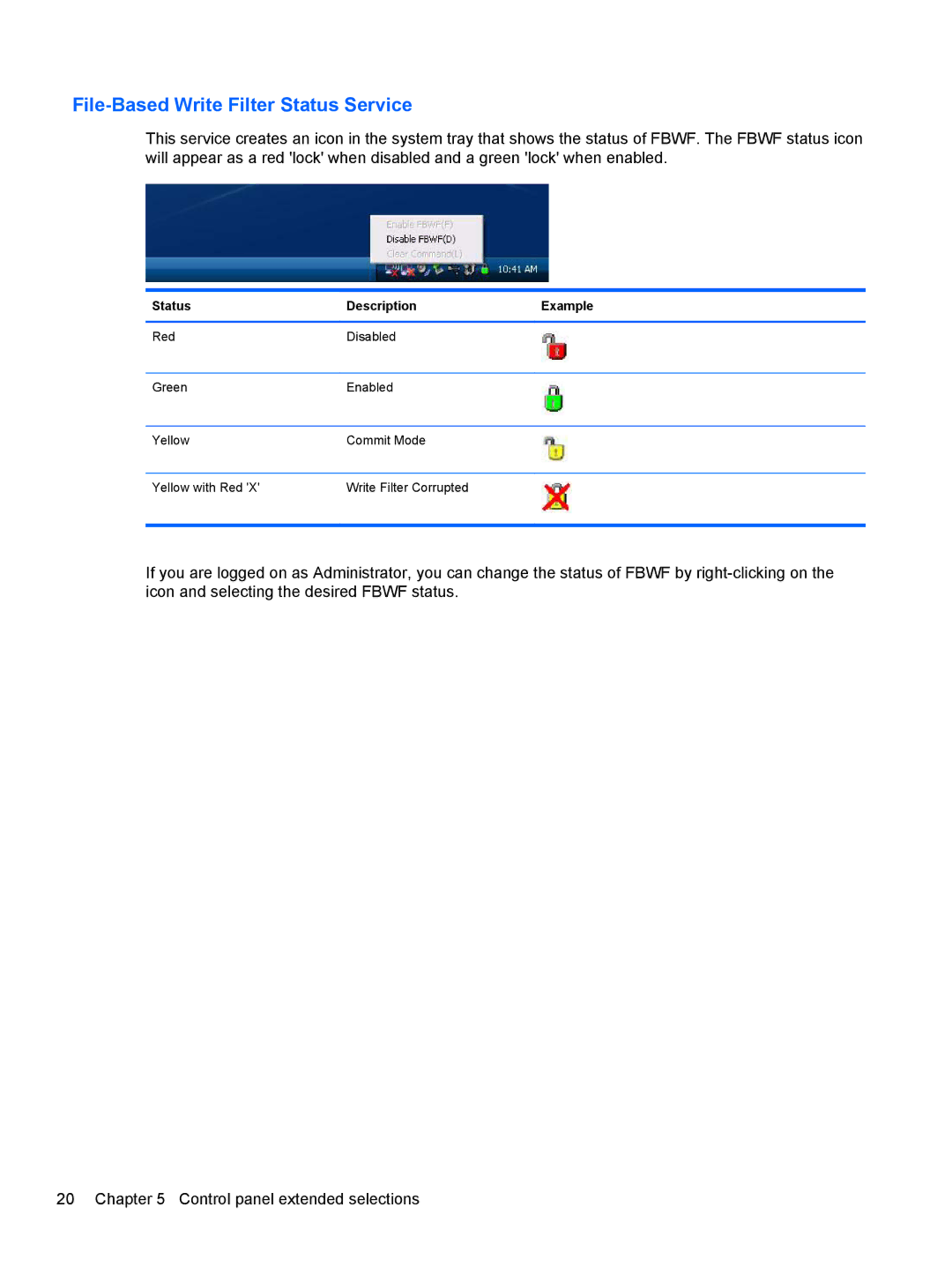File-Based Write Filter Status Service
This service creates an icon in the system tray that shows the status of FBWF. The FBWF status icon will appear as a red 'lock' when disabled and a green 'lock' when enabled.
Status | Description | Example |
|
|
|
Red | Disabled |
|
|
|
|
Green | Enabled |
|
|
|
|
Yellow | Commit Mode |
|
|
|
|
Yellow with Red 'X' | Write Filter Corrupted |
|
|
|
|
If you are logged on as Administrator, you can change the status of FBWF by
20 Chapter 5 Control panel extended selections