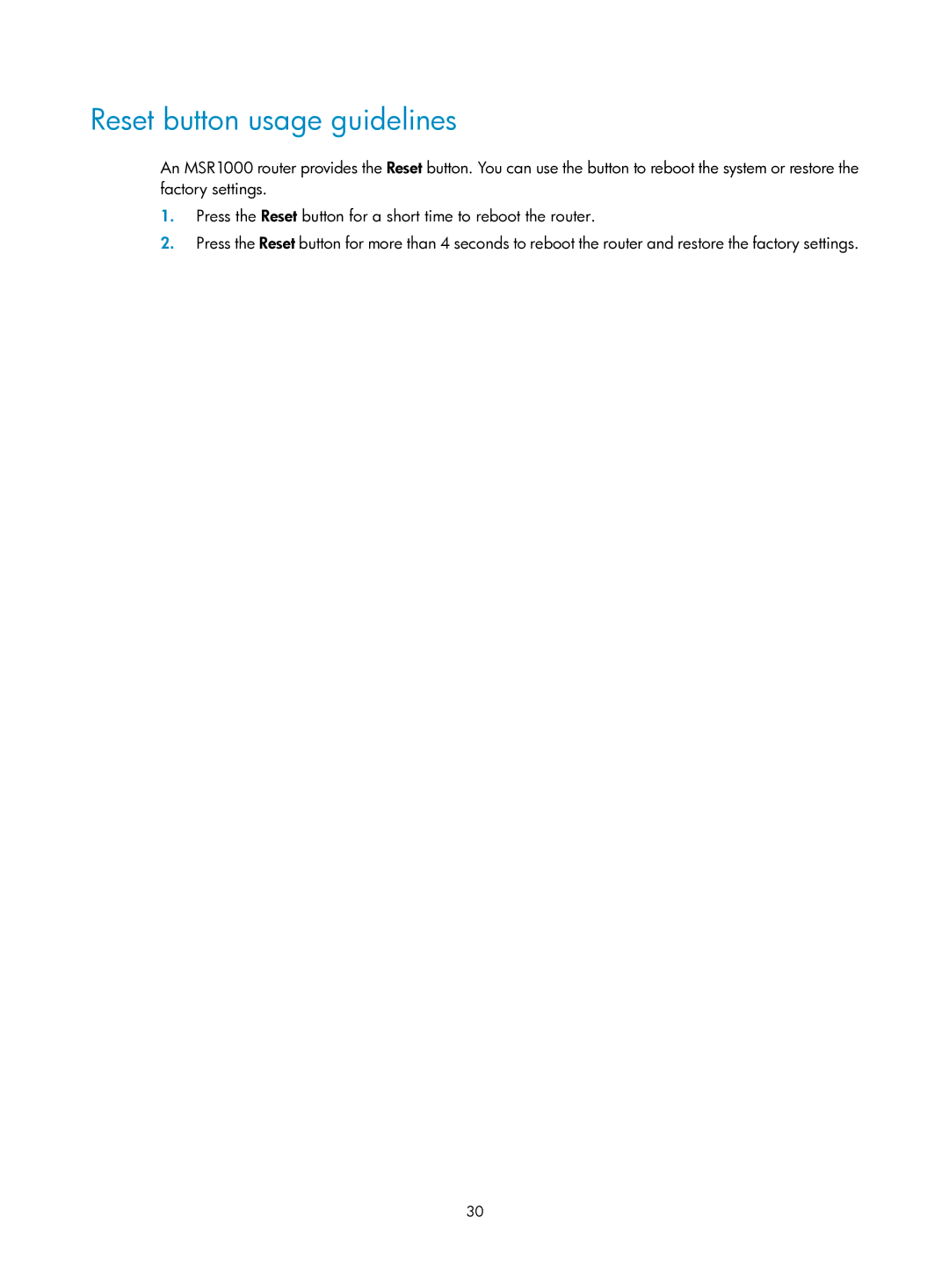Reset button usage guidelines
An MSR1000 router provides the Reset button. You can use the button to reboot the system or restore the factory settings.
1.Press the Reset button for a short time to reboot the router.
2.Press the Reset button for more than 4 seconds to reboot the router and restore the factory settings.
30