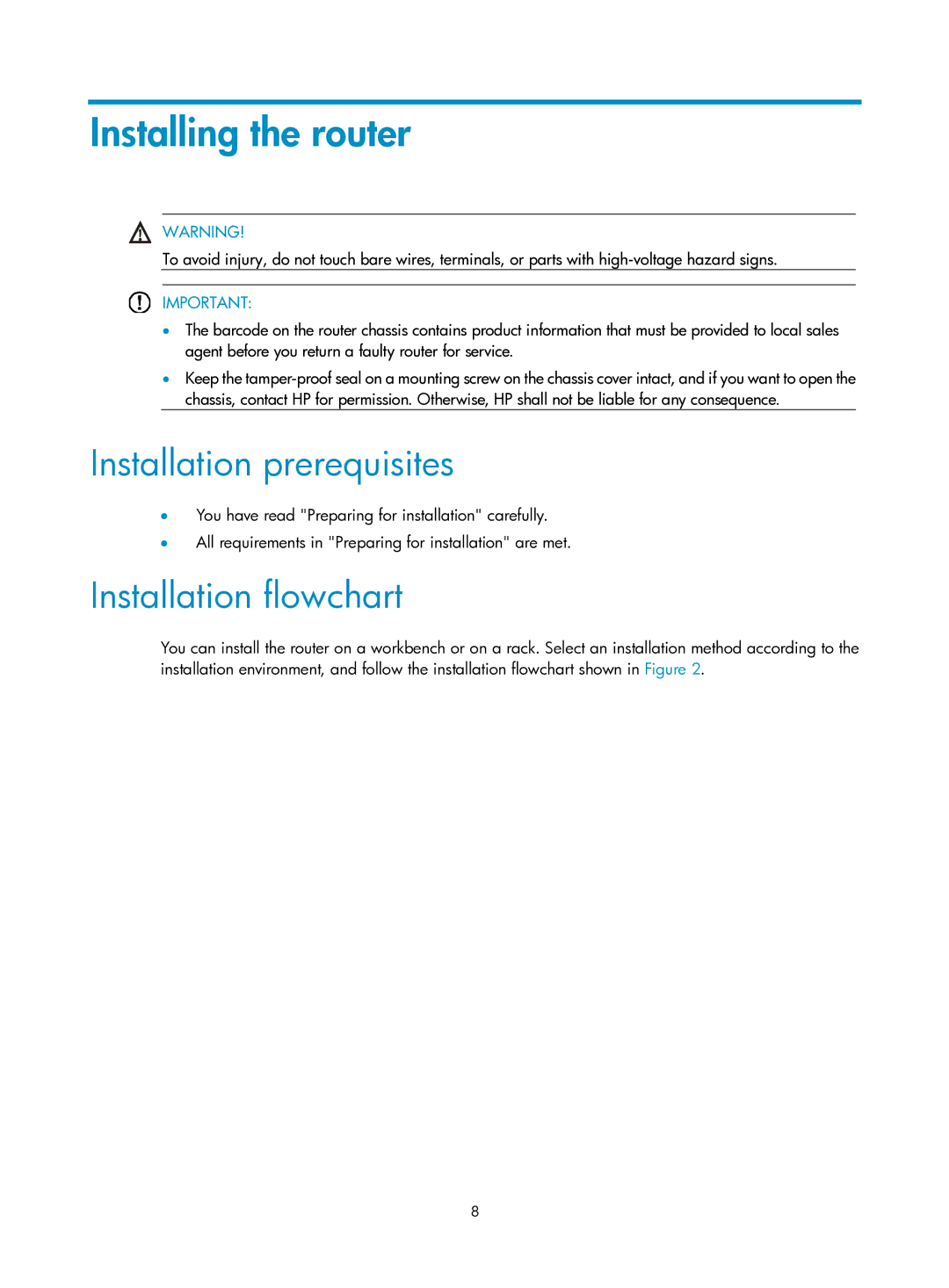Installing the router
WARNING!
To avoid injury, do not touch bare wires, terminals, or parts with
IMPORTANT:
•The barcode on the router chassis contains product information that must be provided to local sales agent before you return a faulty router for service.
•Keep the
Installation prerequisites
•You have read "Preparing for installation" carefully.
•All requirements in "Preparing for installation" are met.
Installation flowchart
You can install the router on a workbench or on a rack. Select an installation method according to the installation environment, and follow the installation flowchart shown in Figure 2.
8