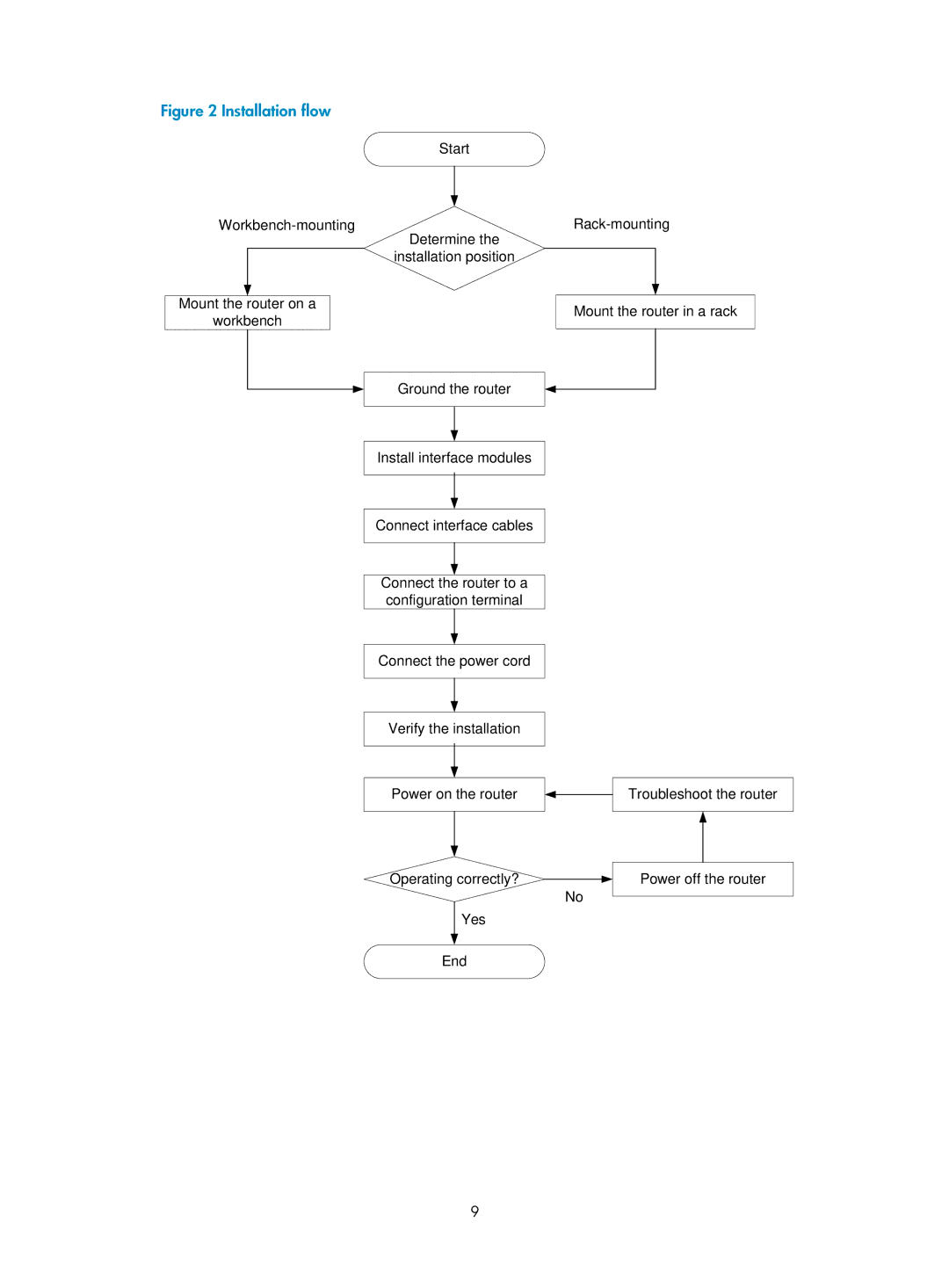Figure 2 Installation flow
Start
Determine the
installation position
Mount the router on a
workbench
Ground the router
Install interface modules
Connect interface cables
Connect the router to a configuration terminal
Mount the router in a rack
Connect the power cord
Verify the installation
Power on the router
Operating correctly? ![]() No
No
Yes
End
9
Troubleshoot the router
Power off the router