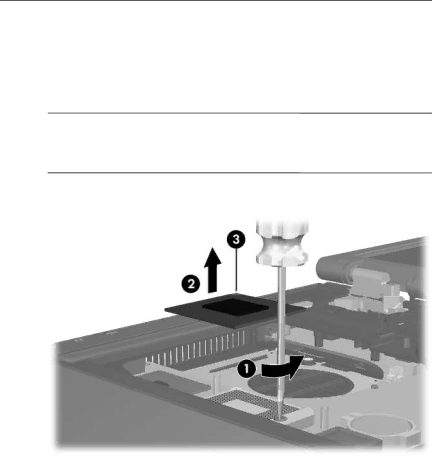
Removal and Replacement Procedures
5.Use a
6.Lift the processor 2 straight up and remove it.
✎The gold triangle 3 on the processor should be located in the
Removing the Processor
Reverse the above procedure to install the processor.
Maintenance and Service Guide |
