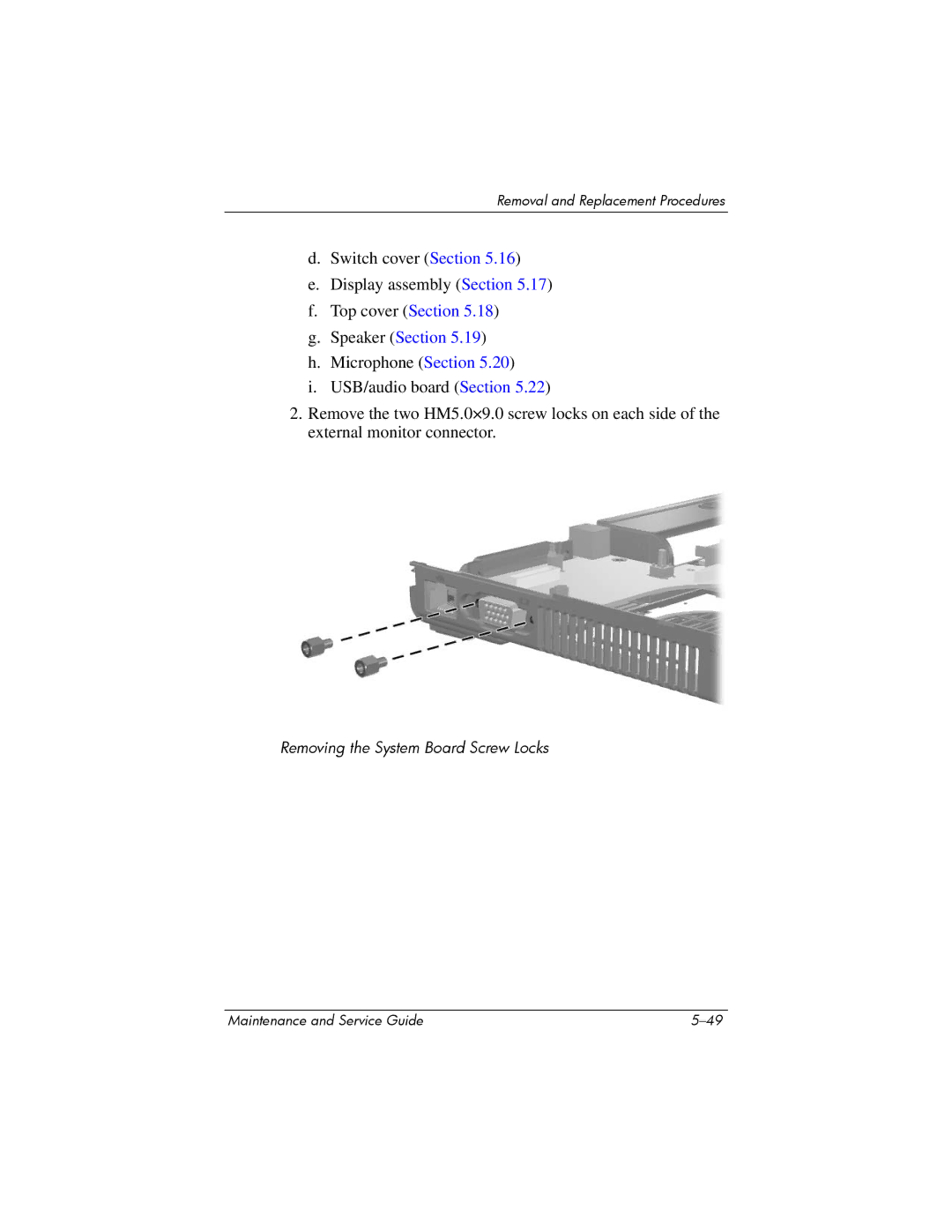Removal and Replacement Procedures
d.Switch cover (Section 5.16)
e.Display assembly (Section 5.17)
f.Top cover (Section 5.18)
g.Speaker (Section 5.19)
h.Microphone (Section 5.20)
i.USB/audio board (Section 5.22)
2.Remove the two HM5.0×9.0 screw locks on each side of the external monitor connector.
Removing the System Board Screw Locks
Maintenance and Service Guide |