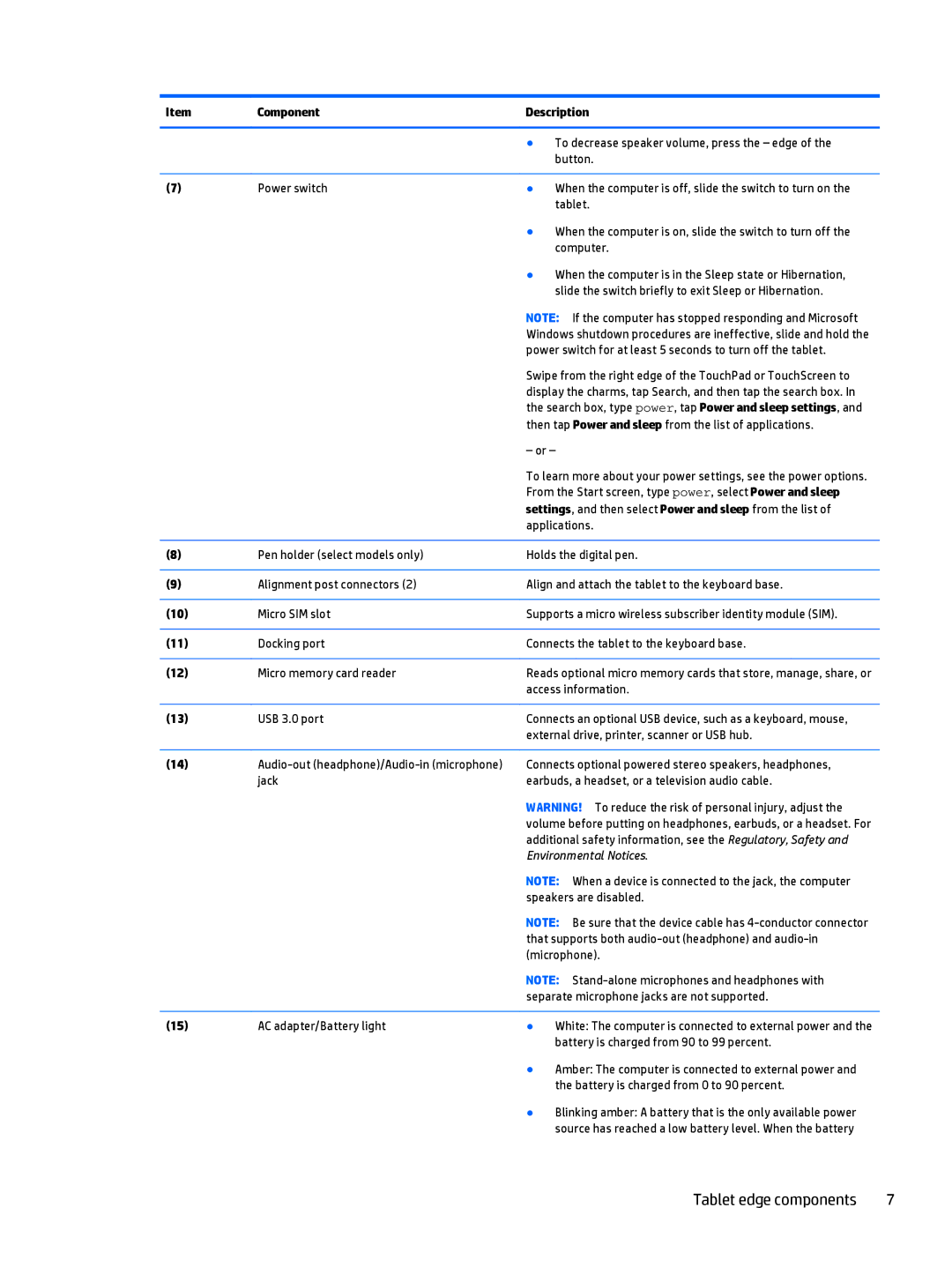Item | Component | Description | |
|
|
|
|
|
| ● | To decrease speaker volume, press the – edge of the |
|
|
| button. |
|
|
|
|
(7) | Power switch | ● | When the computer is off, slide the switch to turn on the |
|
|
| tablet. |
|
| ● | When the computer is on, slide the switch to turn off the |
|
|
| computer. |
|
| ● | When the computer is in the Sleep state or Hibernation, |
|
|
| slide the switch briefly to exit Sleep or Hibernation. |
|
| NOTE: If the computer has stopped responding and Microsoft | |
|
| Windows shutdown procedures are ineffective, slide and hold the | |
|
| power switch for at least 5 seconds to turn off the tablet. | |
|
| Swipe from the right edge of the TouchPad or TouchScreen to | |
|
| display the charms, tap Search, and then tap the search box. In | |
|
| the search box, type power, tap Power and sleep settings, and | |
|
| then tap Power and sleep from the list of applications. | |
|
| – or – | |
|
| To learn more about your power settings, see the power options. | |
|
| From the Start screen, type power, select Power and sleep | |
|
| settings, and then select Power and sleep from the list of | |
|
| applications. | |
|
|
| |
(8) | Pen holder (select models only) | Holds the digital pen. | |
|
|
| |
(9) | Alignment post connectors (2) | Align and attach the tablet to the keyboard base. | |
|
|
| |
(10) | Micro SIM slot | Supports a micro wireless subscriber identity module (SIM). | |
|
|
| |
(11) | Docking port | Connects the tablet to the keyboard base. | |
|
|
| |
(12) | Micro memory card reader | Reads optional micro memory cards that store, manage, share, or | |
|
| access information. | |
|
|
| |
(13) | USB 3.0 port | Connects an optional USB device, such as a keyboard, mouse, | |
|
| external drive, printer, scanner or USB hub. | |
|
|
| |
(14) | Connects optional powered stereo speakers, headphones, | ||
| jack | earbuds, a headset, or a television audio cable. | |
|
| WARNING! To reduce the risk of personal injury, adjust the | |
|
| volume before putting on headphones, earbuds, or a headset. For | |
|
| additional safety information, see the Regulatory, Safety and | |
|
| Environmental Notices. | |
|
| NOTE: When a device is connected to the jack, the computer | |
|
| speakers are disabled. | |
|
| NOTE: Be sure that the device cable has | |
|
| that supports both | |
|
| (microphone). | |
|
| NOTE: | |
|
| separate microphone jacks are not supported. | |
|
|
|
|
(15) | AC adapter/Battery light | ● | White: The computer is connected to external power and the |
|
|
| battery is charged from 90 to 99 percent. |
|
| ● | Amber: The computer is connected to external power and |
|
|
| the battery is charged from 0 to 90 percent. |
|
| ● | Blinking amber: A battery that is the only available power |
|
|
| source has reached a low battery level. When the battery |
Tablet edge components | 7 |