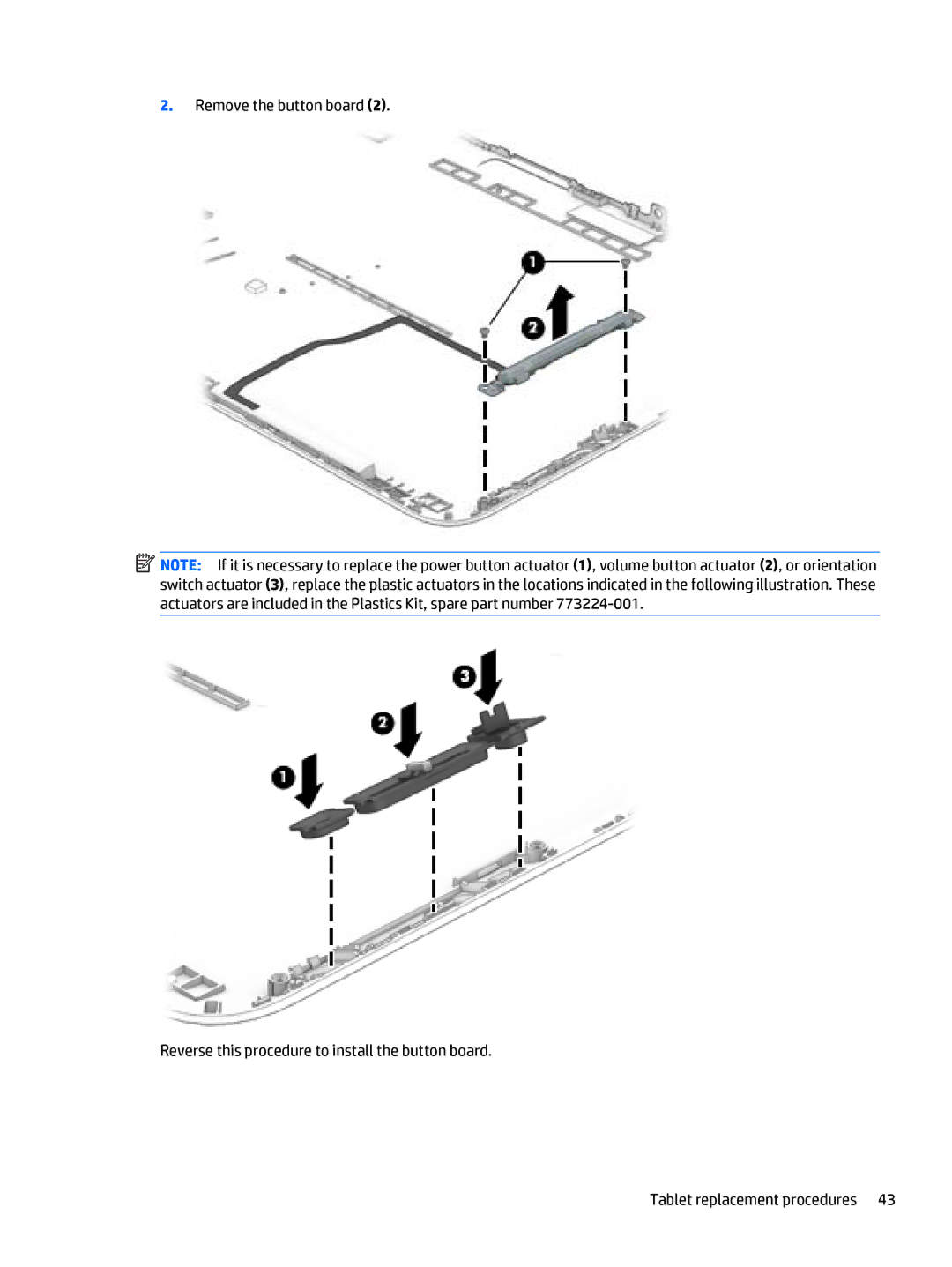2.Remove the button board (2).
![]() NOTE: If it is necessary to replace the power button actuator (1), volume button actuator (2), or orientation switch actuator (3), replace the plastic actuators in the locations indicated in the following illustration. These actuators are included in the Plastics Kit, spare part number
NOTE: If it is necessary to replace the power button actuator (1), volume button actuator (2), or orientation switch actuator (3), replace the plastic actuators in the locations indicated in the following illustration. These actuators are included in the Plastics Kit, spare part number
Reverse this procedure to install the button board.
Tablet replacement procedures 43