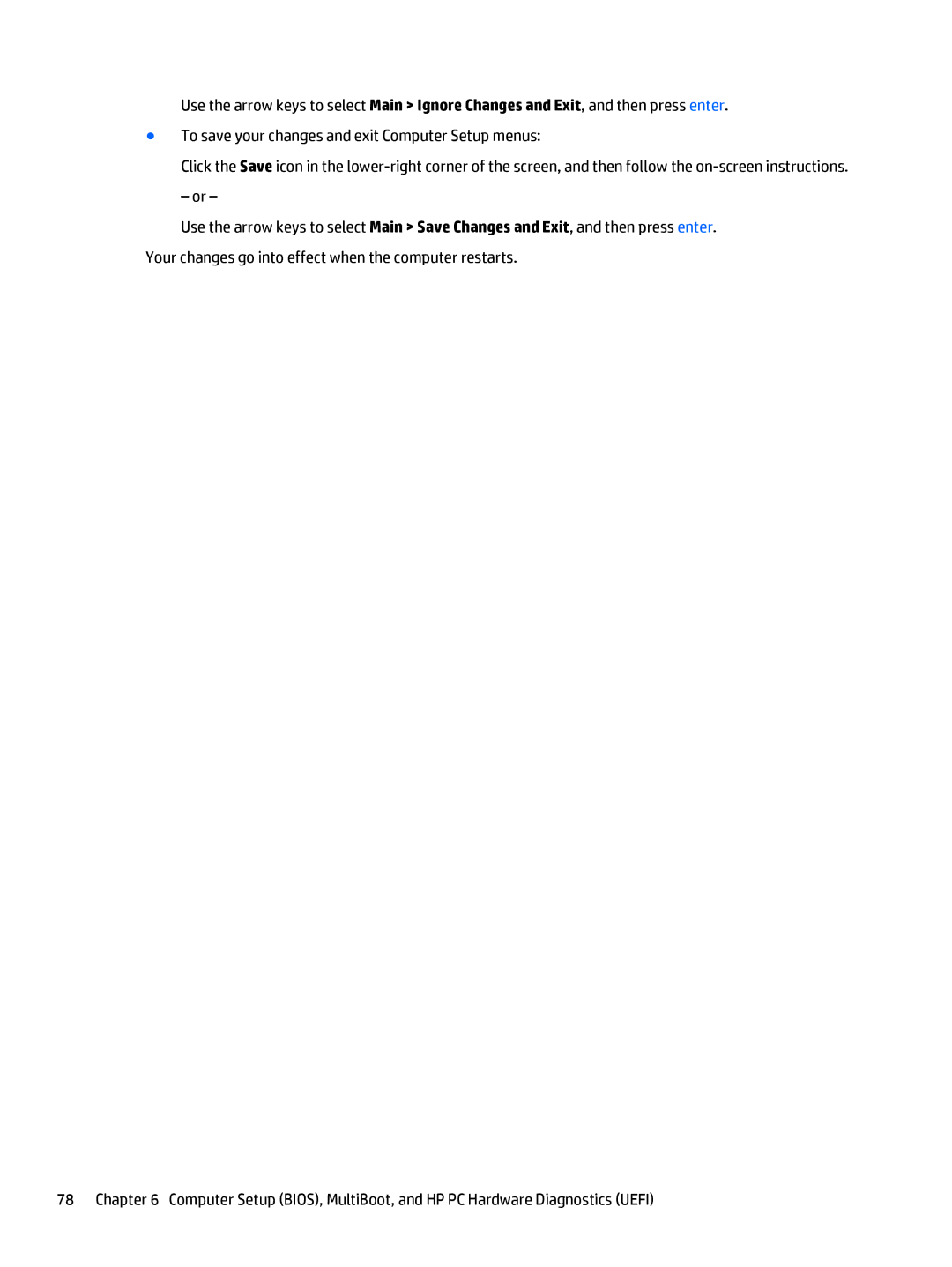Use the arrow keys to select Main > Ignore Changes and Exit, and then press enter.
●To save your changes and exit Computer Setup menus:
Click the Save icon in the
– or –
Use the arrow keys to select Main > Save Changes and Exit, and then press enter. Your changes go into effect when the computer restarts.
78 Chapter 6 Computer Setup (BIOS), MultiBoot, and HP PC Hardware Diagnostics (UEFI)