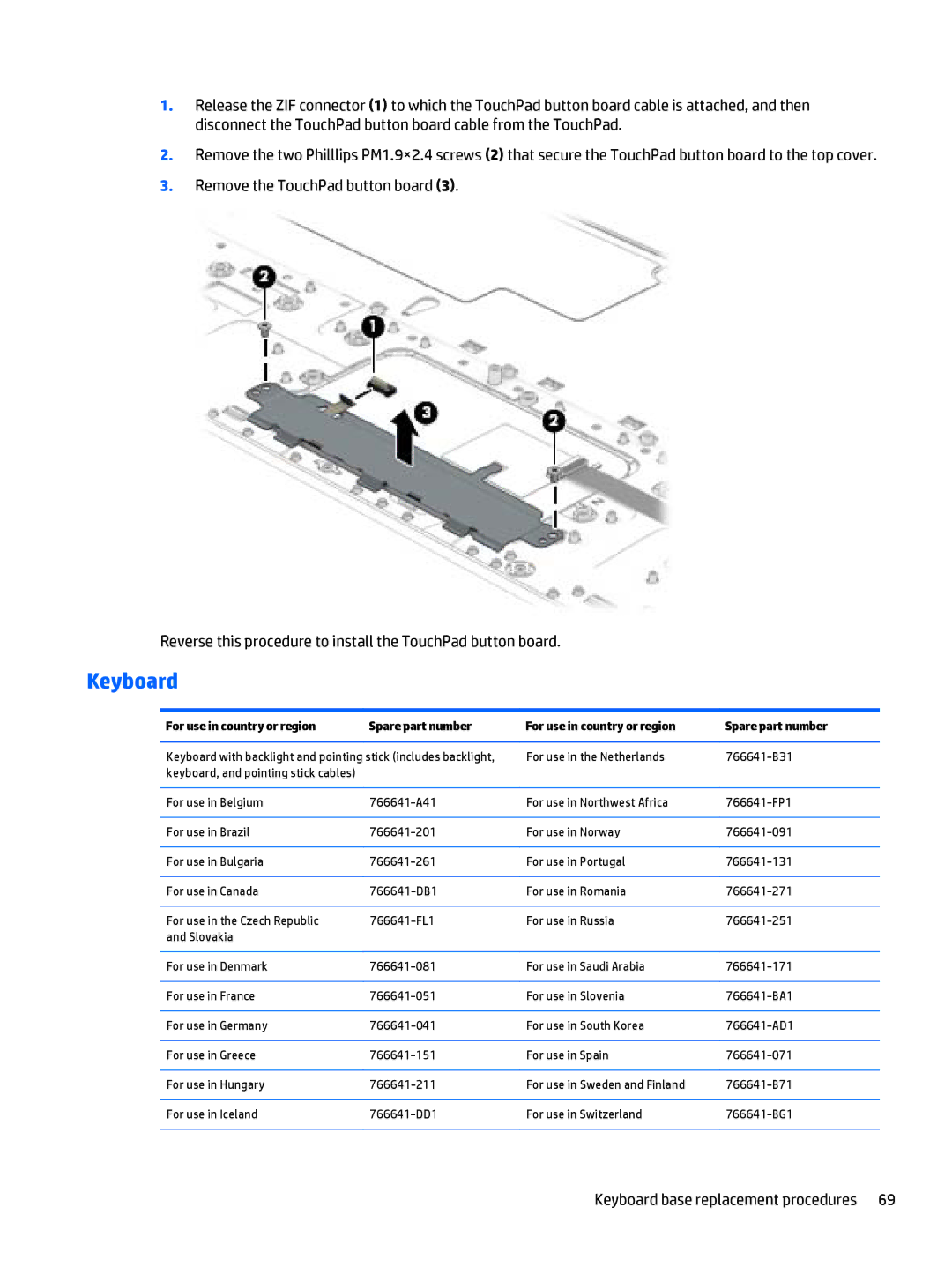1.Release the ZIF connector (1) to which the TouchPad button board cable is attached, and then disconnect the TouchPad button board cable from the TouchPad.
2.Remove the two Philllips PM1.9×2.4 screws (2) that secure the TouchPad button board to the top cover.
3.Remove the TouchPad button board (3).
Reverse this procedure to install the TouchPad button board.
Keyboard
For use in country or region | Spare part number | For use in country or region | Spare part number |
|
|
| |
Keyboard with backlight and pointing stick (includes backlight, | For use in the Netherlands | ||
keyboard, and pointing stick cables) |
|
|
|
|
|
|
|
For use in Belgium | For use in Northwest Africa | ||
|
|
|
|
For use in Brazil | For use in Norway | ||
|
|
|
|
For use in Bulgaria | For use in Portugal | ||
|
|
|
|
For use in Canada | For use in Romania | ||
|
|
|
|
For use in the Czech Republic | For use in Russia | ||
and Slovakia |
|
|
|
|
|
|
|
For use in Denmark | For use in Saudi Arabia | ||
|
|
|
|
For use in France | For use in Slovenia | ||
|
|
|
|
For use in Germany | For use in South Korea | ||
|
|
|
|
For use in Greece | For use in Spain | ||
|
|
|
|
For use in Hungary | For use in Sweden and Finland | ||
|
|
|
|
For use in Iceland | For use in Switzerland | ||
|
|
|
|
Keyboard base replacement procedures 69