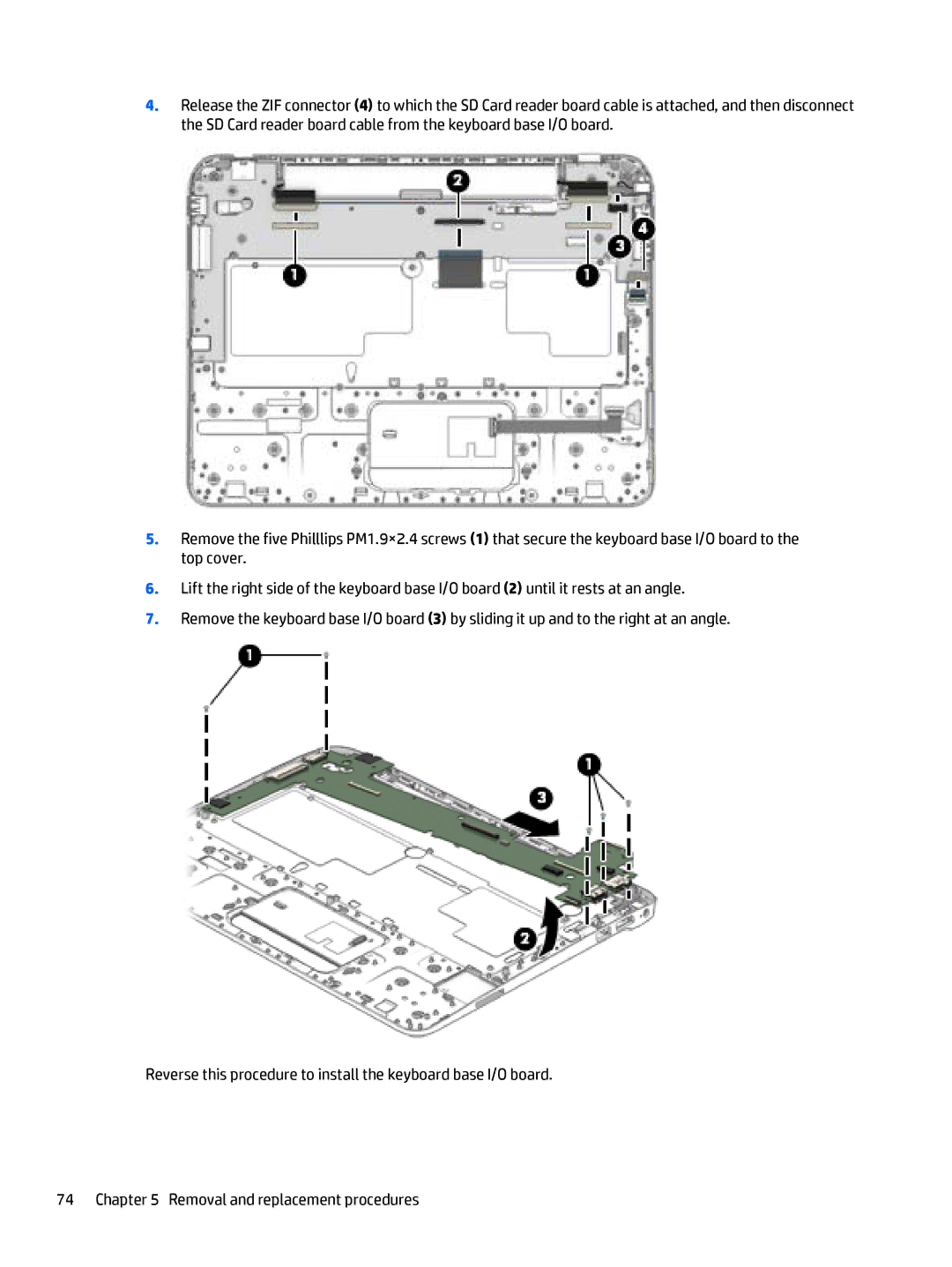HP Pro x2 612 G1
Product notice
Safety warning notice
Iv Safety warning notice
Table of contents
Keyboard base replacement procedures
Vii
Viii
Product description
Ports Tablet
Wireless
Category Description
Keyboard base
Restore media Drdvd
Power requirements Battery
Operating system Preinstalled
Restore media Osdvd
Serviceability End user replaceable parts AC adapter
Web-only support
Component Description
External component identification
Display
Select the HP Support Assistant app
Tablet edge components
External component identification
Tablet edge components
Keyboard base
Top
Keys
Fn key
Lights
TouchPad
Battery is charged from 90 to 99 percent
Battery is charged from 0 to 90 percent
Left side
Right side
Rear
Illustrated parts catalog
Tablet major components
Component
Power connector cable
Component Spare part number
766622-001
Solid-state drive
Wwan module
Cell, 29-WHr, 1.98-AHr, Li-ion battery includes cable
Wlan module
Card reader board includes cable
Keyboard major components
Keyboard major components
Illustrated parts catalog
Memory card reader board includes 2 cables
TouchPad button board includes cable
Keyboard plate
Miscellaneous parts
Screw Kit
Travel keyboard
Illustrated parts catalog
Sequential part number listing
Spare part number Description
India
Operating system includes replacement thermal material
766625-001
Pointing stick cables
Backlight, keyboard, and pointing stick cables
Glass, and Wlan antenna
Wlan antenna
Adhesive
Tools required
Removal and replacement preliminary requirements
Service considerations
Plastic parts
Drive handling
Cables and connectors
Grounding guidelines
Electrostatic discharge damage
Event
Typical electrostatic voltage levels
55%
Packaging and transporting guidelines
Equipment guidelines
Material Use Voltage protection level
Back cover
Removal and replacement procedures
Tablet replacement procedures
Description Spare part number
Page
Fingerprint reader board
Button board
766613-001
Page
Tablet battery
Solid-state drive
Page
Wlan module
Page
Wwan module
Page
Fan
RTC battery
Description Spare part number Fan includes cable 766618-001
Card reader board
Page
System board
Windows 8 operating system
Page
Heat sink
Remove the heat sink Removal and replacement procedures
Tablet I/O board
Page
Power connector cable
Home button board
Page
Speakers
Keyboard base replacement procedures
Bottom cover
Keyboard battery
Page
Keyboard plate
Description Spare part number Keyboard plate 766605-001
TouchPad button board
Keyboard
For use in country or region Spare part number
Spare part number
Page
Memory card reader board
Keyboard base I/O board
Page
Keyboard base power connector cable
Hinge assembly
Starting Computer Setup
Using Computer Setup
Navigating and selecting in Computer Setup
Page
Restoring factory settings in Computer Setup
Updating the Bios
Using MultiBoot
About the boot device order
Choosing MultiBoot preferences
Setting a new boot order in Computer Setup
Using HP PC Hardware Diagnostics Uefi
Setting a MultiBoot Express prompt
Page
Downloading HP PC Hardware Diagnostics Uefi to a USB device
Diagnostic section, click HP Uefi Support Environment
Specifications
Metric Nonoperating To 12,192 m Ft to 40,000 ft
Using the Windows recovery tools
Backup and recovery
Performing a system recovery
Backing up your information
Using f11 recovery tools
Using Windows Refresh or Windows Reset
Using Windows operating system media purchased separately
Using HP Software Setup
Requirements for specific countries and regions
Power cord set requirements
Requirements for all countries
Country/region Accredited agency Applicable note number
Requirements for specific countries and regions
Recycling
Index
Bezel
Wwan module Removal Spare part numbers 27, 28