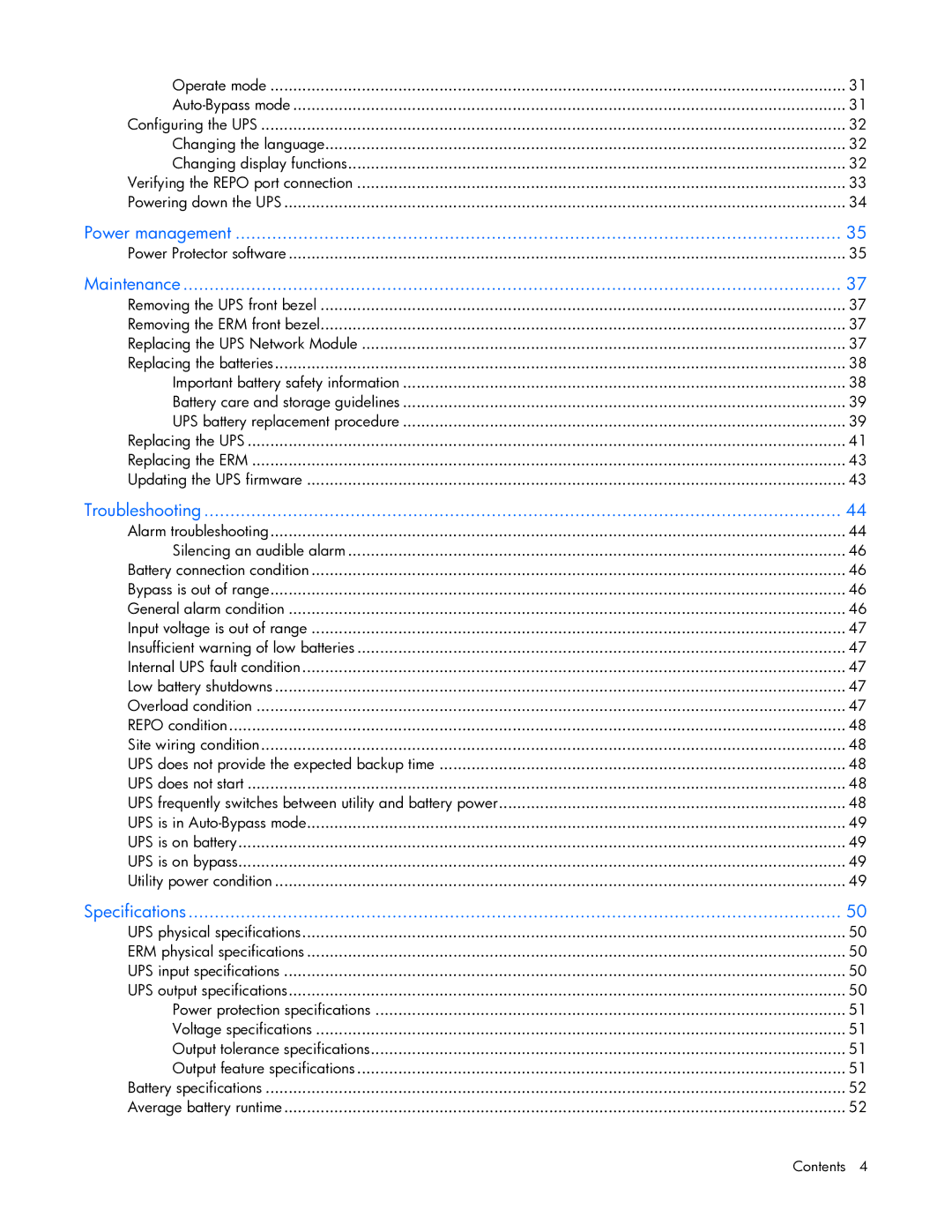Operate mode | 31 |
31 | |
Configuring the UPS | 32 |
Changing the language | 32 |
Changing display functions | 32 |
Verifying the REPO port connection | 33 |
Powering down the UPS | 34 |
Power management | 35 |
Power Protector software | 35 |
Maintenance | 37 |
Removing the UPS front bezel | 37 |
Removing the ERM front bezel | 37 |
Replacing the UPS Network Module | 37 |
Replacing the batteries | 38 |
Important battery safety information | 38 |
Battery care and storage guidelines | 39 |
UPS battery replacement procedure | 39 |
Replacing the UPS | 41 |
Replacing the ERM | 43 |
Updating the UPS firmware | 43 |
Troubleshooting | 44 |
Alarm troubleshooting | 44 |
Silencing an audible alarm | 46 |
Battery connection condition | 46 |
Bypass is out of range | 46 |
General alarm condition | 46 |
Input voltage is out of range | 47 |
Insufficient warning of low batteries | 47 |
Internal UPS fault condition | 47 |
Low battery shutdowns | 47 |
Overload condition | 47 |
REPO condition | 48 |
Site wiring condition | 48 |
UPS does not provide the expected backup time | 48 |
UPS does not start | 48 |
UPS frequently switches between utility and battery power | 48 |
UPS is in | 49 |
UPS is on battery | 49 |
UPS is on bypass | 49 |
Utility power condition | 49 |
Specifications | 50 |
UPS physical specifications | 50 |
ERM physical specifications | 50 |
UPS input specifications | 50 |
UPS output specifications | 50 |
Power protection specifications | 51 |
Voltage specifications | 51 |
Output tolerance specifications | 51 |
Output feature specifications | 51 |
Battery specifications | 52 |
Average battery runtime | 52 |
Contents | 4 |
Page 4
Image 4