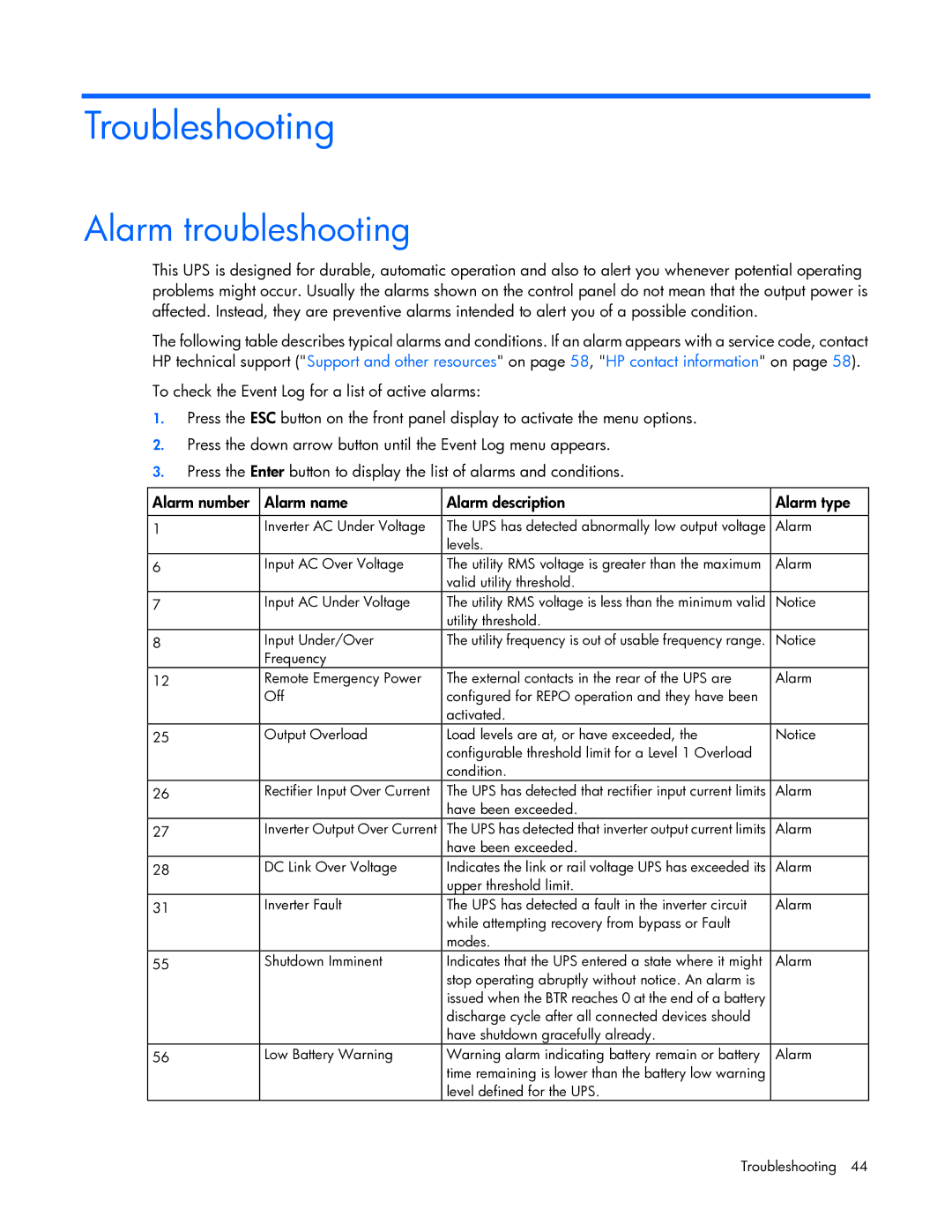Troubleshooting
Alarm troubleshooting
This UPS is designed for durable, automatic operation and also to alert you whenever potential operating problems might occur. Usually the alarms shown on the control panel do not mean that the output power is affected. Instead, they are preventive alarms intended to alert you of a possible condition.
The following table describes typical alarms and conditions. If an alarm appears with a service code, contact HP technical support ("Support and other resources" on page 58, "HP contact information" on page 58).
To check the Event Log for a list of active alarms:
1.Press the ESC button on the front panel display to activate the menu options.
2.Press the down arrow button until the Event Log menu appears.
3.Press the Enter button to display the list of alarms and conditions.
Alarm number | Alarm name | Alarm description | Alarm type |
|
|
|
|
1 | Inverter AC Under Voltage | The UPS has detected abnormally low output voltage | Alarm |
|
| levels. |
|
6 | Input AC Over Voltage | The utility RMS voltage is greater than the maximum | Alarm |
|
| valid utility threshold. |
|
7 | Input AC Under Voltage | The utility RMS voltage is less than the minimum valid | Notice |
|
| utility threshold. |
|
8 | Input Under/Over | The utility frequency is out of usable frequency range. | Notice |
| Frequency |
|
|
12 | Remote Emergency Power | The external contacts in the rear of the UPS are | Alarm |
| Off | configured for REPO operation and they have been |
|
|
| activated. |
|
25 | Output Overload | Load levels are at, or have exceeded, the | Notice |
|
| configurable threshold limit for a Level 1 Overload |
|
|
| condition. |
|
26 | Rectifier Input Over Current | The UPS has detected that rectifier input current limits | Alarm |
|
| have been exceeded. |
|
27 | Inverter Output Over Current | The UPS has detected that inverter output current limits | Alarm |
|
| have been exceeded. |
|
28 | DC Link Over Voltage | Indicates the link or rail voltage UPS has exceeded its | Alarm |
|
| upper threshold limit. |
|
31 | Inverter Fault | The UPS has detected a fault in the inverter circuit | Alarm |
|
| while attempting recovery from bypass or Fault |
|
|
| modes. |
|
55 | Shutdown Imminent | Indicates that the UPS entered a state where it might | Alarm |
|
| stop operating abruptly without notice. An alarm is |
|
|
| issued when the BTR reaches 0 at the end of a battery |
|
|
| discharge cycle after all connected devices should |
|
|
| have shutdown gracefully already. |
|
56 | Low Battery Warning | Warning alarm indicating battery remain or battery | Alarm |
|
| time remaining is lower than the battery low warning |
|
|
| level defined for the UPS. |
|
|
| Troubleshooting 44 | |