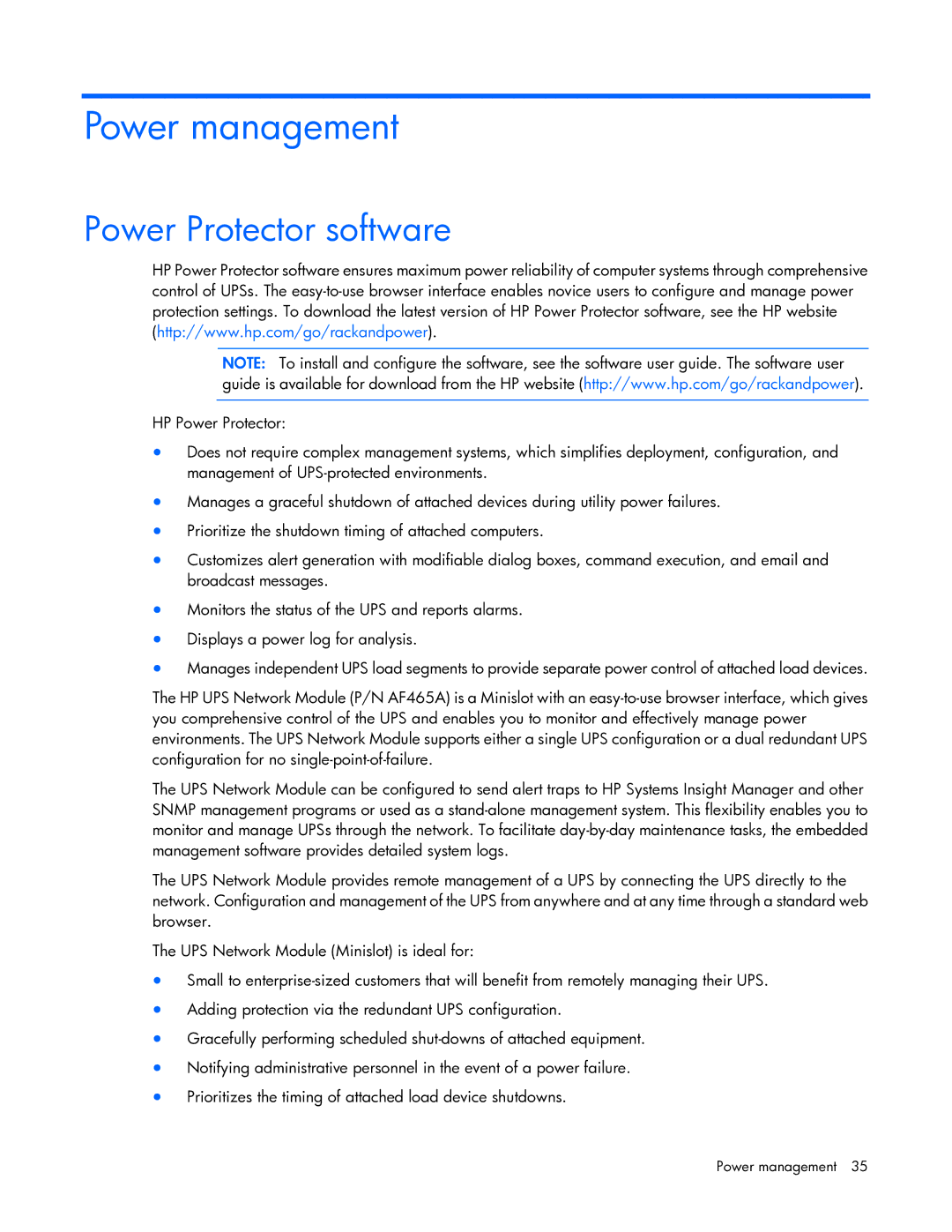Power management
Power Protector software
HP Power Protector software ensures maximum power reliability of computer systems through comprehensive control of UPSs. The
NOTE: To install and configure the software, see the software user guide. The software user guide is available for download from the HP website (http://www.hp.com/go/rackandpower).
HP Power Protector:
•Does not require complex management systems, which simplifies deployment, configuration, and management of
•Manages a graceful shutdown of attached devices during utility power failures.
•Prioritize the shutdown timing of attached computers.
•Customizes alert generation with modifiable dialog boxes, command execution, and email and broadcast messages.
•Monitors the status of the UPS and reports alarms.
•Displays a power log for analysis.
•Manages independent UPS load segments to provide separate power control of attached load devices.
The HP UPS Network Module (P/N AF465A) is a Minislot with an
The UPS Network Module can be configured to send alert traps to HP Systems Insight Manager and other SNMP management programs or used as a
The UPS Network Module provides remote management of a UPS by connecting the UPS directly to the network. Configuration and management of the UPS from anywhere and at any time through a standard web browser.
The UPS Network Module (Minislot) is ideal for:
•Small to
•Adding protection via the redundant UPS configuration.
•Gracefully performing scheduled
•Notifying administrative personnel in the event of a power failure.
•Prioritizes the timing of attached load device shutdowns.
Power management 35