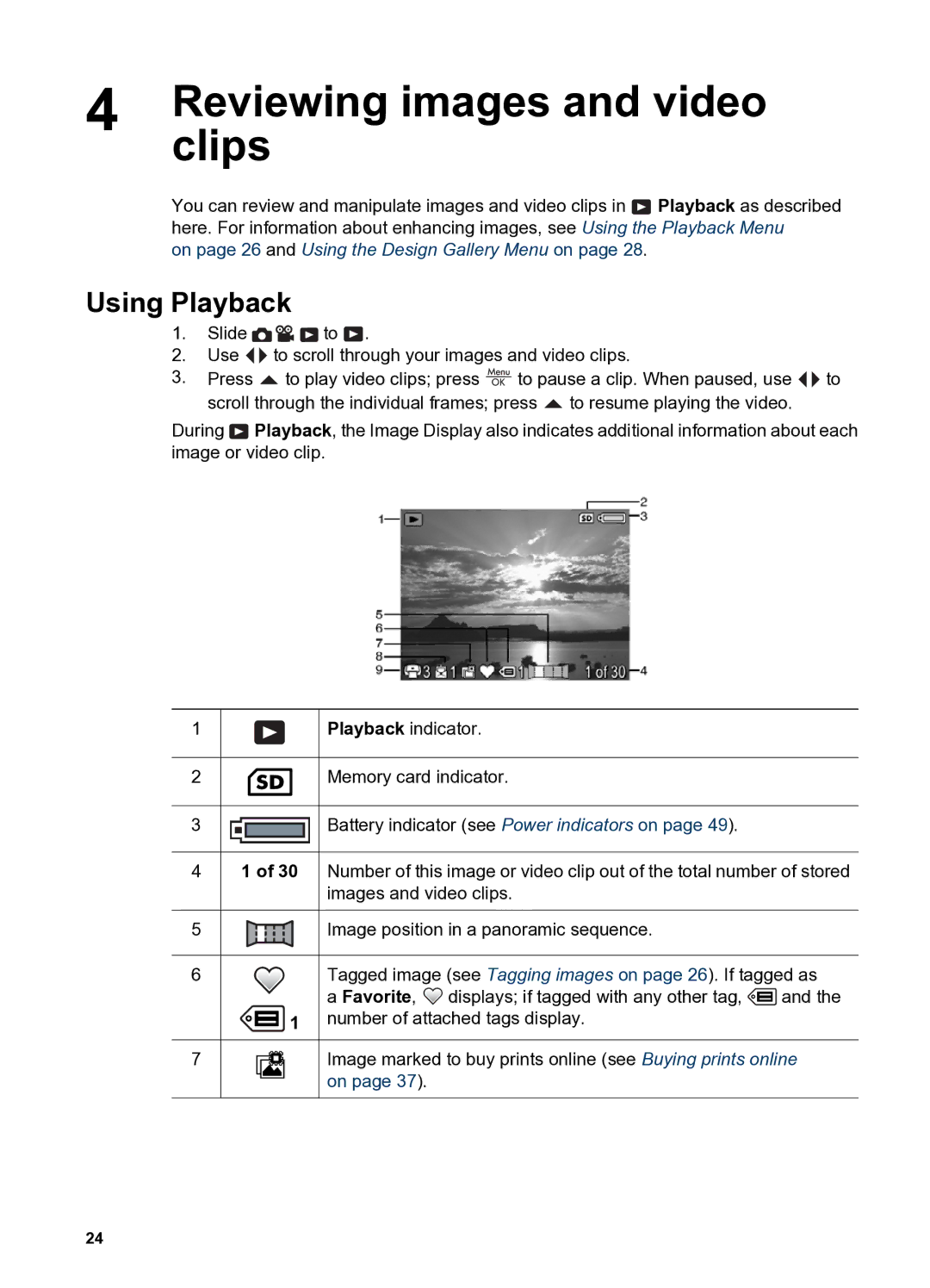4 | Reviewing images and video |
| clips |
You can review and manipulate images and video clips in ![]() Playback as described here. For information about enhancing images, see Using the Playback Menu
Playback as described here. For information about enhancing images, see Using the Playback Menu
on page 26 and Using the Design Gallery Menu on page 28.
Using Playback
1.Slide ![]()
![]()
![]() to
to ![]() .
.
2.Use ![]()
![]() to scroll through your images and video clips.
to scroll through your images and video clips.
3.Press ![]() to play video clips; press
to play video clips; press ![]() to pause a clip. When paused, use
to pause a clip. When paused, use ![]()
![]() to scroll through the individual frames; press
to scroll through the individual frames; press ![]() to resume playing the video.
to resume playing the video.
During ![]() Playback, the Image Display also indicates additional information about each image or video clip.
Playback, the Image Display also indicates additional information about each image or video clip.
1
2
3
4
5
6
7
1 of 30
![]() 1
1
Playback indicator.
Memory card indicator.
Battery indicator (see Power indicators on page 49).
Number of this image or video clip out of the total number of stored images and video clips.
Image position in a panoramic sequence.
Tagged image (see Tagging images on page 26). If tagged as
a Favorite, ![]() displays; if tagged with any other tag,
displays; if tagged with any other tag, ![]() and the number of attached tags display.
and the number of attached tags display.
Image marked to buy prints online (see Buying prints online on page 37).
24