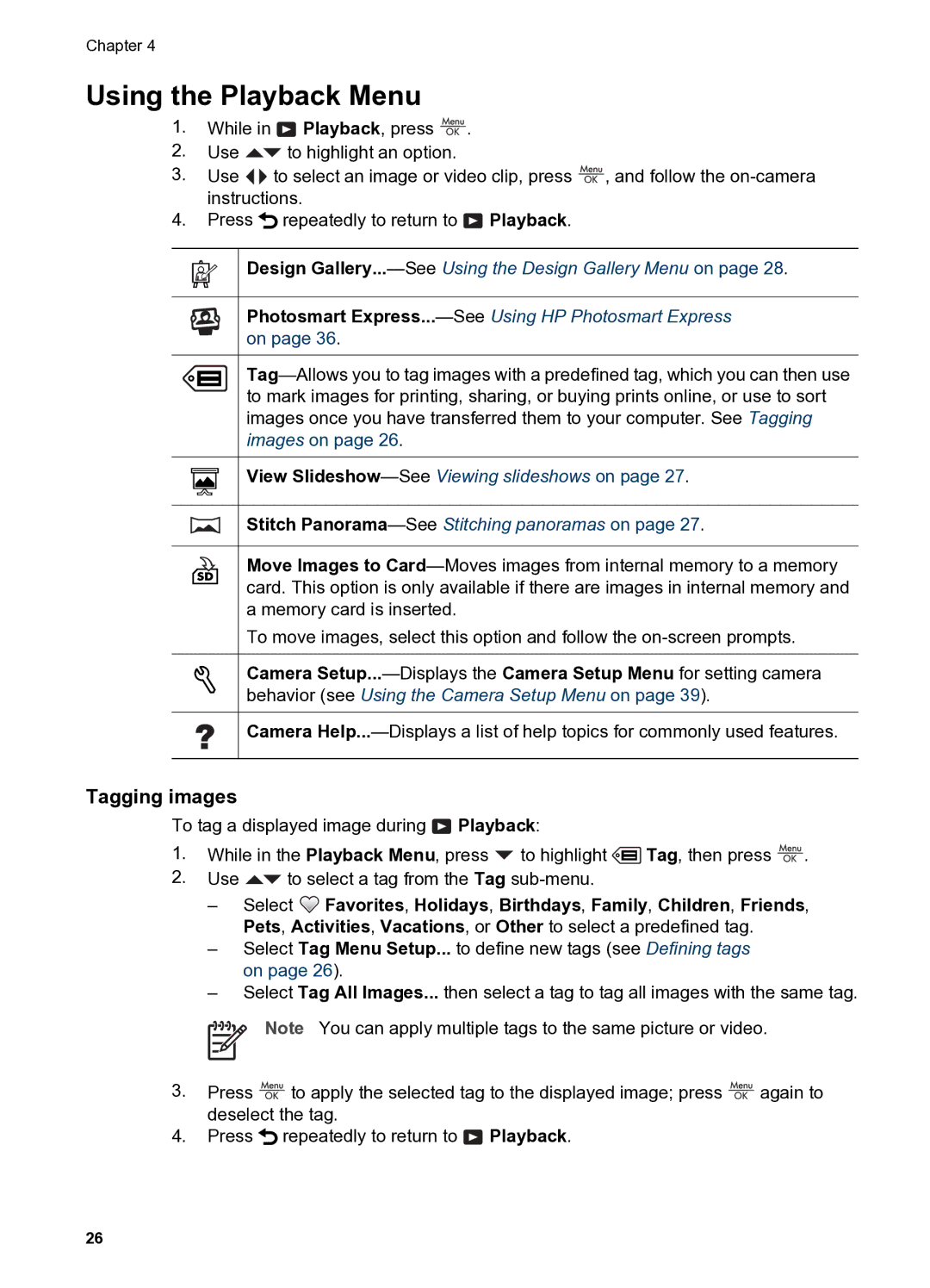Chapter 4
Using the Playback Menu
1.While in ![]() Playback, press
Playback, press ![]() .
.
2.Use ![]() to highlight an option.
to highlight an option.
3.Use ![]()
![]() to select an image or video clip, press
to select an image or video clip, press ![]() , and follow the
, and follow the
4.Press ![]() repeatedly to return to
repeatedly to return to ![]() Playback.
Playback.
Design
Photosmart Express...—See Using HP Photosmart Express on page 36.
View
Stitch
Move Images to
To move images, select this option and follow the
Camera
Camera
Tagging images
To tag a displayed image during ![]() Playback:
Playback:
1.While in the Playback Menu, press ![]() to highlight
to highlight ![]() Tag, then press
Tag, then press ![]() .
.
2.Use ![]() to select a tag from the Tag
to select a tag from the Tag
–Select ![]() Favorites, Holidays, Birthdays, Family, Children, Friends, Pets, Activities, Vacations, or Other to select a predefined tag.
Favorites, Holidays, Birthdays, Family, Children, Friends, Pets, Activities, Vacations, or Other to select a predefined tag.
–Select Tag Menu Setup... to define new tags (see Defining tags on page 26).
–Select Tag All Images... then select a tag to tag all images with the same tag.
Note You can apply multiple tags to the same picture or video.
3.Press ![]() to apply the selected tag to the displayed image; press
to apply the selected tag to the displayed image; press ![]() again to deselect the tag.
again to deselect the tag.
4.Press ![]() repeatedly to return to
repeatedly to return to ![]() Playback.
Playback.
26