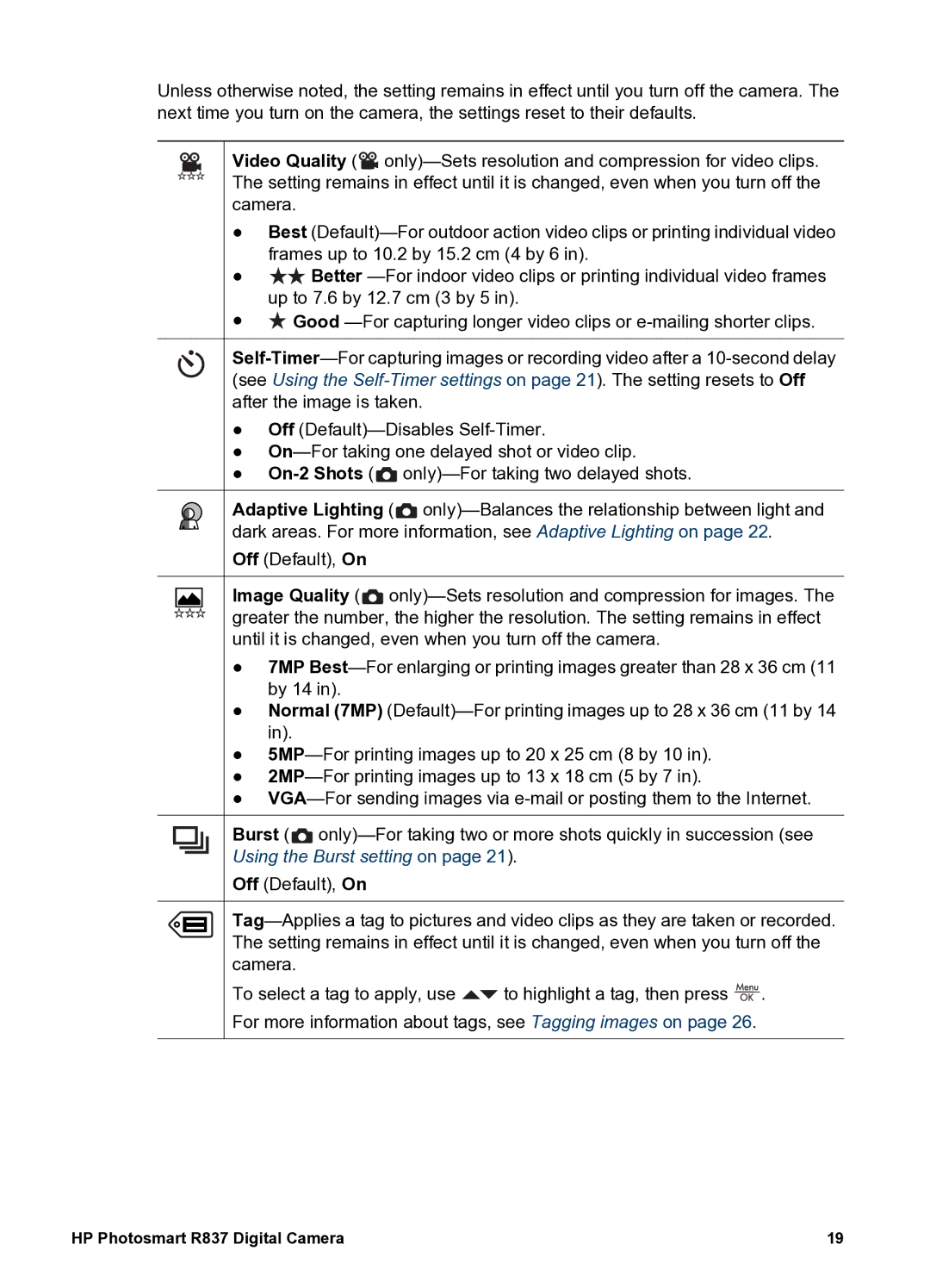Unless otherwise noted, the setting remains in effect until you turn off the camera. The next time you turn on the camera, the settings reset to their defaults.
Video Quality ( only)—Sets resolution and compression for video clips. The setting remains in effect until it is changed, even when you turn off the camera.
only)—Sets resolution and compression for video clips. The setting remains in effect until it is changed, even when you turn off the camera.
●Best (Default)—For outdoor action video clips or printing individual video frames up to 10.2 by 15.2 cm (4 by 6 in).
●
 Better —For indoor video clips or printing individual video frames up to 7.6 by 12.7 cm (3 by 5 in).
Better —For indoor video clips or printing individual video frames up to 7.6 by 12.7 cm (3 by 5 in).
● Good —For capturing longer video clips or e-mailing shorter clips.
Good —For capturing longer video clips or e-mailing shorter clips.
Self-Timer—For capturing images or recording video after a 10-second delay (see Using the Self-Timer settings on page 21). The setting resets to Off after the image is taken.
●Off (Default)—Disables Self-Timer.
●On—For taking one delayed shot or video clip.
●On-2 Shots ( only)—For taking two delayed shots.
only)—For taking two delayed shots.
Adaptive Lighting ( only)—Balances the relationship between light and dark areas. For more information, see Adaptive Lighting on page 22.
only)—Balances the relationship between light and dark areas. For more information, see Adaptive Lighting on page 22.
Off (Default), On
Image Quality ( only)—Sets resolution and compression for images. The greater the number, the higher the resolution. The setting remains in effect until it is changed, even when you turn off the camera.
only)—Sets resolution and compression for images. The greater the number, the higher the resolution. The setting remains in effect until it is changed, even when you turn off the camera.
●7MP Best—For enlarging or printing images greater than 28 x 36 cm (11 by 14 in).
●Normal (7MP) (Default)—For printing images up to 28 x 36 cm (11 by 14 in).
●5MP—For printing images up to 20 x 25 cm (8 by 10 in).
●2MP—For printing images up to 13 x 18 cm (5 by 7 in).
●VGA—For sending images via e-mail or posting them to the Internet.
Burst ( only)—For taking two or more shots quickly in succession (see Using the Burst setting on page 21).
only)—For taking two or more shots quickly in succession (see Using the Burst setting on page 21).
Off (Default), On
Tag—Applies a tag to pictures and video clips as they are taken or recorded. The setting remains in effect until it is changed, even when you turn off the camera.
To select a tag to apply, use  to highlight a tag, then press
to highlight a tag, then press  . For more information about tags, see Tagging images on page 26.
. For more information about tags, see Tagging images on page 26.

![]()
![]()
![]() Better
Better ![]() Good
Good ![]()
![]()
![]()
![]()
![]() to highlight a tag, then press
to highlight a tag, then press ![]() . For more information about tags, see Tagging images on page 26.
. For more information about tags, see Tagging images on page 26.