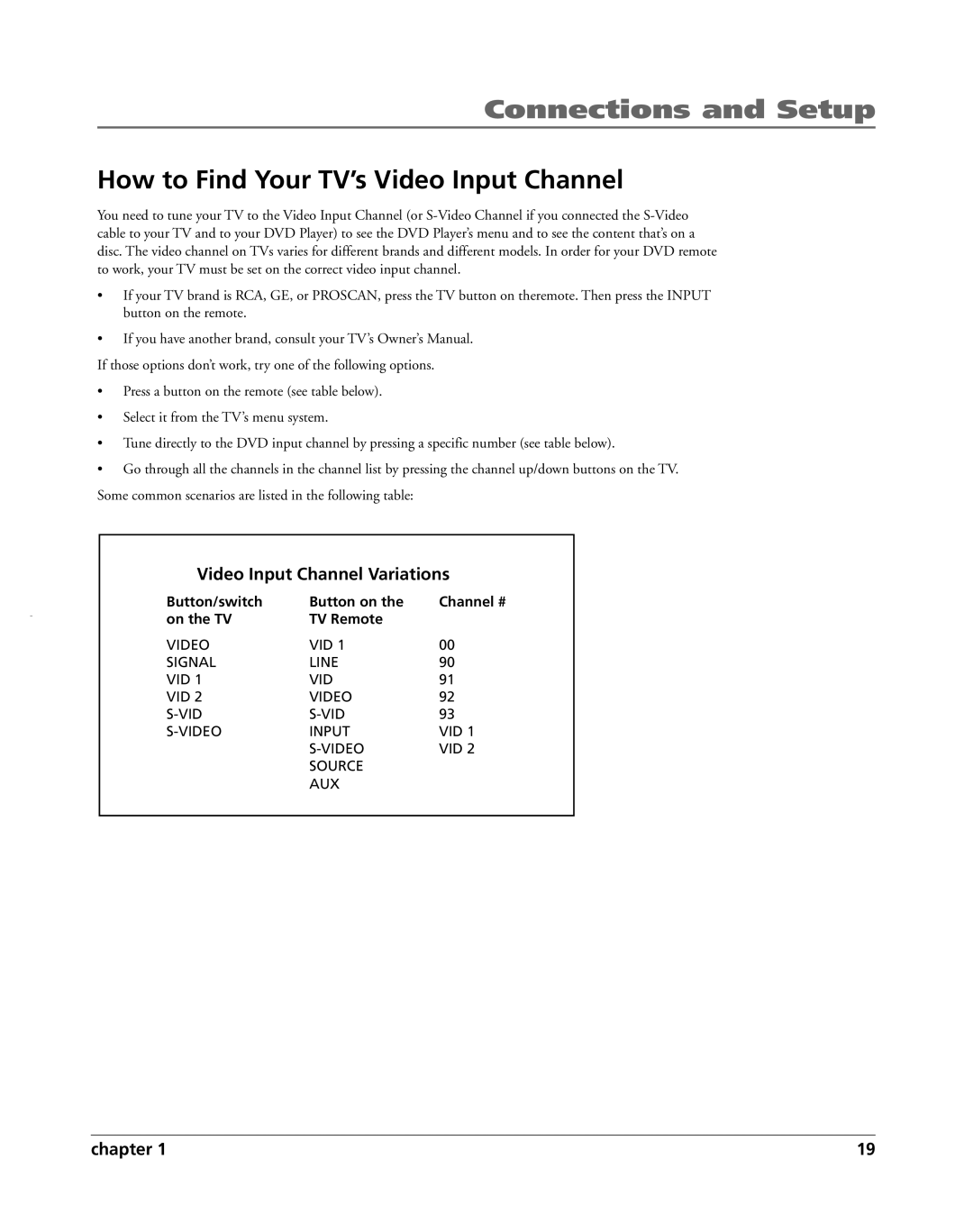Connections and Setup
How to Find Your TV’s Video Input Channel
You need to tune your TV to the Video Input Channel (or
•If your TV brand is RCA, GE, or PROSCAN, press the TV button on theremote. Then press the INPUT button on the remote.
•If you have another brand, consult your TV’s Owner’s Manual.
If those options don’t work, try one of the following options.
•Press a button on the remote (see table below).
•Select it from the TV’s menu system.
•Tune directly to the DVD input channel by pressing a specific number (see table below).
•Go through all the channels in the channel list by pressing the channel up/down buttons on the TV.
Some common scenarios are listed in the following table:
Video Input Channel Variations
Button/switch | Button on the | Channel # |
on the TV | TV Remote |
|
VIDEO | VID 1 | 00 |
SIGNAL | LINE | 90 |
VID 1 | VID | 91 |
VID 2 | VIDEO | 92 |
93 | ||
INPUT | VID 1 | |
| VID 2 | |
| SOURCE |
|
| AUX |
|
chapter 1 | 19 |