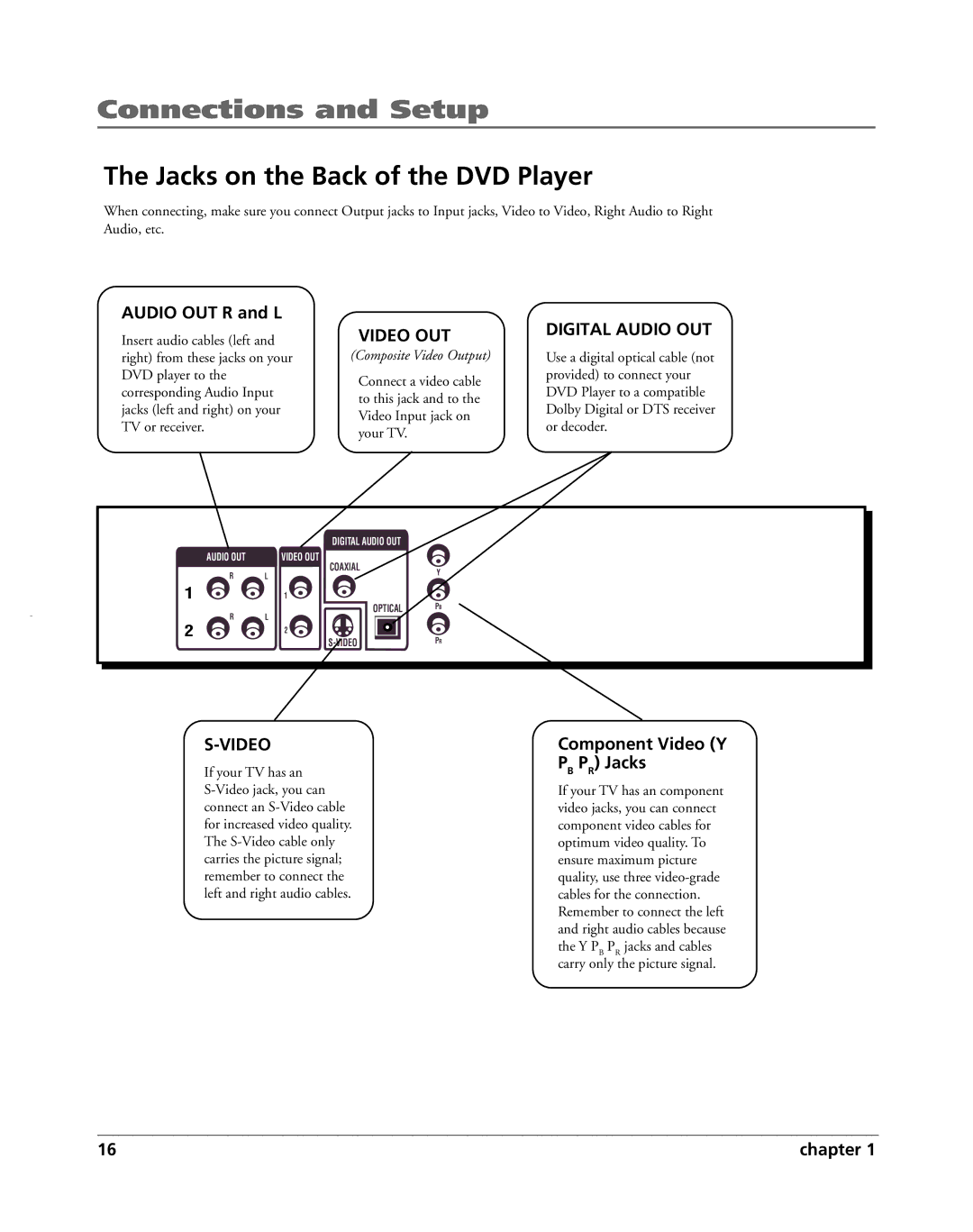Connections and Setup
The Jacks on the Back of the DVD Player
When connecting, make sure you connect Output jacks to Input jacks, Video to Video, Right Audio to Right
Audio, etc.
AUDIO OUT R and L
Insert audio cables (left and right) from these jacks on your DVD player to the corresponding Audio Input jacks (left and right) on your TV or receiver.
VIDEO OUT
(Composite Video Output)
Connect a video cable to this jack and to the Video Input jack on your TV.
DIGITAL AUDIO OUT
Use a digital optical cable (not provided) to connect your DVD Player to a compatible Dolby Digital or DTS receiver or decoder.
| DIGITAL AUDIO OUT |
| |
AUDIO OUT | VIDEO OUT |
| |
R | COAXIAL | Y | |
L | |||
| |||
1 | 1 | PB | |
R | OPTICAL | ||
L |
| ||
2 | 2 | PR | |
|
S-VIDEO
If your TV has an
Component Video (Y PB PR) Jacks
If your TV has an component video jacks, you can connect component video cables for optimum video quality. To ensure maximum picture quality, use three
16 | chapter 1 |