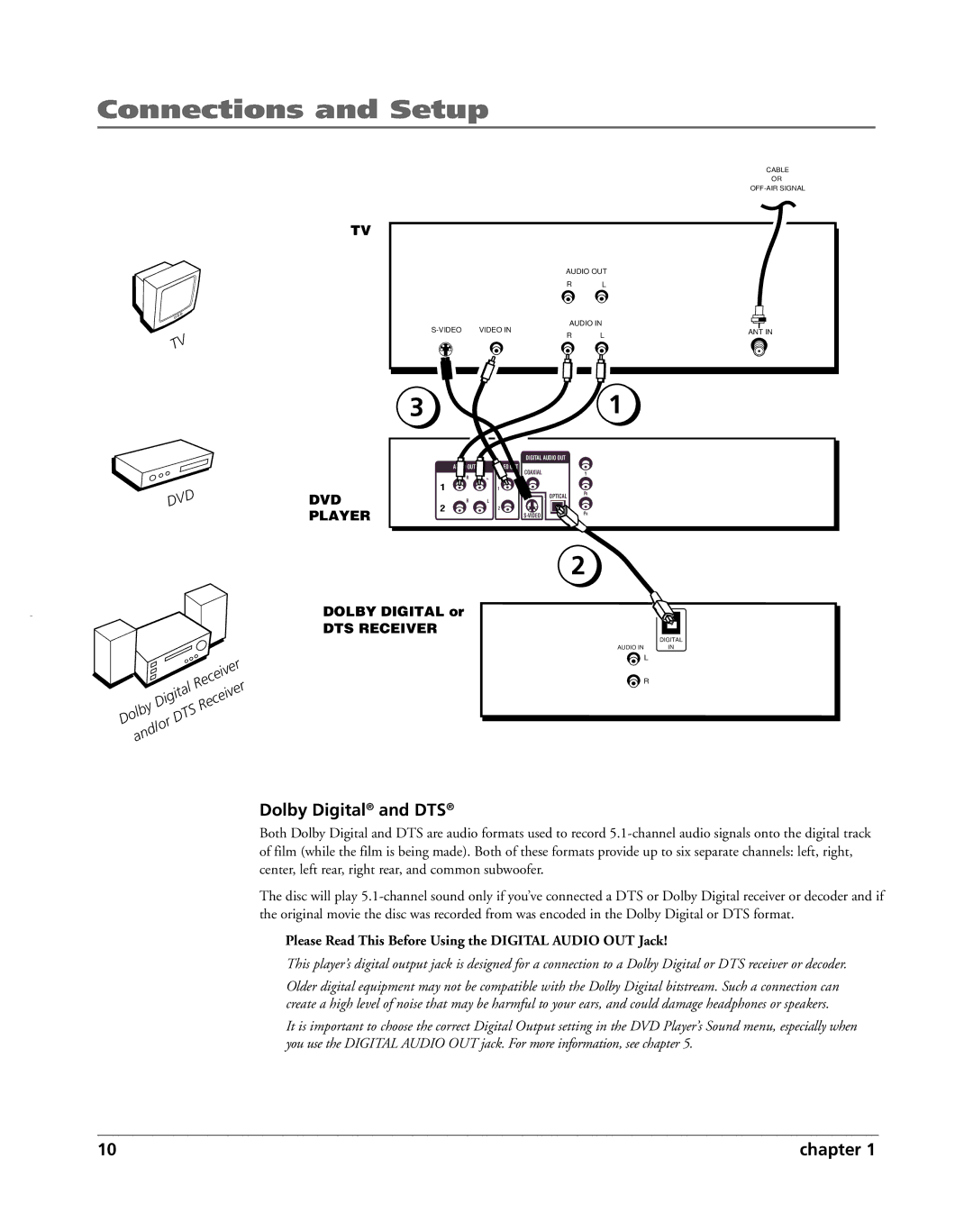Connections and Setup
TV
DVD
CABLE
OR
TV
AUDIO OUT
R L
| AUDIO IN |
| |
VIDEO IN | L | ANT IN | |
| R |
| |
31
|
| DIGITAL AUDIO OUT |
|
| AUDIO OUT | OUT |
|
| R | COAXIAL | Y |
| L |
| |
DVD | 1 | 1 | PB |
| OPTICAL | ||
R |
| ||
L |
| ||
PLAYER | 2 | 2 | PR |
| |||
|
|
|
|
|
| Receiver | |
Dolby | Digital |
| Receiver | |
| DTS |
| ||
and/or |
|
|
| |
DOLBY DIGITAL or
DTS RECEIVER
2
| DIGITAL |
AUDIO IN | IN |
![]() L
L
![]() R
R
Dolby Digital® and DTS®
Both Dolby Digital and DTS are audio formats used to record
The disc will play
Please Read This Before Using the DIGITAL AUDIO OUT Jack!
This player’s digital output jack is designed for a connection to a Dolby Digital or DTS receiver or decoder.
Older digital equipment may not be compatible with the Dolby Digital bitstream. Such a connection can create a high level of noise that may be harmful to your ears, and could damage headphones or speakers.
It is important to choose the correct Digital Output setting in the DVD Player’s Sound menu, especially when you use the DIGITAL AUDIO OUT jack. For more information, see chapter 5.
10 | chapter 1 |