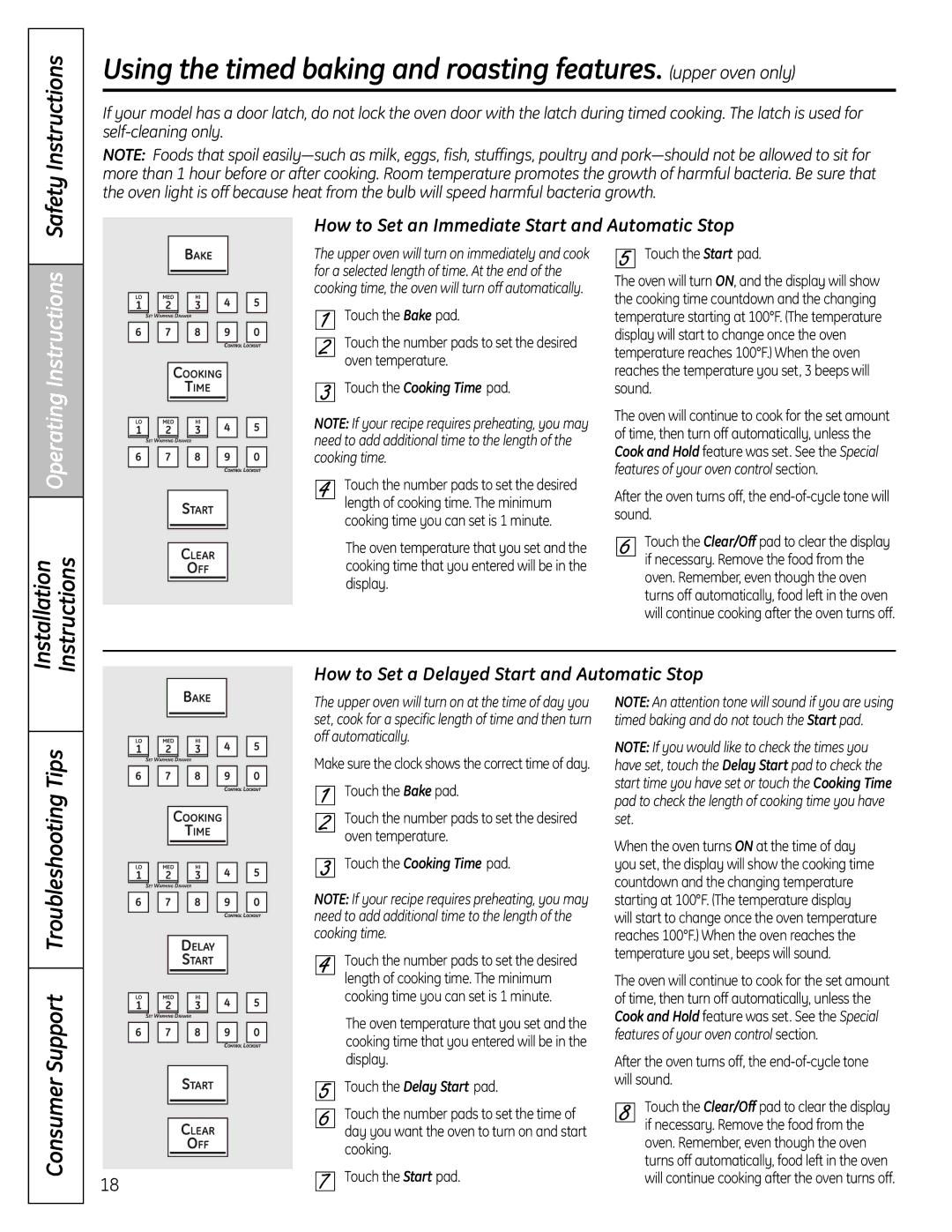JGBP92, JGBP89, PGB900, PGB916, PGB908 specifications
The GE Profile series of gas ranges, including the PGB975, PGB918, PGB910, PGB908, and PGB916, showcases advanced cooking technology combined with a sleek design to elevate culinary experiences. These ranges are equipped with innovative features that cater to both amateur cooks and seasoned chefs.The PGB975 is the flagship model, boasting a powerful 20,000 BTU tri-ring burner, perfect for high-temperature cooking and quick boiling. One of its standout features is the integrated air fryer, which allows users to achieve crispy and delicious meals without the excess oil commonly associated with traditional frying methods. The combination of convection and traditional baking modes further enhances cooking versatility, enabling perfectly baked dishes every time.
The PGB918 offers a similar high-performance experience but adds the convenience of a built-in smart technology interface. With Wi-Fi connectivity, users can control their oven remotely, preheat from anywhere, and receive notifications when cooking is complete. The model’s precision cooking modes ensure that food is cooked to perfection with minimal effort.
On the other hand, the PGB910 is designed for those who prioritize ease of use. Its intuitive control panel simplifies operations, and the large oven capacity accommodates multiple dishes at once. This range features a self-cleaning option, saving time and effort in kitchen maintenance.
The PGB908 is an aesthetic delight, offering a modern take on classic gas cooking. Its sleek design is complemented by a powerful oven performance with even baking technology, ensuring all dishes are cooked uniformly. This model is particularly popular for its seamless integration into contemporary kitchen designs.
Lastly, the PGB916 emphasizes efficiency and quality. It is equipped with advanced temperature management systems, ensuring precise heat distribution across all cooking surfaces. The continuous cast-iron grates facilitate easy movement of pots and pans, while the durable construction ensures longevity and reliability.
Overall, GE Profile ranges combine robust performance with smart features to enhance daily cooking tasks. Their commitment to quality and innovation makes the PGB975, PGB918, PGB910, PGB908, and PGB916 stand out in the competitive landscape of modern kitchen appliances. These ranges not only cater to a variety of culinary needs but also elevate the aesthetics of any kitchen space.