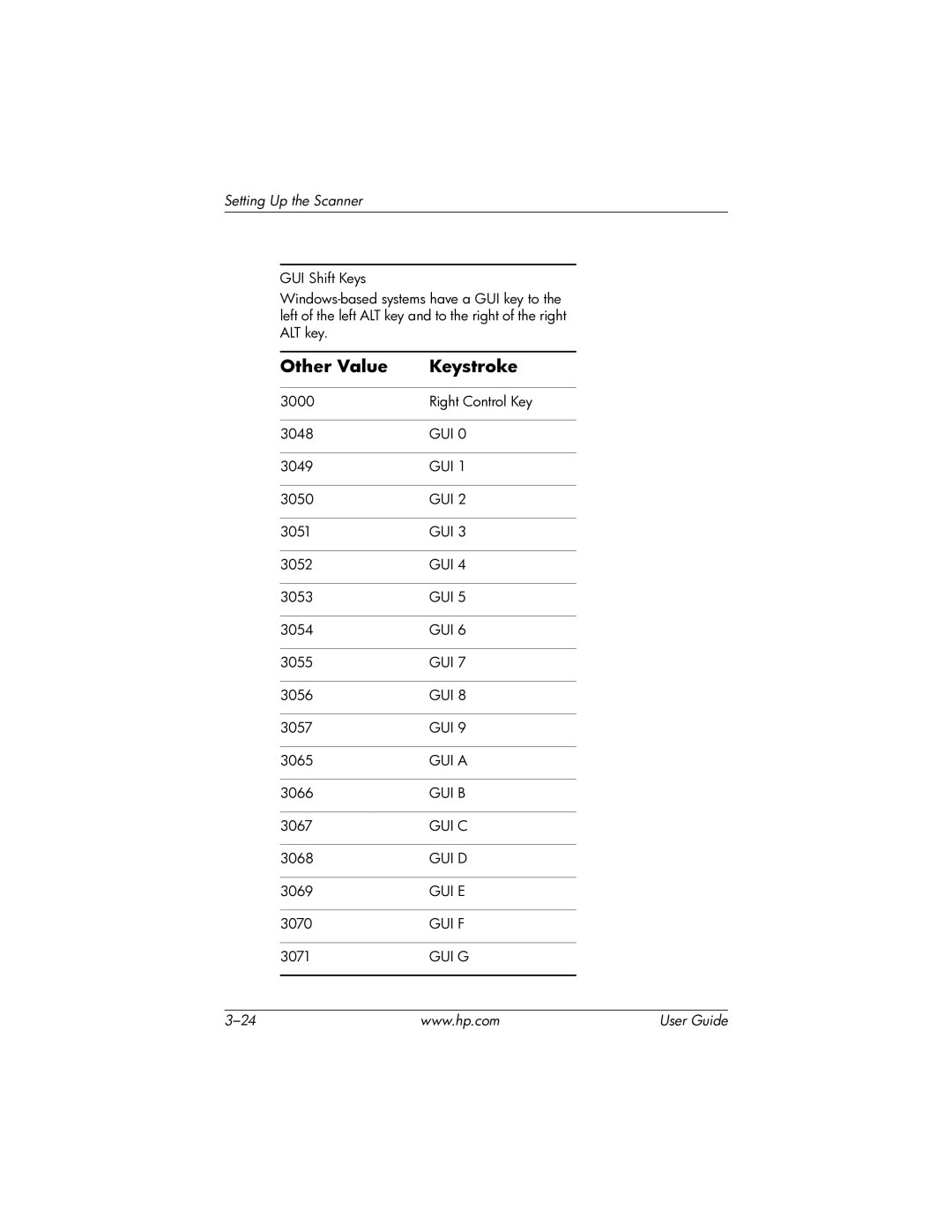Setting Up the Scanner
GUI Shift Keys
Other Value | Keystroke |
|
|
3000 | Right Control Key |
|
|
3048 | GUI 0 |
|
|
3049 | GUI 1 |
|
|
3050 | GUI 2 |
|
|
3051 | GUI 3 |
|
|
3052 | GUI 4 |
|
|
3053 | GUI 5 |
|
|
3054 | GUI 6 |
|
|
3055 | GUI 7 |
|
|
3056 | GUI 8 |
|
|
3057 | GUI 9 |
|
|
3065 | GUI A |
|
|
3066 | GUI B |
|
|
3067 | GUI C |
|
|
3068 | GUI D |
|
|
3069 | GUI E |
|
|
3070 | GUI F |
|
|
3071 | GUI G |
|
|
www.hp.com | User Guide |