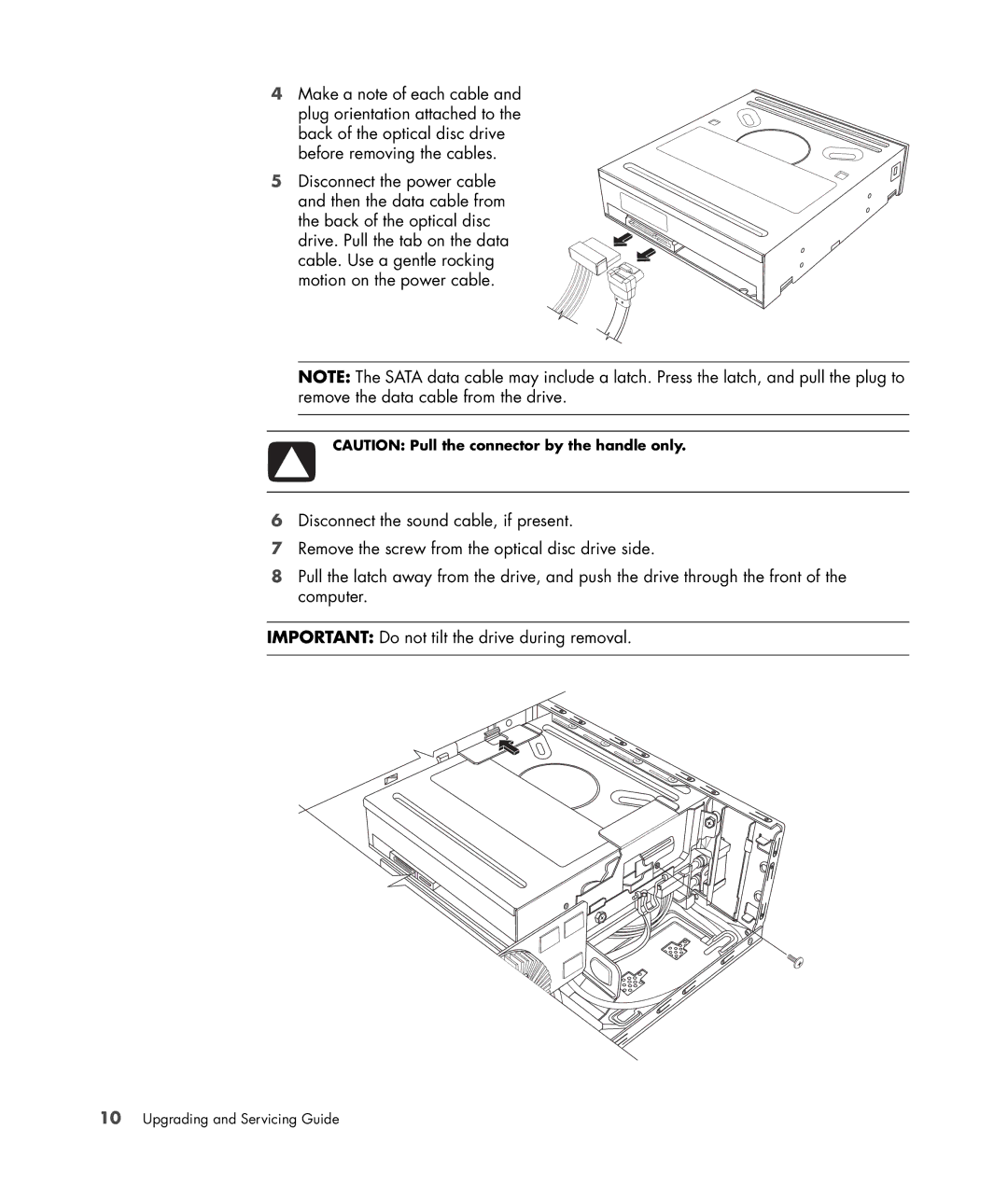4Make a note of each cable and plug orientation attached to the back of the optical disc drive before removing the cables.
5Disconnect the power cable and then the data cable from
the back of the optical disc drive. Pull the tab on the data cable. Use a gentle rocking motion on the power cable.
NOTE: The SATA data cable may include a latch. Press the latch, and pull the plug to remove the data cable from the drive.
CAUTION: Pull the connector by the handle only.
6Disconnect the sound cable, if present.
7Remove the screw from the optical disc drive side.
8Pull the latch away from the drive, and push the drive through the front of the computer.
IMPORTANT: Do not tilt the drive during removal.