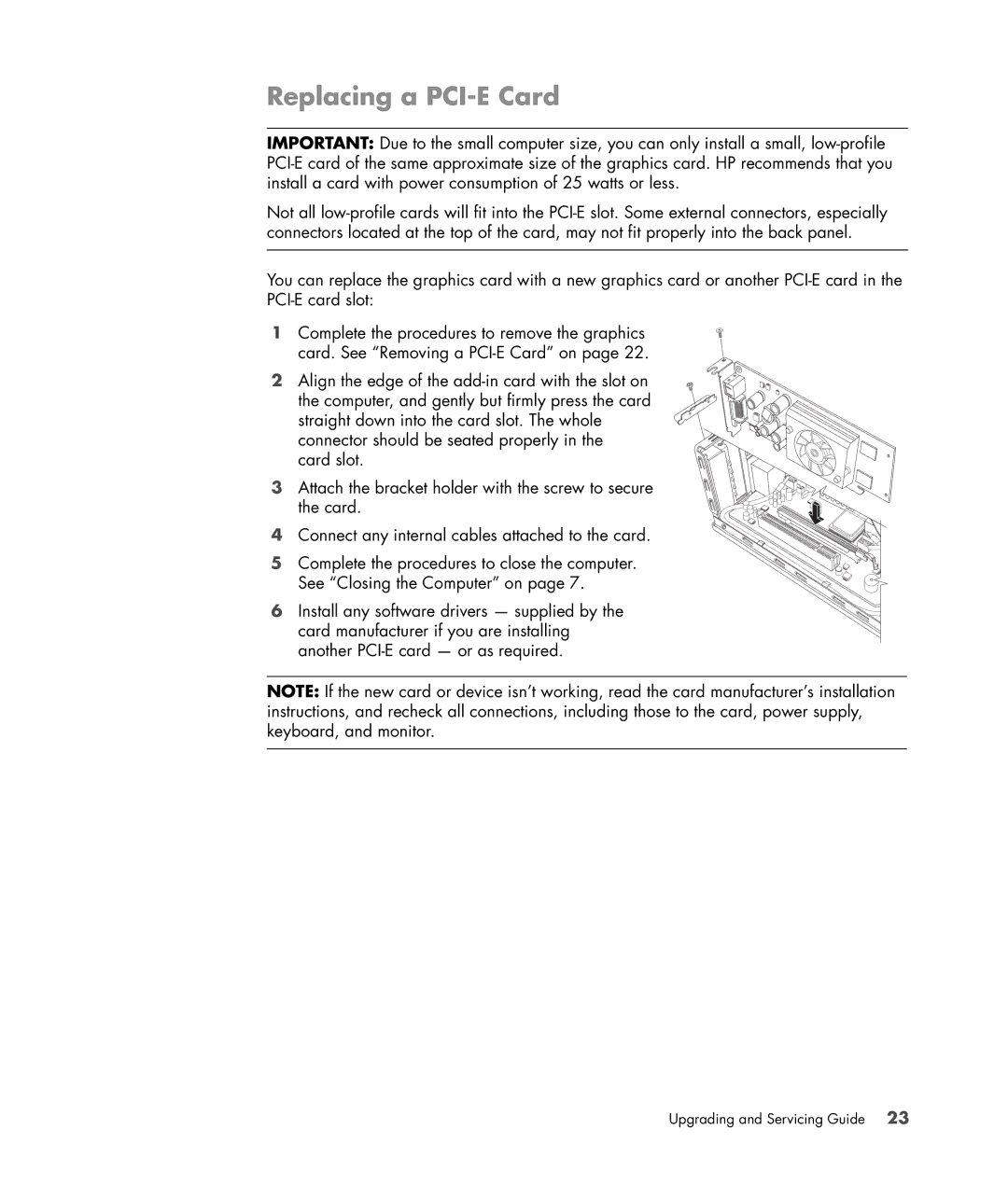Replacing a PCI-E Card
IMPORTANT: Due to the small computer size, you can only install a small,
Not all
You can replace the graphics card with a new graphics card or another
1 Complete the procedures to remove the graphics card. See “Removing a
2 Align the edge of the
3 Attach the bracket holder with the screw to secure the card.
4 Connect any internal cables attached to the card.
5 Complete the procedures to close the computer. See “Closing the Computer” on page 7.
6 Install any software drivers — supplied by the card manufacturer if you are installing another
NOTE: If the new card or device isn’t working, read the card manufacturer’s installation instructions, and recheck all connections, including those to the card, power supply, keyboard, and monitor.