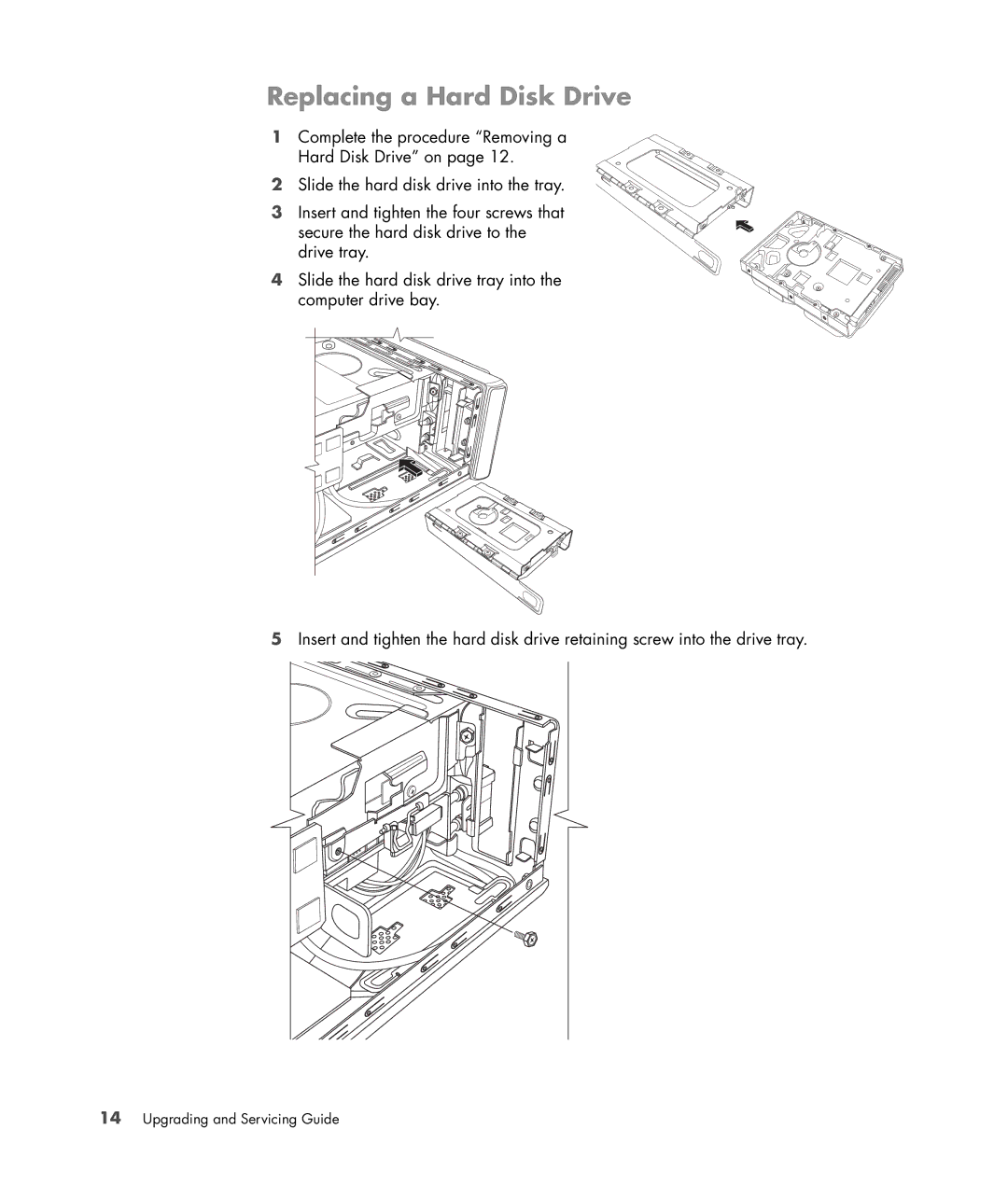Replacing a Hard Disk Drive
1Complete the procedure “Removing a
Hard Disk Drive” on page 12.
2 Slide the hard disk drive into the tray.
3 Insert and tighten the four screws that secure the hard disk drive to the drive tray.
4 Slide the hard disk drive tray into the computer drive bay.
5Insert and tighten the hard disk drive retaining screw into the drive tray.