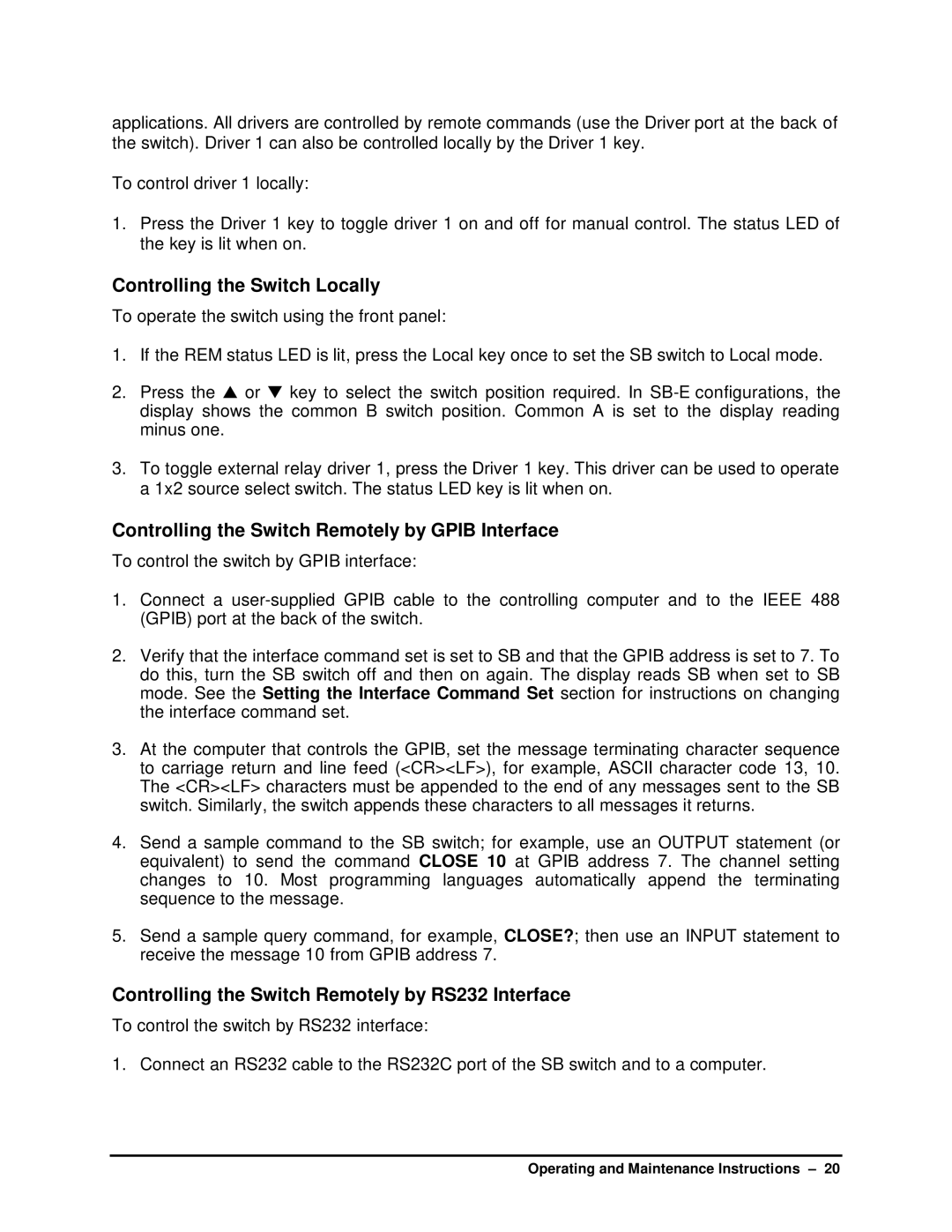applications. All drivers are controlled by remote commands (use the Driver port at the back of the switch). Driver 1 can also be controlled locally by the Driver 1 key.
To control driver 1 locally:
1.Press the Driver 1 key to toggle driver 1 on and off for manual control. The status LED of the key is lit when on.
Controlling the Switch Locally
To operate the switch using the front panel:
1.If the REM status LED is lit, press the Local key once to set the SB switch to Local mode.
2.Press the ▲ or ▼ key to select the switch position required. In
3.To toggle external relay driver 1, press the Driver 1 key. This driver can be used to operate a 1x2 source select switch. The status LED key is lit when on.
Controlling the Switch Remotely by GPIB Interface
To control the switch by GPIB interface:
1.Connect a
2.Verify that the interface command set is set to SB and that the GPIB address is set to 7. To do this, turn the SB switch off and then on again. The display reads SB when set to SB mode. See the Setting the Interface Command Set section for instructions on changing the interface command set.
3.At the computer that controls the GPIB, set the message terminating character sequence to carriage return and line feed (<CR><LF>), for example, ASCII character code 13, 10. The <CR><LF> characters must be appended to the end of any messages sent to the SB switch. Similarly, the switch appends these characters to all messages it returns.
4.Send a sample command to the SB switch; for example, use an OUTPUT statement (or equivalent) to send the command CLOSE 10 at GPIB address 7. The channel setting changes to 10. Most programming languages automatically append the terminating sequence to the message.
5.Send a sample query command, for example, CLOSE?; then use an INPUT statement to receive the message 10 from GPIB address 7.
Controlling the Switch Remotely by RS232 Interface
To control the switch by RS232 interface:
1. Connect an RS232 cable to the RS232C port of the SB switch and to a computer.
Operating and Maintenance Instructions – 20