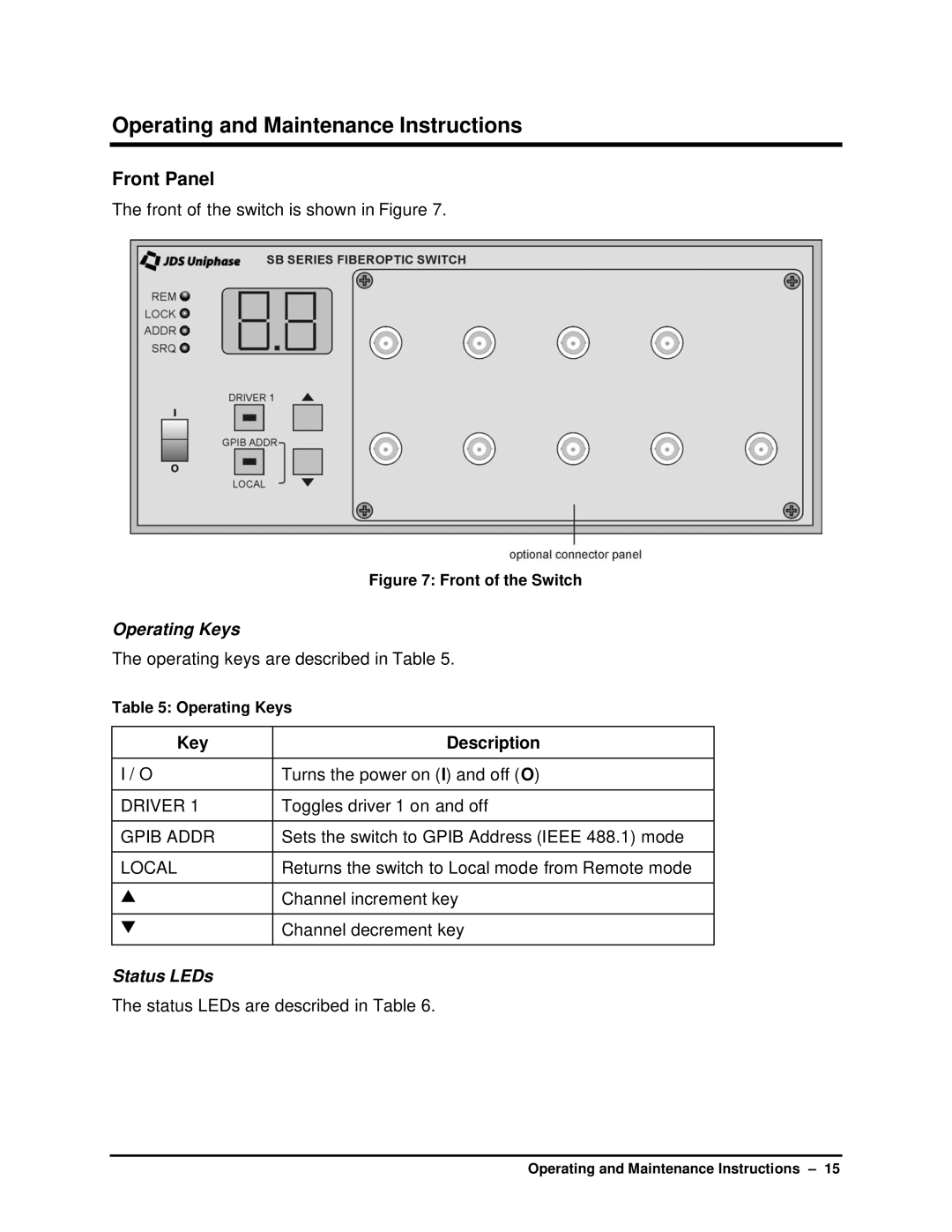Operating and Maintenance Instructions
Front Panel
The front of the switch is shown in Figure 7.
Figure 7: Front of the Switch
Operating Keys
The operating keys are described in Table 5.
Table 5: Operating Keys
Key | Description |
|
|
I / O | Turns the power on (I) and off (O) |
|
|
DRIVER 1 | Toggles driver 1 on and off |
|
|
GPIB ADDR | Sets the switch to GPIB Address (IEEE 488.1) mode |
|
|
LOCAL | Returns the switch to Local mode from Remote mode |
|
|
▲ | Channel increment key |
|
|
▼ | Channel decrement key |
|
|
Status LEDs
The status LEDs are described in Table 6.
Operating and Maintenance Instructions – 15