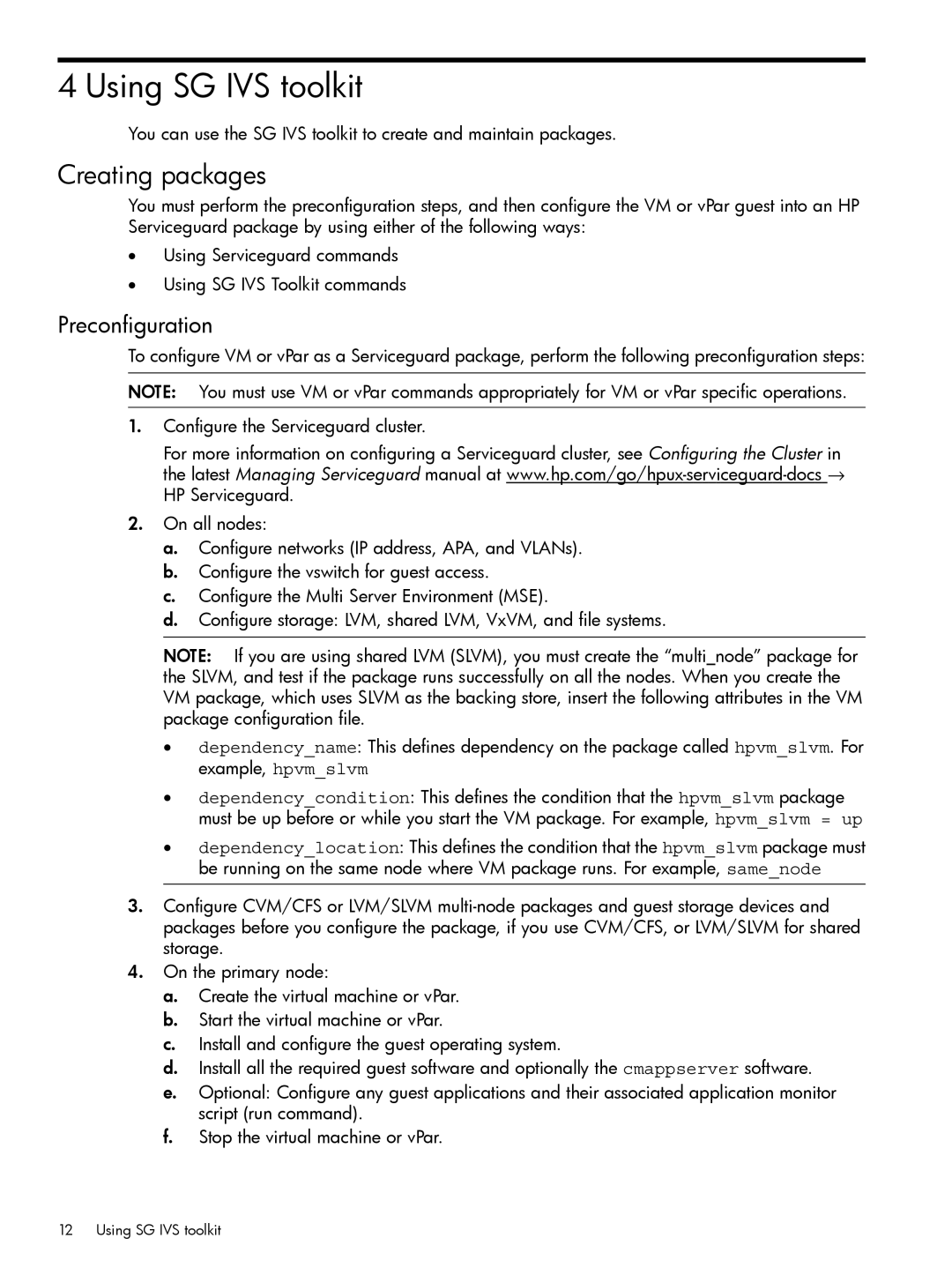4 Using SG IVS toolkit
You can use the SG IVS toolkit to create and maintain packages.
Creating packages
You must perform the preconfiguration steps, and then configure the VM or vPar guest into an HP Serviceguard package by using either of the following ways:
•Using Serviceguard commands
•Using SG IVS Toolkit commands
Preconfiguration
To configure VM or vPar as a Serviceguard package, perform the following preconfiguration steps:
NOTE: You must use VM or vPar commands appropriately for VM or vPar specific operations.
1.Configure the Serviceguard cluster.
For more information on configuring a Serviceguard cluster, see Configuring the Cluster in the latest Managing Serviceguard manual at
2.On all nodes:
a.Configure networks (IP address, APA, and VLANs).
b.Configure the vswitch for guest access.
c.Configure the Multi Server Environment (MSE).
d.Configure storage: LVM, shared LVM, VxVM, and file systems.
NOTE: If you are using shared LVM (SLVM), you must create the “multi_node” package for the SLVM, and test if the package runs successfully on all the nodes. When you create the VM package, which uses SLVM as the backing store, insert the following attributes in the VM package configuration file.
•dependency_name: This defines dependency on the package called hpvm_slvm. For example, hpvm_slvm
•dependency_condition: This defines the condition that the hpvm_slvm package must be up before or while you start the VM package. For example, hpvm_slvm = up
•dependency_location: This defines the condition that the hpvm_slvm package must be running on the same node where VM package runs. For example, same_node
3.Configure CVM/CFS or LVM/SLVM
4.On the primary node:
a.Create the virtual machine or vPar.
b.Start the virtual machine or vPar.
c.Install and configure the guest operating system.
d.Install all the required guest software and optionally the cmappserver software.
e.Optional: Configure any guest applications and their associated application monitor script (run command).
f.Stop the virtual machine or vPar.
12 Using SG IVS toolkit