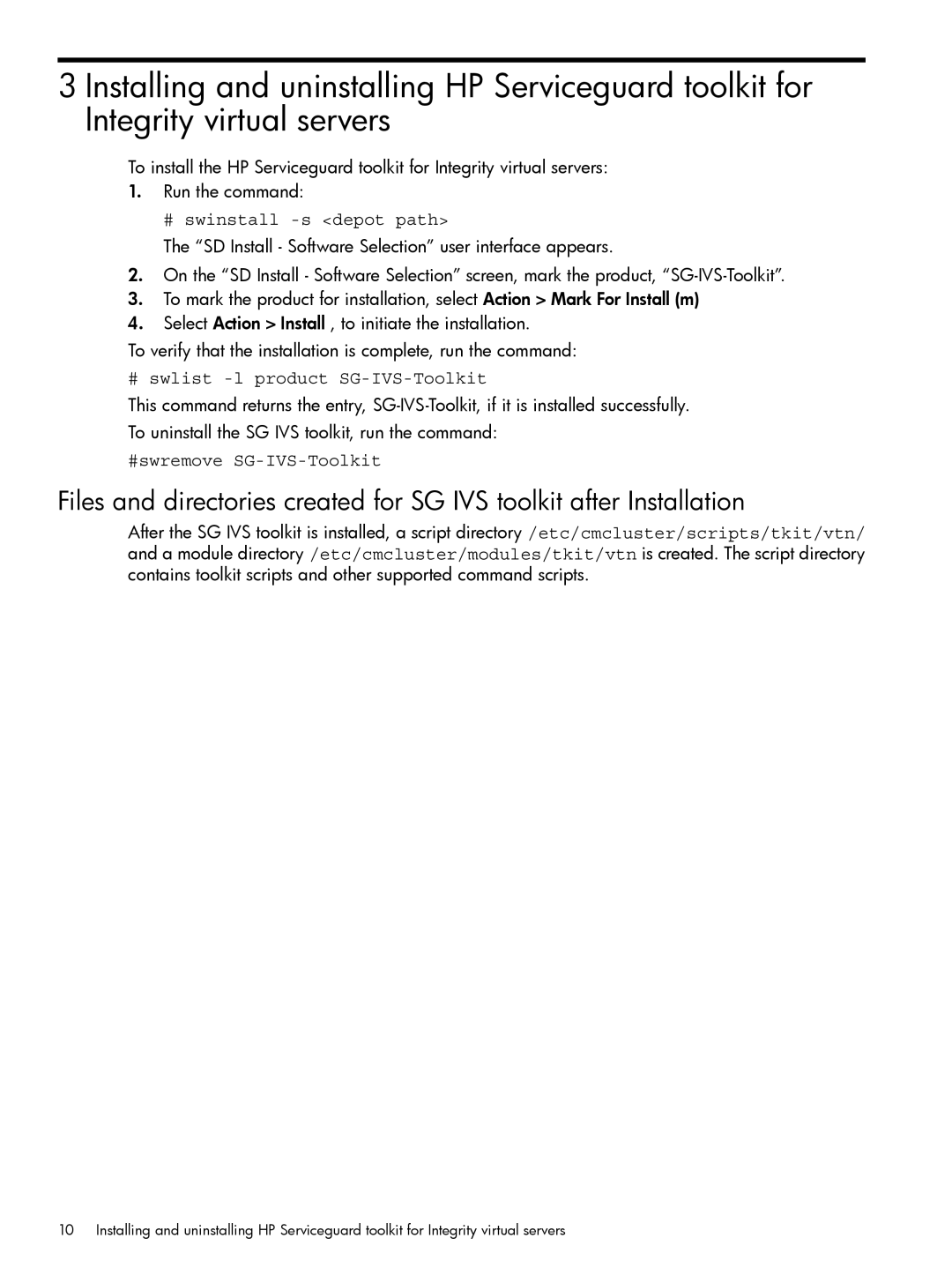3 Installing and uninstalling HP Serviceguard toolkit for Integrity virtual servers
To install the HP Serviceguard toolkit for Integrity virtual servers:
1.Run the command:
# swinstall -s <depot path>
The “SD Install - Software Selection” user interface appears.
2.On the “SD Install - Software Selection” screen, mark the product,
3.To mark the product for installation, select Action > Mark For Install (m)
4.Select Action > Install , to initiate the installation.
To verify that the installation is complete, run the command:
# swlist -l product SG-IVS-Toolkit
This command returns the entry,
To uninstall the SG IVS toolkit, run the command:
#swremove SG-IVS-Toolkit
Files and directories created for SG IVS toolkit after Installation
After the SG IVS toolkit is installed, a script directory /etc/cmcluster/scripts/tkit/vtn/ and a module directory /etc/cmcluster/modules/tkit/vtn is created. The script directory contains toolkit scripts and other supported command scripts.
10 Installing and uninstalling HP Serviceguard toolkit for Integrity virtual servers