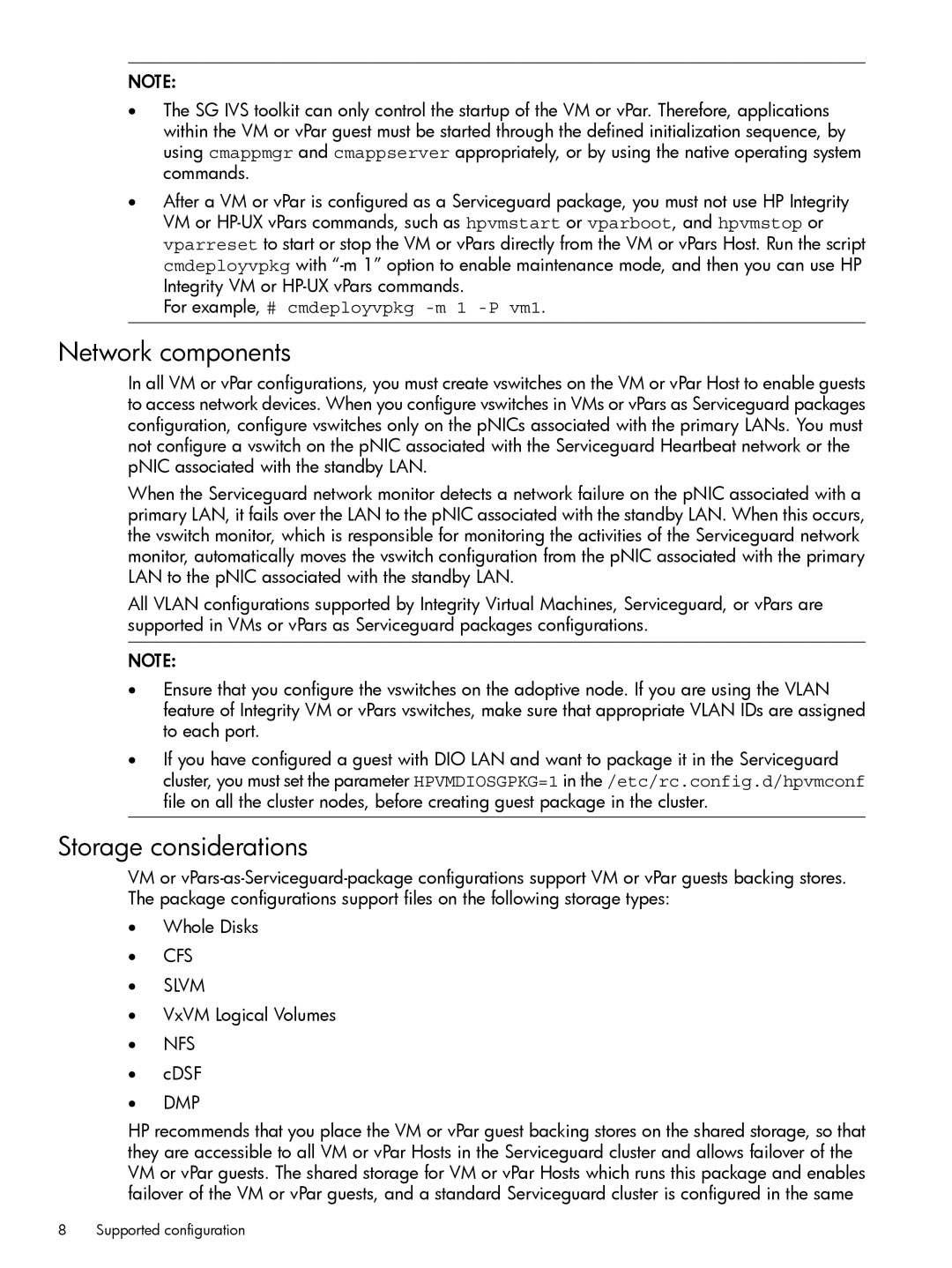NOTE:
•The SG IVS toolkit can only control the startup of the VM or vPar. Therefore, applications within the VM or vPar guest must be started through the defined initialization sequence, by using cmappmgr and cmappserver appropriately, or by using the native operating system commands.
•After a VM or vPar is configured as a Serviceguard package, you must not use HP Integrity VM or
For example, # cmdeployvpkg -m 1 -P vm1.
Network components
In all VM or vPar configurations, you must create vswitches on the VM or vPar Host to enable guests to access network devices. When you configure vswitches in VMs or vPars as Serviceguard packages configuration, configure vswitches only on the pNICs associated with the primary LANs. You must not configure a vswitch on the pNIC associated with the Serviceguard Heartbeat network or the pNIC associated with the standby LAN.
When the Serviceguard network monitor detects a network failure on the pNIC associated with a primary LAN, it fails over the LAN to the pNIC associated with the standby LAN. When this occurs, the vswitch monitor, which is responsible for monitoring the activities of the Serviceguard network monitor, automatically moves the vswitch configuration from the pNIC associated with the primary LAN to the pNIC associated with the standby LAN.
All VLAN configurations supported by Integrity Virtual Machines, Serviceguard, or vPars are supported in VMs or vPars as Serviceguard packages configurations.
NOTE:
•Ensure that you configure the vswitches on the adoptive node. If you are using the VLAN feature of Integrity VM or vPars vswitches, make sure that appropriate VLAN IDs are assigned to each port.
•If you have configured a guest with DIO LAN and want to package it in the Serviceguard cluster, you must set the parameter HPVMDIOSGPKG=1 in the /etc/rc.config.d/hpvmconf file on all the cluster nodes, before creating guest package in the cluster.
Storage considerations
VM or
•Whole Disks
•CFS
•SLVM
•VxVM Logical Volumes
•NFS
•cDSF
•DMP
HP recommends that you place the VM or vPar guest backing stores on the shared storage, so that they are accessible to all VM or vPar Hosts in the Serviceguard cluster and allows failover of the VM or vPar guests. The shared storage for VM or vPar Hosts which runs this package and enables failover of the VM or vPar guests, and a standard Serviceguard cluster is configured in the same
8Supported configuration