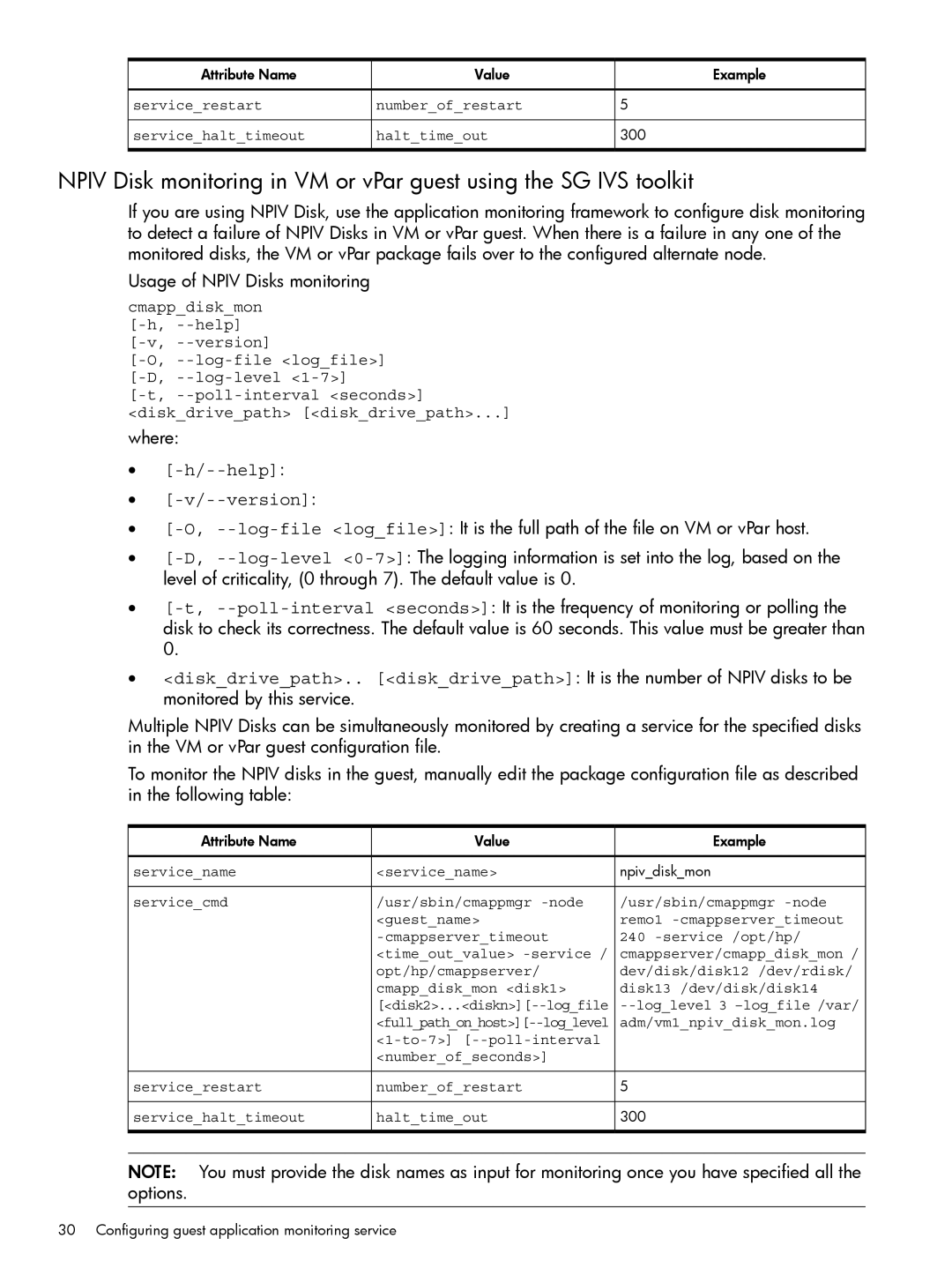Attribute Name | Value | Example |
service_restart | number_of_restart | 5 |
service_halt_timeout | halt_time_out | 300 |
NPIV Disk monitoring in VM or vPar guest using the SG IVS toolkit
If you are using NPIV Disk, use the application monitoring framework to configure disk monitoring to detect a failure of NPIV Disks in VM or vPar guest. When there is a failure in any one of the monitored disks, the VM or vPar package fails over to the configured alternate node.
Usage of NPIV Disks monitoring
cmapp_disk_mon
<disk_drive_path> [<disk_drive_path>...]
where:
•[-h/--help]:
•[-v/--version]:
•
•
•
•<disk_drive_path>.. [<disk_drive_path>]: It is the number of NPIV disks to be monitored by this service.
Multiple NPIV Disks can be simultaneously monitored by creating a service for the specified disks in the VM or vPar guest configuration file.
To monitor the NPIV disks in the guest, manually edit the package configuration file as described in the following table:
Attribute Name | Value | Example |
service_name | <service_name> | npiv_disk_mon |
service_cmd | /usr/sbin/cmappmgr | /usr/sbin/cmappmgr |
| <guest_name> | remo1 |
| 240 | |
| <time_out_value> | cmappserver/cmapp_disk_mon / |
| opt/hp/cmappserver/ | dev/disk/disk12 /dev/rdisk/ |
| cmapp_disk_mon <disk1> | disk13 /dev/disk/disk14 |
| ||
| adm/vm1_npiv_disk_mon.log | |
|
| |
| <number_of_seconds>] |
|
service_restart | number_of_restart | 5 |
service_halt_timeout | halt_time_out | 300 |
NOTE: You must provide the disk names as input for monitoring once you have specified all the options.