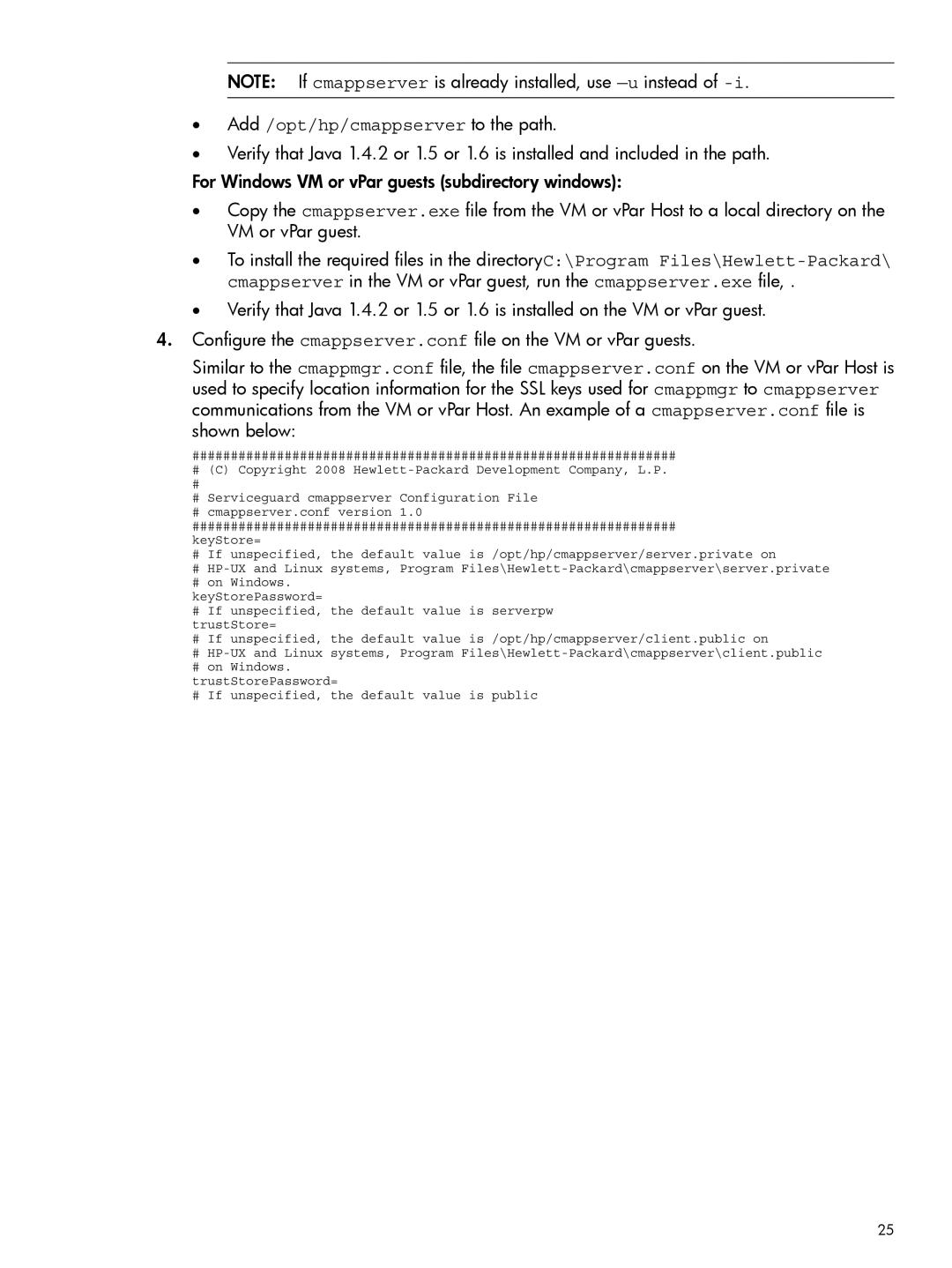NOTE: If cmappserver is already installed, use
•Add /opt/hp/cmappserver to the path.
•Verify that Java 1.4.2 or 1.5 or 1.6 is installed and included in the path.
For Windows VM or vPar guests (subdirectory windows):
•Copy the cmappserver.exe file from the VM or vPar Host to a local directory on the VM or vPar guest.
•To install the required files in the directoryC:\Program
•Verify that Java 1.4.2 or 1.5 or 1.6 is installed on the VM or vPar guest.
4.Configure the cmappserver.conf file on the VM or vPar guests.
Similar to the cmappmgr.conf file, the file cmappserver.conf on the VM or vPar Host is used to specify location information for the SSL keys used for cmappmgr to cmappserver communications from the VM or vPar Host. An example of a cmappserver.conf file is shown below:
###############################################################
#(C) Copyright 2008
#Serviceguard cmappserver Configuration File
#cmappserver.conf version 1.0
###############################################################
keyStore=
#If unspecified, the default value is /opt/hp/cmappserver/server.private on
#
#on Windows.
keyStorePassword=
#If unspecified, the default value is serverpw trustStore=
#If unspecified, the default value is /opt/hp/cmappserver/client.public on
#
#on Windows.
trustStorePassword=
# If unspecified, the default value is public
25