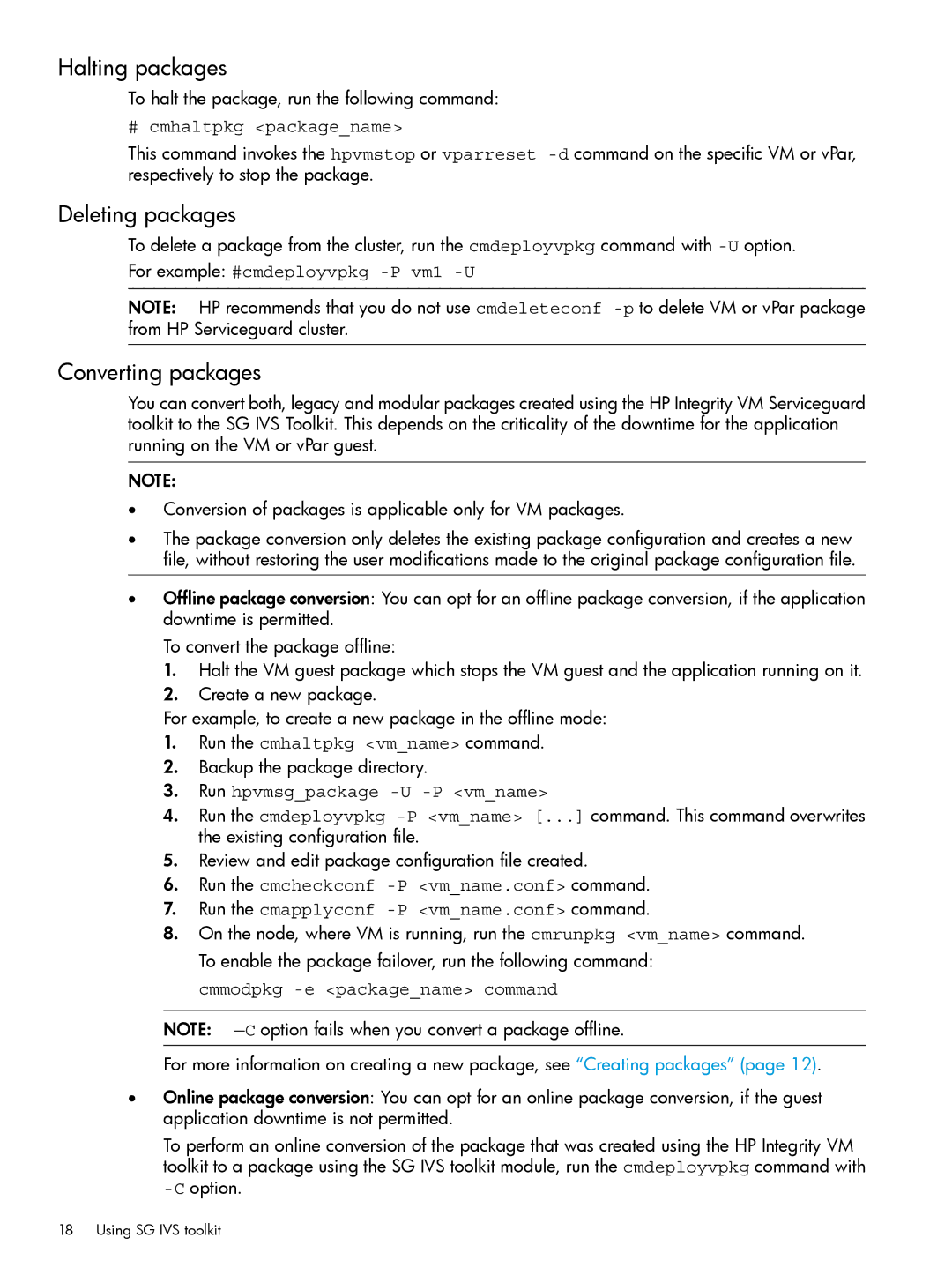Halting packages
To halt the package, run the following command:
# cmhaltpkg <package_name>
This command invokes the hpvmstop or vparreset
Deleting packages
To delete a package from the cluster, run the cmdeployvpkg command with
For example: #cmdeployvpkg
NOTE: HP recommends that you do not use cmdeleteconf
Converting packages
You can convert both, legacy and modular packages created using the HP Integrity VM Serviceguard toolkit to the SG IVS Toolkit. This depends on the criticality of the downtime for the application running on the VM or vPar guest.
NOTE:
•Conversion of packages is applicable only for VM packages.
•The package conversion only deletes the existing package configuration and creates a new file, without restoring the user modifications made to the original package configuration file.
•Offline package conversion: You can opt for an offline package conversion, if the application downtime is permitted.
To convert the package offline:
1.Halt the VM guest package which stops the VM guest and the application running on it.
2.Create a new package.
For example, to create a new package in the offline mode:
1.Run the cmhaltpkg <vm_name> command.
2.Backup the package directory.
3.Run hpvmsg_package
4.Run the cmdeployvpkg
5.Review and edit package configuration file created.
6.Run the cmcheckconf
7.Run the cmapplyconf
8.On the node, where VM is running, run the cmrunpkg <vm_name> command. To enable the package failover, run the following command:
cmmodpkg -e <package_name> command
NOTE:
For more information on creating a new package, see “Creating packages” (page 12).
•Online package conversion: You can opt for an online package conversion, if the guest application downtime is not permitted.
To perform an online conversion of the package that was created using the HP Integrity VM toolkit to a package using the SG IVS toolkit module, run the cmdeployvpkg command with
18 Using SG IVS toolkit