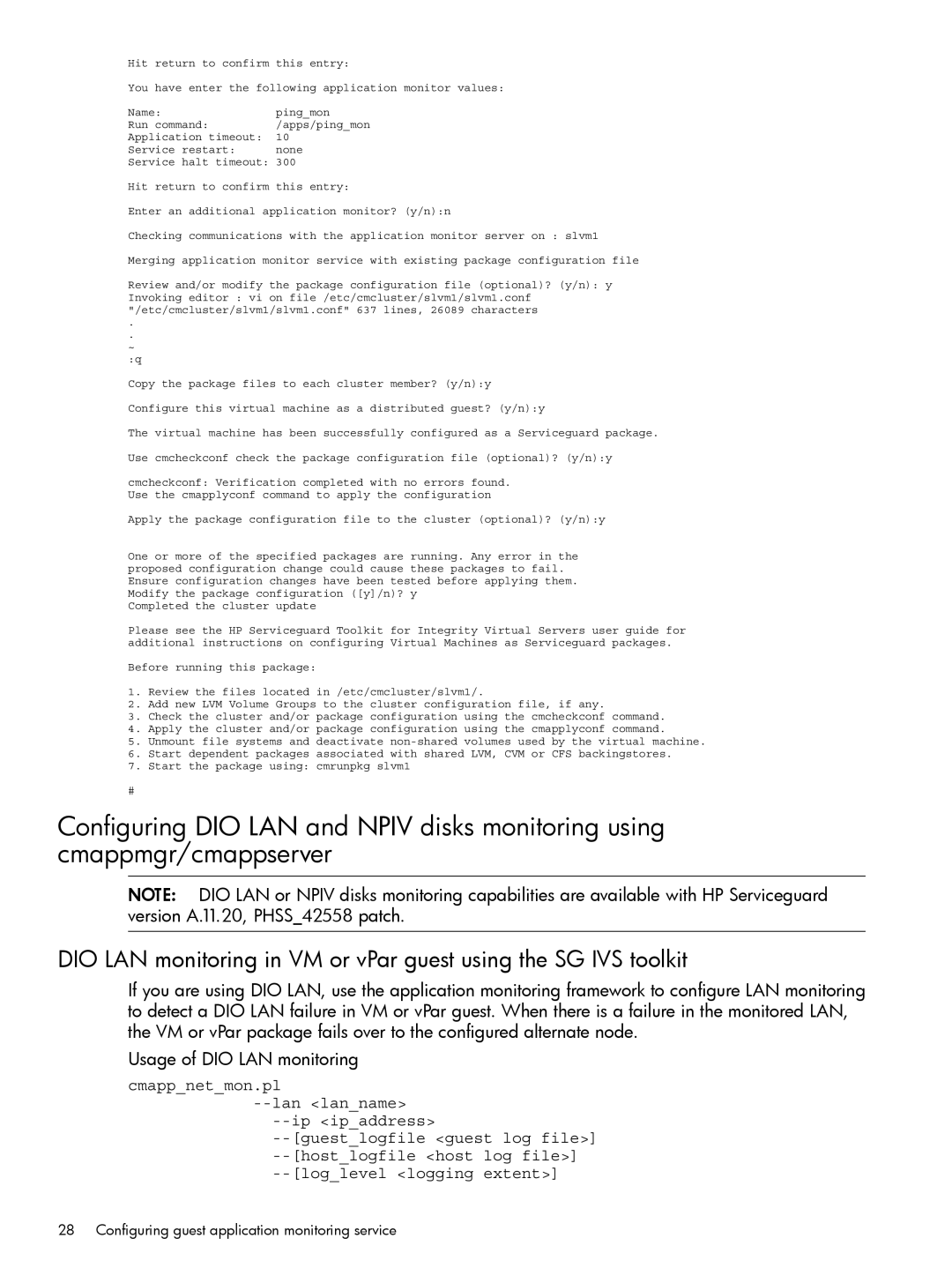Hit return to confirm this entry:
You have enter the following application monitor values:
Name: | ping_mon |
Run command: | /apps/ping_mon |
Application timeout: | 10 |
Service restart: | none |
Service halt timeout: | 300 |
Hit return to confirm | this entry: |
Enter an additional application monitor? (y/n):n
Checking communications with the application monitor server on : slvm1
Merging application monitor service with existing package configuration file
Review and/or modify the package configuration file (optional)? (y/n): y
Invoking editor : vi on file /etc/cmcluster/slvm1/slvm1.conf "/etc/cmcluster/slvm1/slvm1.conf" 637 lines, 26089 characters
.
.
~
:q
Copy the package files to each cluster member? (y/n):y
Configure this virtual machine as a distributed guest? (y/n):y
The virtual machine has been successfully configured as a Serviceguard package.
Use cmcheckconf check the package configuration file (optional)? (y/n):y
cmcheckconf: Verification completed with no errors found. Use the cmapplyconf command to apply the configuration
Apply the package configuration file to the cluster (optional)? (y/n):y
One or more of the specified packages are running. Any error in the proposed configuration change could cause these packages to fail. Ensure configuration changes have been tested before applying them. Modify the package configuration ([y]/n)? y
Completed the cluster update
Please see the HP Serviceguard Toolkit for Integrity Virtual Servers user guide for additional instructions on configuring Virtual Machines as Serviceguard packages.
Before running this package:
1.Review the files located in /etc/cmcluster/slvm1/.
2.Add new LVM Volume Groups to the cluster configuration file, if any.
3.Check the cluster and/or package configuration using the cmcheckconf command.
4.Apply the cluster and/or package configuration using the cmapplyconf command.
5.Unmount file systems and deactivate
6.Start dependent packages associated with shared LVM, CVM or CFS backingstores.
7.Start the package using: cmrunpkg slvm1
#
Configuring DIO LAN and NPIV disks monitoring using cmappmgr/cmappserver
NOTE: DIO LAN or NPIV disks monitoring capabilities are available with HP Serviceguard version A.11.20, PHSS_42558 patch.
DIO LAN monitoring in VM or vPar guest using the SG IVS toolkit
If you are using DIO LAN, use the application monitoring framework to configure LAN monitoring to detect a DIO LAN failure in VM or vPar guest. When there is a failure in the monitored LAN, the VM or vPar package fails over to the configured alternate node.
Usage of DIO LAN monitoring
cmapp_net_mon.pl