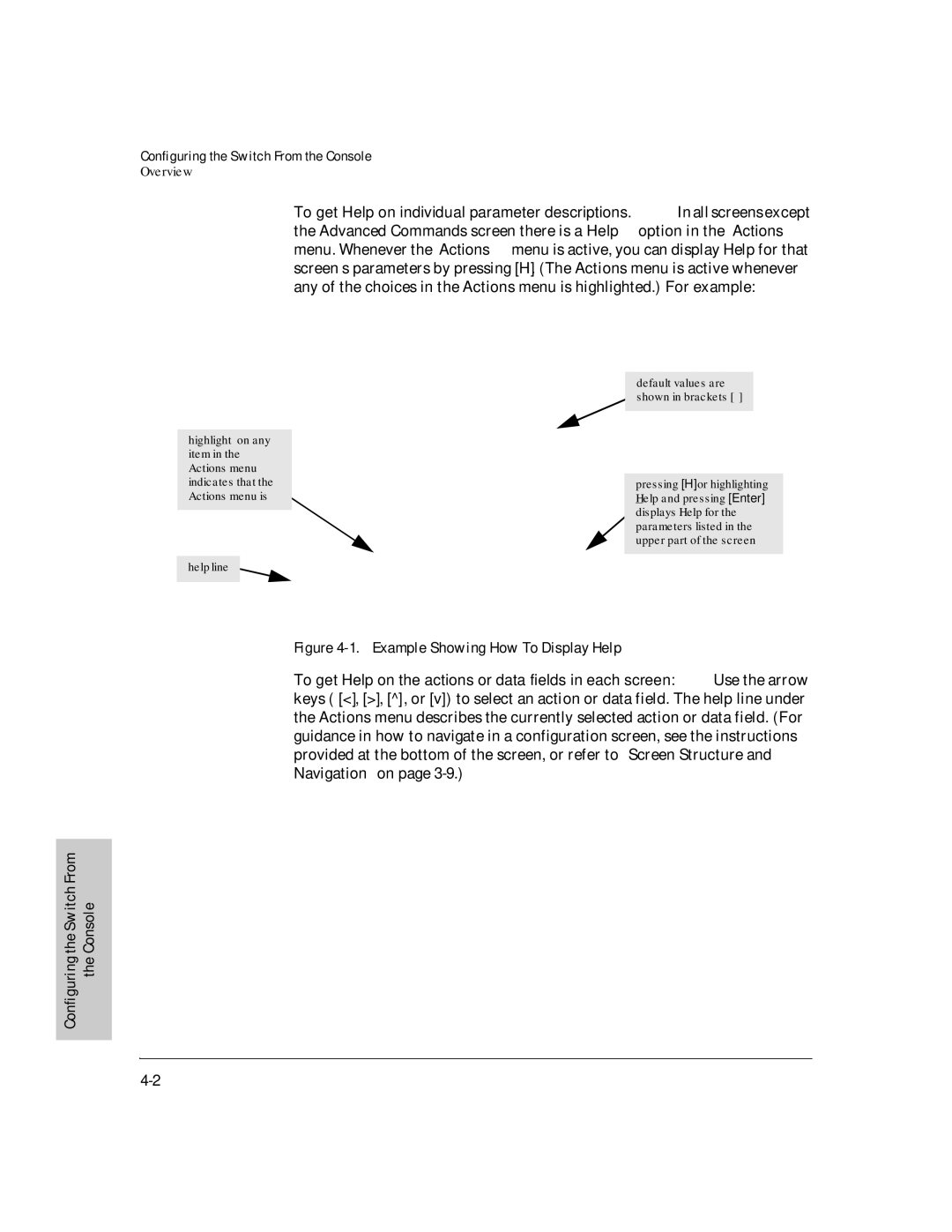Configuring the Switch From the Console
Overview
To get Help on individual parameter descriptions. In all screens except the Advanced Commands screen there is a Help option in the Actions menu. Whenever the Actions menu is active, you can display Help for that screen’s parameters by pressing [H]. (The Actions menu is active whenever any of the choices in the Actions menu is highlighted.) For example:
highlight on any item in the Actions menu indicates that the Actions menu is
default values are shown in brackets [ ]
pressing [H] or highlighting Help and pressing [Enter] displays Help for the parameters listed in the upper part of the screen
help line
Figure 4-1. Example Showing How To Display Help
To get Help on the actions or data fields in each screen: Use the arrow keys ( [<], [>], [^], or [v]) to select an action or data field. The help line under the Actions menu describes the currently selected action or data field. (For guidance in how to navigate in a configuration screen, see the instructions provided at the bottom of the screen, or refer to “Screen Structure and Navigation” on page
the Switch From | Console |
Configuring | the |
|
|