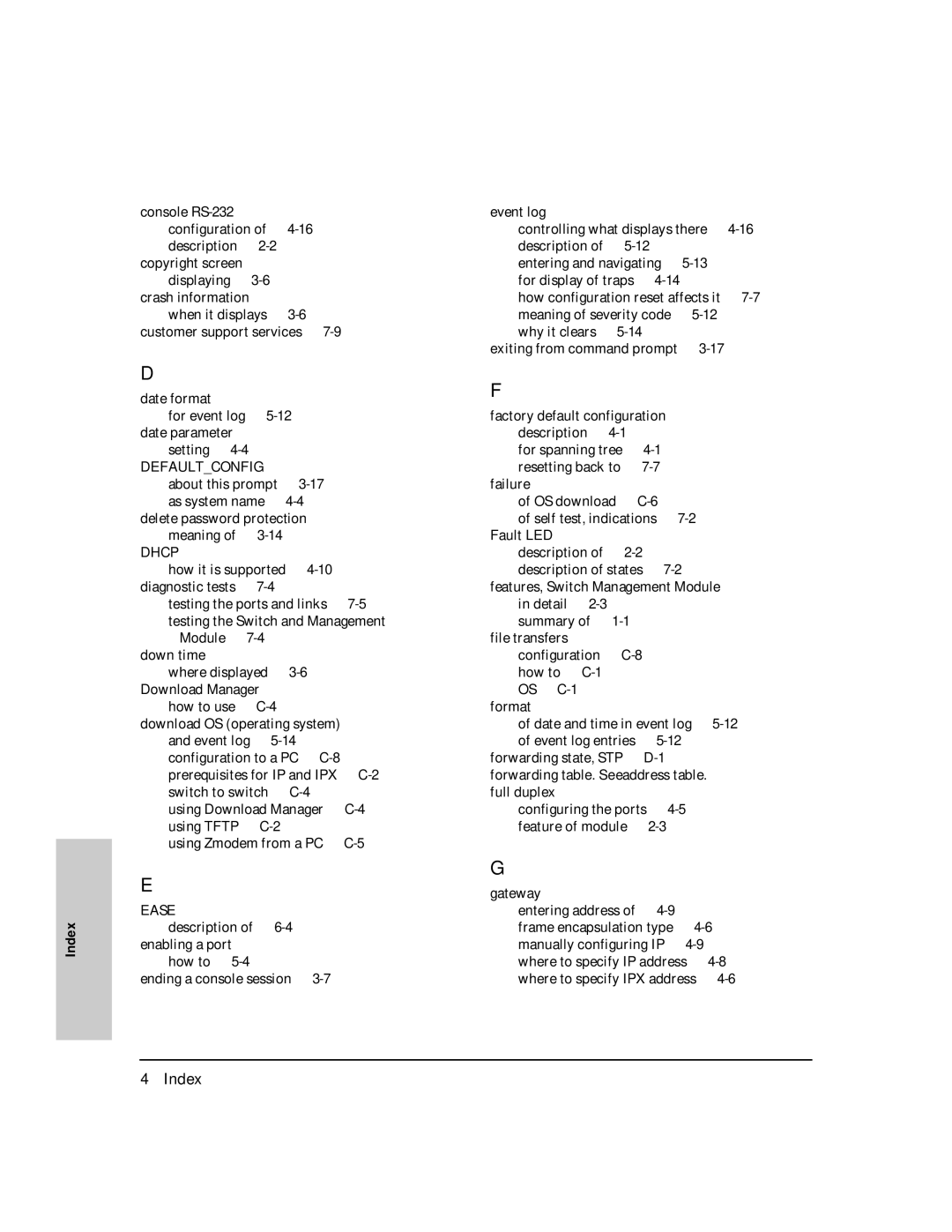Index
console
copyright screen displaying …
crash information
when it displays …
D
date format
for event log …
setting …
DEFAULT_CONFIG
about this prompt …
delete password protection meaning of …
DHCP
how it is supported …
testing the ports and links …
Module …
where displayed …
how to use …
and event log …
using Download Manager …
using Zmodem from a PC …
E
EASE
description of …
how to …
ending a console session …
event log
controlling what displays there …
entering and navigating …
how configuration reset affects it …
why it clears …
exiting from command prompt …
F
factory default configuration description …
for spanning tree …
failure
of OS download …
of self test, indications …
description of …
features, Switch Management Module in detail …
summary of …
configuration …
OS …
of date and time in event log …
forwarding state, STP …
configuring the ports …
G
gateway
entering address of …
4 – Index