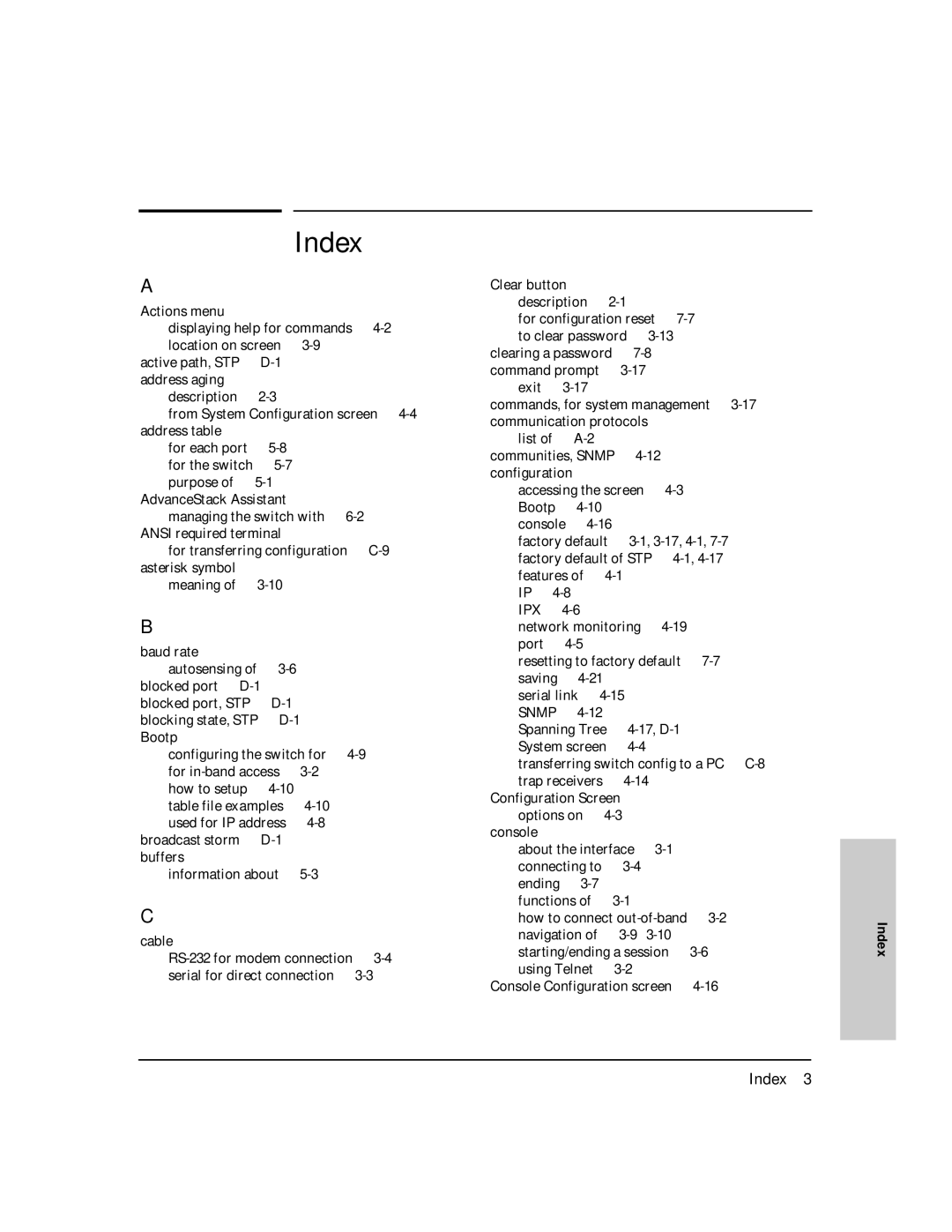Index
A
Actions menu
displaying help for commands …
active path, STP …
description …
from System Configuration screen …
for each port …
AdvanceStack Assistant managing the switch with …
ANSI required terminal
for transferring configuration …
meaning of …
B
baud rate autosensing of …
blocked port …
configuring the switch for …
how to setup …
broadcast storm …
information about …
C
cable
Clear button description … 2-1
for configuration reset …
clearing a password …
exit …
commands, for system management …
list of …
accessing the screen …
console …
factory default …
IP …
IPX …
network monitoring …
resetting to factory default …
serial link …
transferring switch config to a PC …
Configuration Screen options on …
console
about the interface …
how to connect
Console Configuration screen …
Index
Index – 3