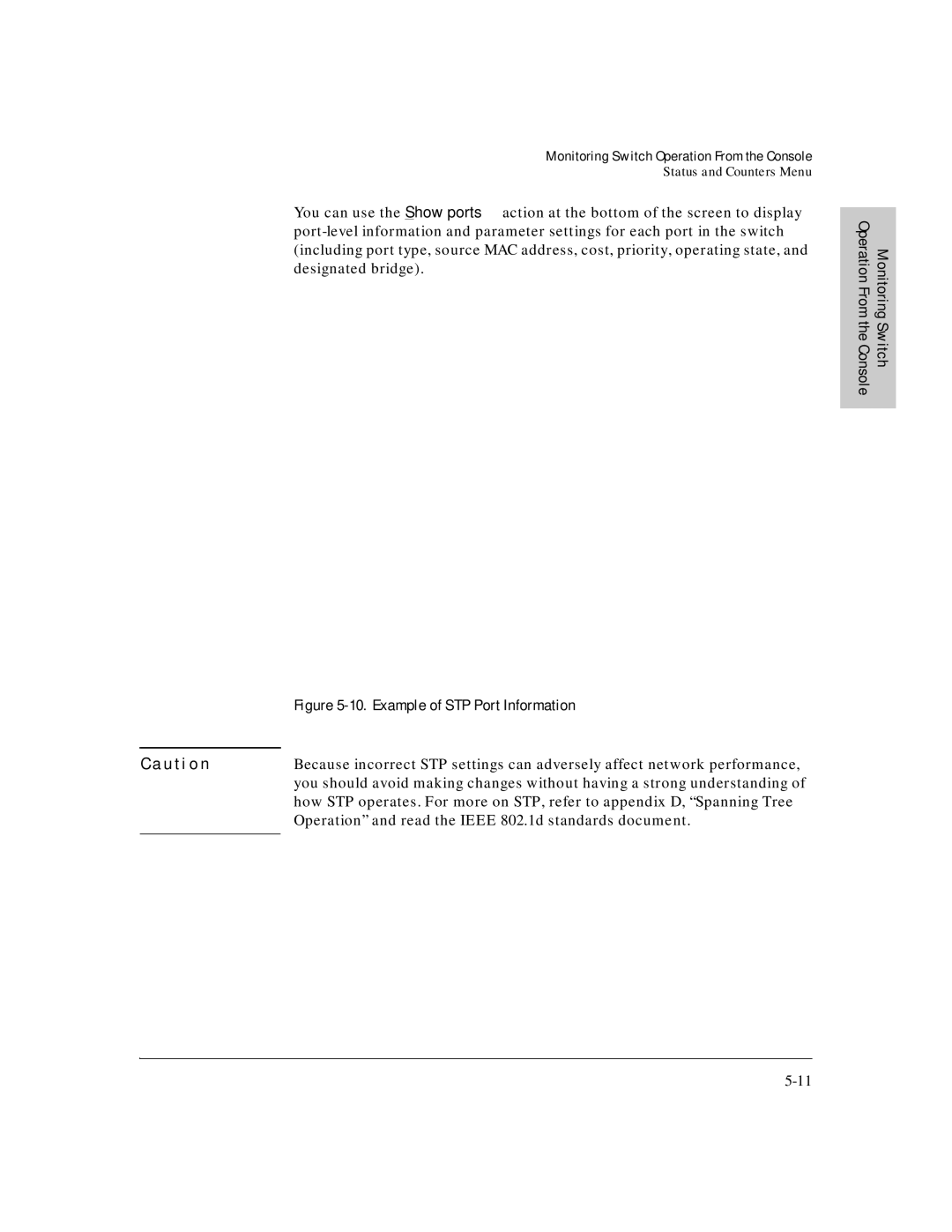Monitoring Switch Operation From the Console
Status and Counters Menu
You can use the Show ports action at the bottom of the screen to display
| Figure |
|
|
C a u t i o n | Because incorrect STP settings can adversely affect network performance, |
| you should avoid making changes without having a strong understanding of |
| how STP operates. For more on STP, refer to appendix D, “Spanning Tree |
| Operation” and read the IEEE 802.1d standards document. |
|
|
Operation From | Monitoring |
the Console | Switch |