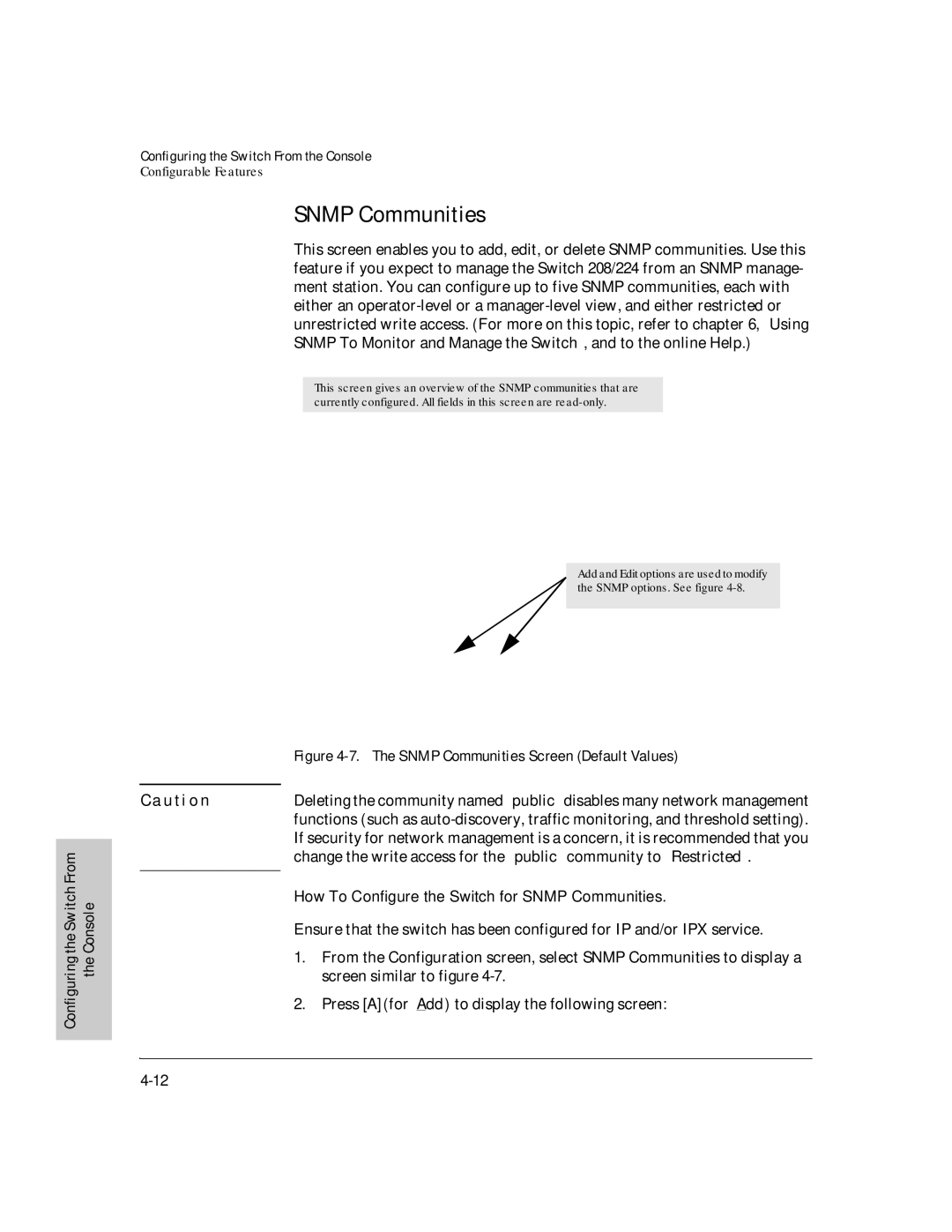Configuring the Switch From the Console
Configurable Features
SNMP Communities
This screen enables you to add, edit, or delete SNMP communities. Use this feature if you expect to manage the Switch 208/224 from an SNMP manage- ment station. You can configure up to five SNMP communities, each with either an
This screen gives an overview of the SNMP communities that are currently configured. All fields in this screen are
Add and Edit options are used to modify the SNMP options. See figure
the Switch From | Console |
Configuring | the |
|
|
| Figure |
|
|
C a u t i o n | Deleting the community named “public” disables many network management |
| functions (such as |
| If security for network management is a concern, it is recommended that you |
| change the write access for the “public” community to “Restricted”. |
| How To Configure the Switch for SNMP Communities. |
| |
| Ensure that the switch has been configured for IP and/or IPX service. |
| 1. From the Configuration screen, select SNMP Communities to display a |
| screen similar to figure |
| 2. Press [A] (for Add) to display the following screen: |