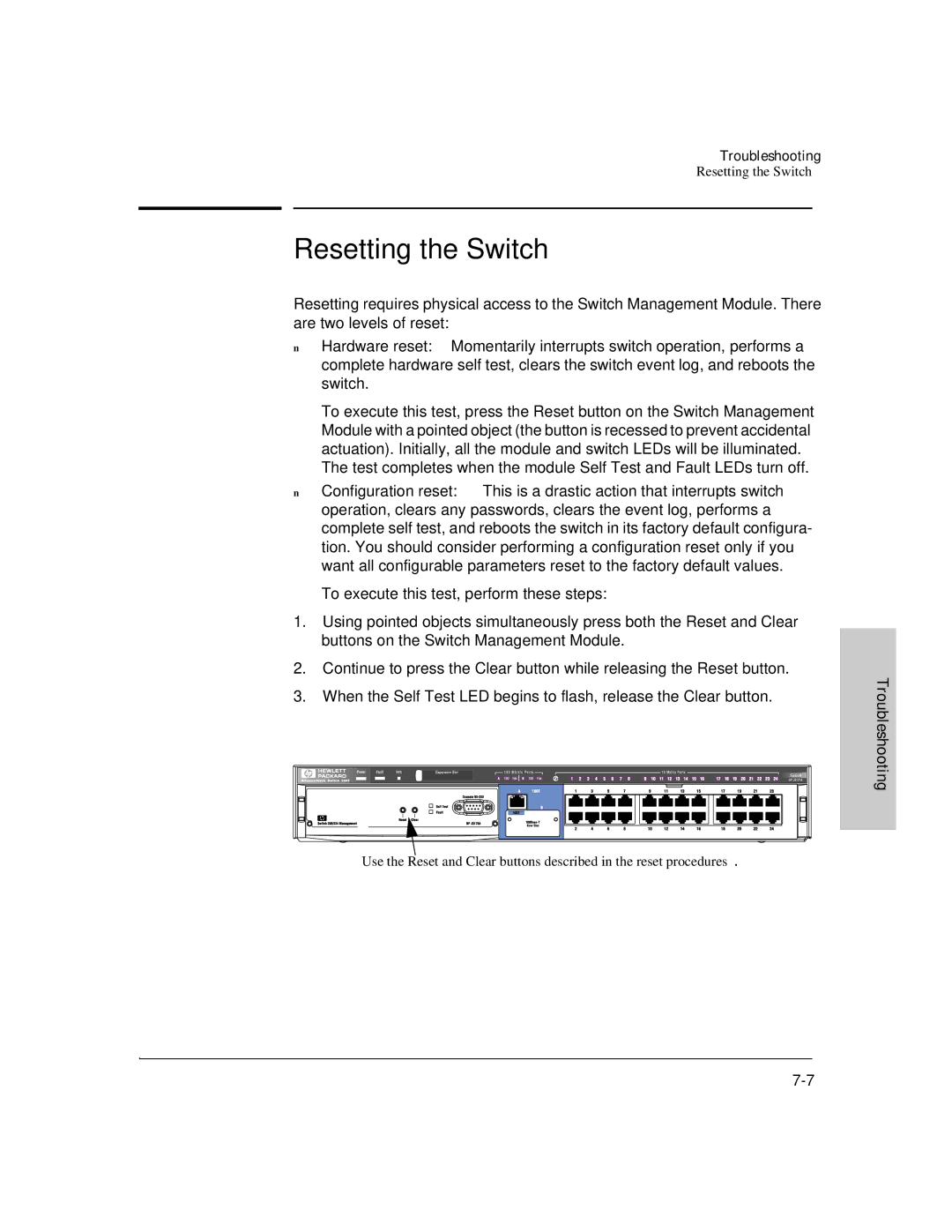Troubleshooting
Resetting the Switch
Resetting the Switch
Resetting requires physical access to the Switch Management Module. There are two levels of reset:
■Hardware reset: Momentarily interrupts switch operation, performs a complete hardware self test, clears the switch event log, and reboots the switch.
To execute this test, press the Reset button on the Switch Management Module with a pointed object (the button is recessed to prevent accidental actuation). Initially, all the module and switch LEDs will be illuminated. The test completes when the module Self Test and Fault LEDs turn off.
■Configuration reset: This is a drastic action that interrupts switch operation, clears any passwords, clears the event log, performs a complete self test, and reboots the switch in its factory default configura- tion. You should consider performing a configuration reset only if you want all configurable parameters reset to the factory default values.
To execute this test, perform these steps:
1.Using pointed objects simultaneously press both the Reset and Clear buttons on the Switch Management Module.
2.Continue to press the Clear button while releasing the Reset button.
3.When the Self Test LED begins to flash, release the Clear button.
Use the Reset and Clear buttons described in the reset procedures.